#N9Hacks: Browser Mods (App)
I have actually got two mods to share with you today, both relating to the browser. The first alters a few settings that change the default action when opening a file. (This applies to the browser, as the browser “opens” files not necessarily saving them. Apparently the file manager saves them.) I have altered the file myself to allow downloading of files such as torrent, avi, zip etc. I will show you how to edit the file, and add torrent and zip support.For this mod, you will need MeeTor and FileBox installed.
NB: If you have other file managers or torrent clients, find the .desktop file names for them and replace the corresponding names for my example. Also, if you don’t wish to have support for that file type, just do no add the line to the defaults.list file.
If you don’t feel comfortable doing this, I suggest you look at my second way. You will need to enable developer mode. Also, I advise to use SSH to do this mod.
- Gain root access in Terminal
- devel-su
- (password is rootme unless changed)
- If you don’t have nano, install it by selecting Utilities in Settings> Security> Dev. Mode
- nano /usr/share/applications/defaults.list
- Add the following to end of the file that opens
- application/zip=Filebox.desktop   Â
- application/x-zip-compressed=Filebox.desktop   Â
- application/rar=Filebox.desktop   Â
- application/x-rar-compressed=Filebox.desktop   Â
- application/octet-stream=Filebox.desktop
- application/bittorrent=MeeTor_harmattan.desktopÂ
- application/x-bittorrent=MeeTor_harmattan.desktop
- application/octet-stream=MeeTor_harmattan.desktop
- hit ctrl followed by x
- press y then enter
- press enter again
A reboot is needed to take full effect.
The easier way is to use N9Quick Tweak, but this will leave the default clients as MeeTor and FileBox.
Although the WebKit2 browser on the N9 is way better than the Symbian one, it still pails in comparison to Firefox (Fennec), Opera and even Helium in some aspects. Granted, the stock browser has the best UI of the group, it just lacks settings, has lower HTML5 support and checkerboards. But I’m not here to compare browsers. (I won’t even talk about the need for MicroB.) What I wanted to bring you, was an app that adds to the Settings Menu, the option of selecting which browser to use as default. To be clear, the default browser is the one that will open whenever you click a link in an email/text/chat message etc., or open a bookmark in the apps launcher.
It’s not a very “wow” hack/mod but some of you may find it useful, if you use alternate browsers and have been having trouble with downloading files. To get the Default Browser app, click the source link.
Source: My-Meego

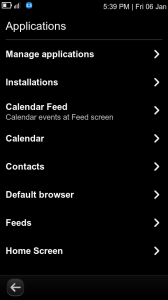
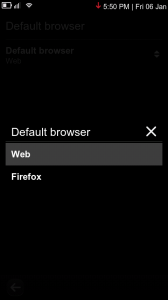




Connect
Connect with us on the following social media platforms.