Easter Eggs in N9!!!
Advertisements
This is actually super cool! It may be over a year since the last Software Update, and nearly two years since device announcement, but the Harmattan community are still finding little secrets left behind by the team.
By going into Settings > About and tapping NOKIA a few times in quick succession, you get a dialogue that says Easter Eggs are turned on (and conversely, the same once on will deactivate them).
So far, these are the easter eggs that are known:
- WLAN0 in the about screen – IP Address of the device
- Settings > Device > Display – Swipe down to close toggle is back
- Added Wallpapers
The thread in TMO also links to some code that seems to show the Swipe to Close functionality, as well as something with LPM. No idea though what it does as I can’t find anything on my N9 or N950.
MGConfItem eggs(EGGS_GCONF_KEY);Â Â Â Â if (eggs.value().toBool()) {Â Â Â Â Â Â Â Â m_lowPowerChangeable = true;Â Â Â Â Â Â Â Â m_topCloseChangeable = true;Â Â Â Â } else {Â Â Â Â Â Â Â Â MGConfItem lps (“/meegotouch/settings/low_power_switchable”);Â Â Â Â Â Â Â Â m_lowPowerChangeable = lps.value (true).toBool ();Â Â Â Â Â Â Â Â MGConfItem tcs (“/meegotouch/settings/top_swipe_switchable”);Â Â Â Â Â Â Â Â m_topCloseChangeable = tcs.value (false).toBool ();Â Â Â Â }
Let us know if you find anything!
Source: TMO
Advertisements

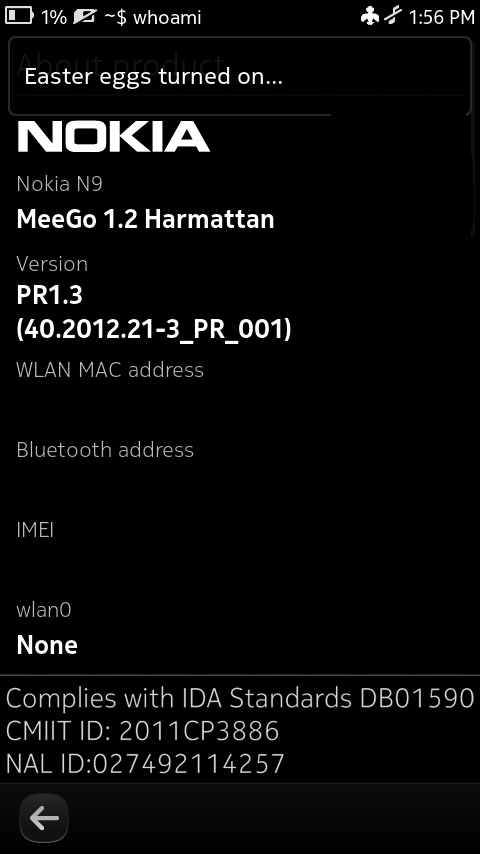




Connect
Connect with us on the following social media platforms.