Snowshoe: A new QT5 web browser for Mobile and Desktop
Just got sent this now on Twitter. There is a new mobile browser based on QT5 Webkit, known as Snowshoe. It is also for the desktop. It is a new project, and still under development, therefore there are still quite a few bugs. Here’s what the developer’s have to say.
Snowshoe is an open source project to build a cross platform browser application with multiple user interfaces while sharing the same core engine, based on Qt5 and WebKit2 technologies.
The user interfaces are implemented in QML and have a strong focus on both the usability and the user experience on different platforms – desktops, mobile phones, tablets, etc. Special attention is given to the requirements and restrictions of each platform, like screen size, input methods, memory and processing power.
The Snowshoe community is formed by developers, interaction and graphical designers from many places around the world and all the development is supported by Nokia Institute of Technology (INdT) , a non-profit organization in Brazil.
Being open source, the project is indeed looking for contributors. If you are keen to help, the source is available on GIT, as well as a mailing list. Links to this and more at the project home page
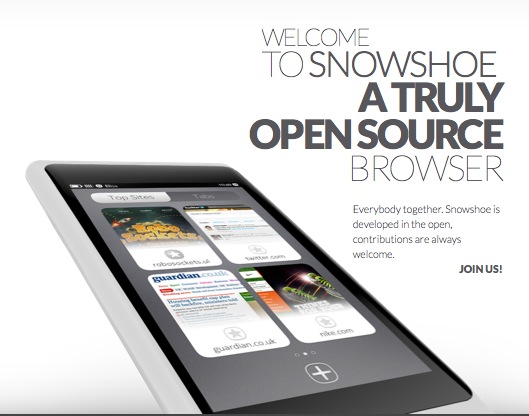
Loving the white N9. Am actually getting a white housing for my N9 and will conduct a swap in the next week
At the moment, the mobile version is supported on the N9. Installing the app is a bit tricky, not as simple as a one-file install. It is an extremely early build and is essentially useless, but if you want to still give it a go here’s how;
- Enable developer mode, install the “utilities” pack, and allow install from alt source
- Install the QT5 RepositoryÂ
- Download MeeCatalog from the Nokia Store
- Open the app and Install Snowshoe mobile (Download has dependencies =~40mb so use wifi)
- Restart
- Repeat step 5 until the browser completely works (Not kidding! I did say it was an early build)
- Reload the webpage a few times
The point of this post is really just to get the project known and get some more people contributing. It isn’t really ready to take over Firefox or Opera or even Harmattan’s Default Browser just yet, but the potential is definitely there. Looking forward to seeing how this develops.
Cheers Dinesh for the tip!
Category: Applications, N9Apps

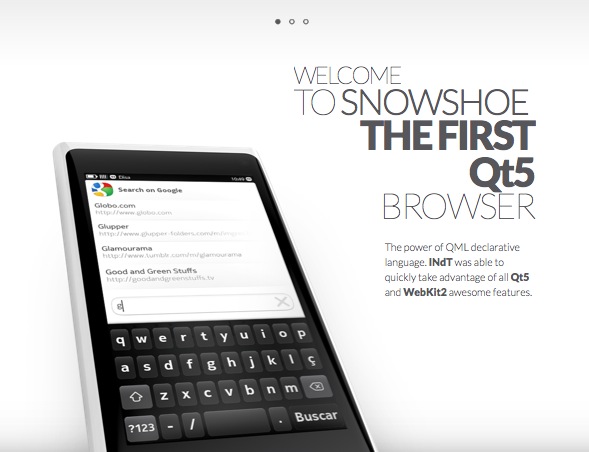




Connect
Connect with us on the following social media platforms.