My mini N900 Review (loaded with screenshots)
Hey all,
This is my first post on MyNokiaBlog.com so thought I’d share with everyone a post I put on the Maemo-Freak forum a week ago. Before I start, I thought I’d just thank Jay so letting me post on here…OK now down to it!!
I got my phone a week and a bit ago and thought while you are waiting for yours to come you might want to know a few things so here are a few insights about the phone from my experience.
First I Just want to say that it is as great as I expected it to be but one thing I have noticed though it that it does lag sometimes…but this could be down to the fact that before I properly started using it, I loading every application I wanted onto it, and have loads of things on the desktop!
The only 2 things I don’t like about the phone right now is that it doesn’t support MMS and that it’s mostly in landscape mode but like I have said to others before, I think I can live with this for now, and I’m sure that Nokia will eventually sort this out!
I have to say one of the best things about this phone is that it is really designed to be used for browsing the web, checking e-mail and viewing & recording media and I’ll go into that a bit more below:
Built in Browser
This is really a Firefox browser, and I don’t mean based on Firefox…it is Firefox! You can view full websites, play flash, view YouTube smoothly…exactly as it would be on your pc, and because you can open multiple windows easily, you can just let it load videos in the background while you browse another site, and just go back to the window later. You can also get access to some quick options if you long press on a link or an empty area i.e. open in new window, copy link address, etc.




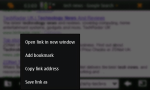
Firefox Browser
Personally I prefer what Nokia have done with their browser but when the final version is released it might work better. Currently things like the flash support isn’t that great, it stutters, doesn’t play the video’s, etc, and the general support for content rich websites is very sluggish and incomplete as you can see in the side by side comparison on image 5 below!
One thing that I’m torn between is the way you see multiple pages, in Firefox you have the panel on the left opposed to just through the Nokia task manager in the Nokia browser…I think I’m leaning towards the Nokia way!




![]()

Switch Connection
I love this feature; it makes switching internet connection easier than on any Nokia before, just click the one you want to connect to, I don’t think they can make it any easier!

The e-mail client is easy to use, either set up a normal e-mail or even a mail for exchange one, through a simple step by step process, I’ve got 4 set up on mine and works nice! When you get an e-mail or text notification, what you will get is the menu button in the top left corner goes fuzzy which opens the task manager so you can open the -email or text.
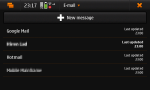
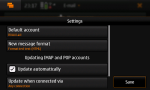


Video Player
The video player supports a lot, and the things it doesn’t support, I’m sure it will soon enough through codec’s, etc. It does work with unaltered AVI videos i.e. one with the specs below work:
Video: 512×272 – 1000kbps – 23fps – X-Vid MPEG-4
Audio: 129kbps – 48kHz
Regarding MKV files, the information provided by gsmyoda (on Maemo–Freak) answers the question:
Concerning MKV support, check this thread out: http://talk.maemo.org/showthread.php?t=35332
It adds MKV container support but the video format must still be something the N900 supports (h264, divx, etc) try it out and look for the dependencies package in the maemo extras
Navigation
The navigation is a bit confusing at first, but once you know what is where it’s good. The only thing it doesn’t seem to have is the turn by turn voice guidance (please correct me if I’m wrong – I hope I am).
It has route directions, and allows you to track where you are like Google maps (benefit of this is that the maps are stored on the phone – I think!) and it does pick-up location very quickly and keeps it.
I tested it and it does work really well, rotates to the direction you are going as you move and tracks you along the route, lets just hope the voice guidance comes in an update!
One thing you will need to take note, the scroll bars you see image 4 & 5 of the pictures need to be used to scroll through the menu which is annoying as hell.
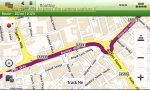





Desktop
The desktop is very useful, if you set it up correctly you will rarely need to ever go to the main menu which is what I think that Nokia were going for when they designed the UI. You can add as many widgets, shortcuts, contacts, and bookmarks to the desktop personally I’m only using 2 of them and you can hide the ones you don’t want and customise the wallpaper, and theme. The widgets will also show the spanner icon (i.e. in the bottom left of the Facebook widget) if there are additional settings.
Related Post: Tour of N900 Panoramic Desktop




On Screen Keyboard
The on screen keyboard works fine it’s good, it’s there but personally not used much, only thing I think it needs is a 0-9 number pad for when Nokia sort out the portrait mode.

Calendar
This is another place that this phone shines, the Calendar automatically adds the birthday’s that you set in contacts to it (phones like N97 did not do this) and if you have something that spans over a few days you can see this visually like in image 1 below with the blue line. You can also easily view the Calendar in several different formats from month to agenda, to task view.

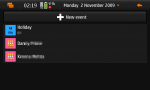

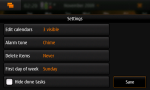
Images
The Image browser is as you’d expect plus a little more, you can customise which folders you view, how you view them, tag, share and much more.

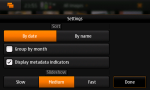
Settings
I won’t go too in-depth with this but you can find all the usual options.



RSS
You can have your RSS feeds on the desktop (see right of image 2) and is quite easy to setup.

File Manager
This is exactly as you would expect it, navigate around, check memory and to do something with a specific file just hold it down and you will get a popup menu with the different things you can do to/with the file. Something I think all of you will be happy to hear, all the applications, etc seem to just get installed onto a reserved part of the 32GB memory (about 2GB worth) so I doubt you’ll run out of space like on the N97!
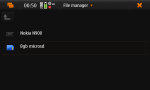



Backup
This is very useful and works well. You can choose what you want to backup, where to backup to (N900 memory or memory card), and even password protect your backup! And as you’d expect you can choose what to restore and see what you have backup when you highlight the backup.

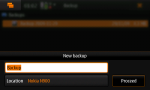


Application Manager
Here you can uninstall application you have already, download new application and update the ones you have, it’s simple enough to navigate so I doubt you will have any trouble!


X Terminal
Ok this is something I have never used but basically it allows you to access everything on the phone, instead of having to hack the phone, Nokia literally hand this phone to you on a silver platter and say “Do what you want to do with me”.

Clock
Nothing surprising here, just what you would expect!

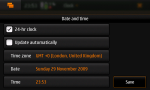

Notes
This is more similar to WordPad you have on Windows, basically a simple but just above basic word editor, you can change font, have formatting or just choose in the options to make it plain text.

Take from this what you want In my opinion this is a great phone, one of many I hope!
p.s. if you want me to add anything in particular, just comment below and I’ll try to add it!








Connect
Connect with us on the following social media platforms.