Nokia OVI Player 2.1 released
Advertisements
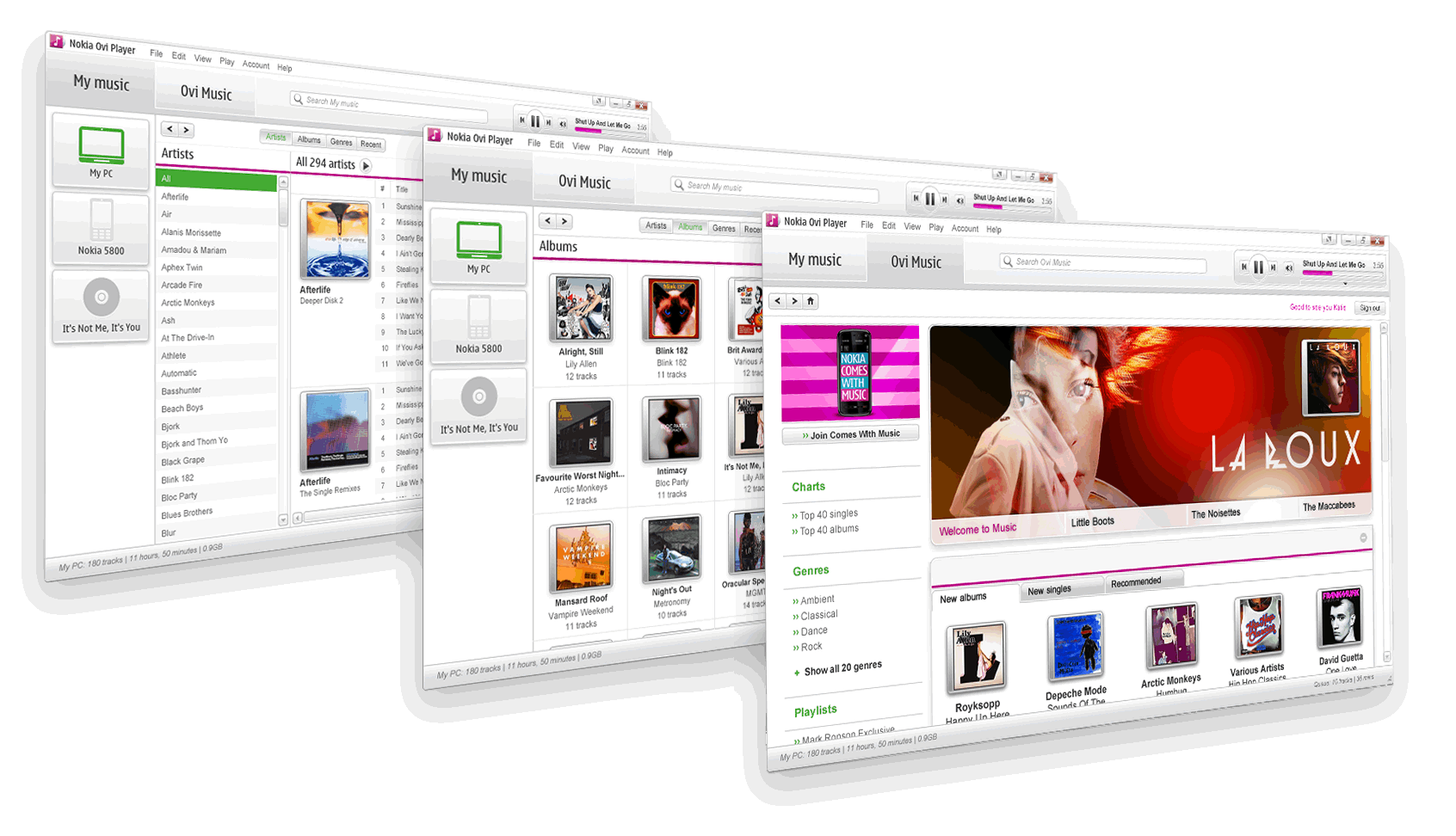 Earlier today, Nokia released the latest 2.1 version of their OVI Player which boasts to have “Better performance and experience” as Maulik Sailor at OVI blog explains that Nokia have listened to our concerns and purposely designed and released this update with “quality, performance and user experience” in mind and they also mention it should improve the comes with music experiance.
Earlier today, Nokia released the latest 2.1 version of their OVI Player which boasts to have “Better performance and experience” as Maulik Sailor at OVI blog explains that Nokia have listened to our concerns and purposely designed and released this update with “quality, performance and user experience” in mind and they also mention it should improve the comes with music experiance.
So, what exactly is better?
- We have re-worked music downloads functionality to make it more reliable. You can now pause and restart downloads from the Nokia and Ovi Music stores. Ovi Player will automatically retry any failed downloads and will also preserve uncompleted downloads on application restart.
- With the latest Nokia Ovi Player you now can automatically import your music library from iTunes and all the manual playlists that you created in iTunes (however, iTunes DRM files and smart playlists will not be imported).
- We have also provided a new ‘Play’ control above column headers in detailed view. Simply click this button and all the containing tracks will be added to the Player Queue and played sequentially.
- There are new tooltips for tracks in the Playlists and Player Queue. These tooltips are visible when hovering over a track and will show you Artist, Album and Artwork for the track.
- We’ve made it easier to select the Music Store for your region (note that you will need a credit card for that region to purchase any tracks) and change the Proxy settings. Just hit F4 key and all this pops up in the Options dialogue window.
- The new version is more robust and memory efficient when compared to the previous version.
- Finally, we have also made it possible to hide the start-up screen, so you can carry on using other applications without being interfered by the Nokia Ovi Player.
Nokia are always improving their services, and releasing game changing things like the Comes with Music and Free Voice Navigation. There are areas which Nokia can be proud of and hopefully we keep seeing more.
Advertisements
Category: Nokia





Connect
Connect with us on the following social media platforms.