Apps, apps and some more apps for your Nokia N900 [Maemo 5]
What is the most important piece of the puzzle that completes a modern smartphone? Is it the powerful hardware? Is it the accessibility and ergonomics? Or is it perhaps the software – applications and integrated services – that come with the device?
It’s probably a mixture of all these components. They create a stable foundation for any successful and long living product. Let’s take Nokia N900 for instance. While the exterior is plain and uneventful, the whole device flares into life as soon as the user gets curios enough to explore the software possibilities of the device.
Explore. This could be the defining word for N900, as it suits this pseudo-smartphone, pseudo-mobile computer more than anything else. You can explore as long as you want, and CAN look as deep as your curiosity allows.
It’s no wonder that in all this process of transforming and tweaking the device to our different needs, we can easily get lost at times. I shamelessly admit being among those kind of users. What if we need to start over from scratch? To be able to look back and benefit from the experience I gained so far , I’ve decided to create this catalog of applications that have earned my attention over the course of my time with Maemo 5. And everybody’s welcome to join.
_______________________________________________________________________________________________________________________________________________________
This list was born with no intention to prove one platform’s superiority over another. I believe that every smartphone OS has it’s strengths and weaknesses, and in the end, it’s the user experience what matters to us the most . What this list should illustrate, however, is that Maemo 5 has a self-sufficient ecosystem of apps where one can find almost everything, provided one knows where exactly to look.
This is where the so called application repositories come into play. Before starting to search for any of the listed items, it’s important to make sure you have all the necessary ‘app catalogues’ or repositories added in your application manager. Here’s how you do it:
1. Open the applications manager and touch the ‘Download’ tab in the middle. In the following screen you’ll see various app download categories. Touch the upper part of the screen where it says ‘Application manager’ and then choose ‘Application catalogues’ from the emerging window. A scrollable list will appear with all currently installed catalogues.
2. If you’re missing some of the repositories listed down below, press ‘New’ to enter the required details, and then choose ‘Save’ to confirm. The app manager should automatically refresh and populate the download list with apps from the newly added catalogues, but you can also do it manually via the same menu from the upper screen.
Catalogue name: Extras
Web adress: http://repository.maemo.org/extras/
Distribution: fremantle
Components: free non-free
Catalogue name: Ovi
Web adress: https://downloads.maemo.nokia.com/fremantle/ovi
Distribution: ./
Catalogue name: Extras-Testing
Web address: http://repository.maemo.org/extras-testing/
Distribution: fremantle
Components: free non-free
Catalogue name: Extras-Devel
Web address: http://repository.maemo.org/extras-devel/
Distribution: fremantle
Components: free non-free
Important note I. If, for some reason, you receive a refresh error after adding a catalogue , try re-enabling it by ticking the ‘Disabled’ tab and then pressing ‘Save’. Return again to the troubling catalogue and remove the tick, and press ‘Save’ to confirm again.
Important note II. Least but not least, it should be noted here that many apps in these repositories (except ‘Extras’ and ‘Ovi’ ) are still under development and can cause certain problems to your N900. The apps in my list, however, have all been tested on my device and proven to work without any serious harm to the stability of the system (that I’m aware of).
3. That’s it. As you can see, adding news repositories or ‘app catalogues ‘ is a pretty straightforward process and in some cases comes down to slightly changing the web address line. You should now have the same download sources available in the app manager, which means you can successfully start your hunt for the listed apps. You can start searching for apps by typing in their names in each of the categories, or simply carry out a global search across all available categories by selecting the ‘All’ tab and writing the name of the application.
There’re also some applications in this list that are only available in Nokia’s Ovi Store, like Pixelpipe or Angry Birds, for example. The link to the online store should be in your N900’s main menu. The Maemo version of the store is still under development, but it’s well worth it occasionally paying a visit for some interesting new apps and games.
_________________________________________________________________________________________________________________________________________________________________________
To help you find your way around this rather comprehensive list, I’ve highlighted some of the worthwhile N900 apps that you simply cannot afford to miss. So in case you’re in a hurry or just want the best of what Maemo 5 can offer right now, those are the ones you should be looking at! Without further ado, here are my top app choices for Nokia N900 :
Abiword – A rich word processing program for maemo platform, with plenty of supported formats.
AdBlock Plus – Ad blocking plugin for Maemo Browser
AlmostTi Graphing Calc Emulator – TI programmable calculator emulator
AP News Desktop Widget – News from The Associated Press directly on your N900’s homescreen. Can be set up to display region specific news on topics like business, politics or technology.
Appdownloader – Download client for extras applications in maemo.org. In my opinion, it offers the content in a more organized and less confusing manner than the default N900 app downloader. It also has a rating and comments system in place similarly to Nokia’s own Ovi Store, but the available selection leaves wanting for more. Let’s just hope this app keeps on improving!
Appwatch – Track new applications and repository activity
Battery – a good looking Qt based widget showing battery charge level.
BatteryGraph – shows various battery statistics into a graph.
bluezwitch – a handy little widget for faster switching Bluetooth on/off.
Barriosquare – Maemo application to access foursquare.com api functionality.
Bounce Evolution – A playable demo of a gorgeous looking 3D game for N900
Chromium – A port of Google Chrome web browser, but it’s still in early development stages and rather slow.
Custom Operator Name Widget – Replace desktop operator name with your own custom name
Countdown Timer – the interface is a bit fiddly to use, but this countdown app has up to four memory slots and configurable alarm sound.
Currency Converter – there’s hardly anything left out of this app, and it even has a built-in calculator.
CuteExplorer – rather basic but fast file manager built on Qt
ConnectNow internet connection switch – an extremely useful desktop widget to switch internet connections more efficiently. You can have multiple widgets on the homescreen for different internet access points, for example, for wlan and 3G. One of the latest updates has also brought in the option to change the icons for different types of connections and even add custom ones.
Google-album-art-downloader – Thumbnail library album art downloader that uses Google images.
D-THEME AeroBlack – a simply gorgeous looking, dark N900 theme that I can’t seem to part with. Default menu icons.
D-THEME Blue – another great quality theme I used on my N900.
DateToday Home Desktop Widget – A desktop widget that shows the current day of month.
DialCentral – Touch screen enhanced interface to the Google voice phone service.
Desktop Photo Slideshow Widget – displays slideshow of images from a selected directory in a resizable frame with various transitions and touch activated controls.
Digg Home Widget – displays top Digg topics on your desktop. It can be configured to show up to 4 stories in various categories like world&business, technology or entrainment.
Angry birds – addictive physics based puzzle game with lots of levels.
DiskUsage – shows in a simple pie diagram the N900 disk usage state.
Digitally imported – ”installs the full suite of streams from Digitally Imported in 24 kbps AAC and 96 kbs MP3”.
Enna Media Player – a powerful media center application with eye-candy user interface that isn’t very finger friendly.
evopedia – offline wikipedia viewer.
Extended Call Log – this app gives the ability to view complete call history.
Extra Decoders Support – Support for additional video and audio decoders in the N900 Media Player .
Extra protocol plugins for Conversations and Contacts – adds support for popular IM and VoIP accounts like AIM, Facebook, ICQ, MSN & more.
Facebook Widget and Photo Uploader – a widget that shows Facebook friend’s status updates and can upload photos, all from the comfort of N900’s homescreen.
FBReader – ebook reader with lot’s of supported formats for your N900.
feedcircuit – downloads RSS and Atom feeds for offline reading.
fMMS -Â an app that enables the N900 to send and receive MMS.
Firefox – supports extra add-ons and can even sync bookmarks and tabs with the PC version of the well known web browser. While Firefox still doesn’t work as fluid as the N900’s built-in MicroB web browser, it’s making great progress with each new update, and thus shouldn’t be overlooked.
FM Radio Player – basically does what it says – adds the strangely missing FM radio feature to your N900.
Drnoksnes – good’ ol Super Nintendo Entertainment System console emulator. With an extensive number of game roms that can be easily found throughout the internet, fans of classic gaming tittles shouldn’t feel left out here.
Duke Nukem 3D – a fully functional port of the iconic shooter from my childhood. After you’ve installed the main package, be sure to also download and install the music support package ‘duke3d-timidity’. The shareware version has only one level, so to get the full experience you’ll need to extract and transfer the data file DUKE3D.GRP from the PC version of the game. Let’s kick some!
ecoach – application for managing sport and exercise activities.
grr – a simple yet functional app for accessing Google Reader on your N900.
fMSX – MSX home computer emulator. Yes, the N900 has that one too!
ForecaWeather widget – Weather forecasts for your desktop.
Gonvert – a universal conversion app with a simply ridiculous amount of units – Area, Temperature, Time, Luminance, Density etc. You might hardly need them all, but it’s still handy to have it just in case.
gPodder Podcast Client – one of my most favorite apps. In a nutshell, it’s a very easy to use and versatile app to download and manage podcasts on Nokia N900. Sadly it still lacks integration with the default music player and has no auto-resume feature. Another pleasant surprise is the ability to work in portrait mode.
gTranslate – this easy to use Google Translate client can work with a wide variety of languages, but internet connection is a must.
Headphone daemon – pauses the media player when headphones are unplugged. Don’t even ask why this hasn’t been implemented by default 8)
Htop – interactive processes viewer on your N900. Be ready to use your monocular!
iNES – Nintendo NES/ Famicon video game console emulator.
IivilSteel Black and Blue Theme – this elegant theme for N900 has been my primary choice for a while now.
IivilSteel OSX Theme
IivilSteel Theme
ioquake3 – Port of Quake III Arena.
Jamendo – streaming music player from jamendo.com
MaStory – a hands down great blogging tool. I haven’t found myself blogging that often on my N900, but anyone looking for ways to create and publish content on the fly will surely appreciate it’s functionality. Also check out WordPress official Maemo client.
Knots – it’s a media center application that gives you remote access to files stored on PC over an internet connection.
Leafpad – it’s a basic notepad application, but it also has some extra formatting features.
LED Pattern Editor – A small program that resides in the settings menu and controls the notification LED light’s blinking patterns.
Load Applet – Show CPU and memory usage, as well as take screenshots and record screencasts from the status area.
mBarcode – a 1D and 2D barcode scanning app.
Macuco – A simple mobile browser that emulates iPhone’s behavior (handy when preserving mobile web bandwidth).
Master Gear – ‘SEGA 8bit console emulator’.
UAE4ALL Maemo Edition – Commodore Amiga 500 Emulator
Media Player Status Area Applet – see the name of the song, album art and artists in the status area.
Midnight Commander – a dual panel file manager with archaic looking interface that I rarely use, but it’s still worth mentioning due to it’s advanced features.
MediaBox Media Center – another media center on N900. One of it’s key strengths is the finger friendly user interface.
Morpho QuickPanorama – while the free trial version has VGA resolution support only, it’s still a great app for taking panoramic shots with the Nokia N900 camera. Get it via Nokia’s Ovi Store!
Mauku – One of the very first Twitter clients to come to N900, Mauku has seen some improvements in functionality, but it still retains some old UI problems.
mSatus Applet – ‘it’s a small statusbar applet that lets you update your status on different social networks by sing the Ping.fm API’.Â
mwTube -Â ‘Displays current London Tube status’.
NoLazy – ‘Manage your tasks from Remember The Milk’.
Now Playing Notifications – Shows interactive ’email like’ notifications when song changes.
FreOffice – ‘Office file viewer based on KOffice’.
Flashlight – what’s a smartphone without it’s own flashlight tool? To turn it on, you’ll first need to open the lens cover, and then locate the applet in the status menu. Dead simple, and what’s more important, the N900’s dual LED’s do a great job too!
Opera Mobile – created as a ‘ hobby project’ by a small group of developers, this build for Maemo devices (including the N900) works surprisingly well, with the same functionality you come to expect. With nice and smooth UI, decent browsing speed, this web browser also fully supports portrait viewing mode. And yes, Adobe Flash is not supported, but who needs it for economic and fast browsing anyway? To get it, just open the link via your N900’s default web browser and follow the instructions from there.
OMWeather – weather forecast widget with plenty of ways to customize it’s appearance and behavior.
PSX4All Maemo edition – a rather promising Sony PlayStation One emulator, still needs a lot of work to get playable framerates in most games.
PCSX Maemo Edition – another Playstation One emulator that keeps getting new updates, so see if it works better for you than the one previously mentioned.
Personal Dataplan Monitor – a useful GPRS traffic monitor for people with limited data plans.
Personal Photo Frame – ‘Display a photo or slideshow on your desktop’.
Phone Speakers Switcher – turns on the phone’s loudspeakers during calls when the slider is open.
PicoDrive – Sega Mega Drive emulator for Maemo
Pidgin Internet Messenger – supports a staggering amount of chat networks like Google Talk, MSN or IRC.
Pixelpipe Media Uploader to the Social Web – a simply monstrous app that I find myself using almost every single day! Pixelpipe can upload user created content, like photos or videos, via ‘pipes’ to many social networking websites – Facebook, Flickr, Twitter, Vox and Youtube – to name a few.
Powatool – with this app you can tweak your status bar and remove unused applets. Another nice addition is that you can disable the ‘Nokia hands’Â boot up screen.
PrBoom – Maemo port of the legendary FPS shooter ‘Doom’
Qik – Stream live video broadcasts to the web
Quake 2 – Port of a well known kick-ass 3D shooter game
Quake 3 Arena
Quick Clip
Quick-launch – A status bar applet to quickly launch apps.
Quicknote – a note taking application that simply works.
Recaller -Â a widget to record audio, works with voice calls too!
ReSiStance – RSS feed reader for Maemo 5.
Recorder – voice recorder
Reflect Theme
Rootsh – enable root access via the ‘sudo gainroot’ command. Essential for those who want to work with the X-Terminal.
ScummVM – it’s a collection of game engine recreations. Have childhood memories of playing all those old LucasArts adventure games? Now it’s time to revisit them on your Nokia N900!
TweeGo – a very promising twitter client based on the Qt platform, but still lacks a few essential features.
Series Finale – love watching Tv series like 24 or Lost? If so, this Nokia N900 app should be right up your alley, as you can look up for any missed episodes and read short plot summary and other information.
Shortcutd – Enables the proximity sensor and camera button to be used as shortcuts
Silencer – timed profile changer
Simple Brightness Applet – a quick way to change the brightness level of the screen back light to preserve battery life.
Sleeper – widget that pauses the music player after a user-defined time
Sleeppy – Alarm application that utilizes accelerometer
Speedometer – app developed by the well know Offscreen, it displays your speed using the built-in GPS. Look for it in the Ovi Store.
Speedy – internet speed meter. Very simple, but manages it’s job well.
Stopwatch – this app actually consists of two modes: a stopwatch and a countdown. What makes Stopwatch worth mentioning is the ease of use and support for both landscape and portrait screen positions. But there’s also some bad news: a very quiet alarm sound with no means to change it.
Storage Usage – shows the disk usage of files as a treemap.
System info widget – A desktop widget that shows the cpu and memory usage.
Tethering Monitor – monitor tethering connections from the status area.
Theme Marina – dark blue theme for Maemo 5.
TouchSearch – A desktop widget which allows you to search the web using numerous search engines like Google, IMDB or Wikipedia.
Transmission – An easy and free BitTorrent client
Tubes – A simple offline router for the London Underground system.
Timeshop – highly customizable timers on your N900. Too complex for my daily use, it might come in handy for other users.
Tower Cell Info – Cell Tower information
Tweakr – a control panel to tweak various settings
ukeyboard – additional-screen keyboard layouts
Unzip add-on for the File Manager
uremote – a client for remotely managing uTorrent
VBG – Nintendo GameBoy emulator
VGBA – Nintendo GameBoy Advance emulator
vncviewer – a client that allows the user to view a ‘desktop’ environment from anywhere on the Internet.
wallpapercreator – this application helps creating image sets directly on device.
webcamviewer – according to the developer’s website ‘Webcam Viewer is desktop widget for nokia N900, which shows pictures over the internet’.
WifiInfo – ‘shows current WLAN status‘.
witter – a very functional twitter client, but a bit tricky to use in some cases.
WordPress – Official WordPress blogging client.
Xournal – Maemo application for note taking. I’ve actually found it quite useful as a drawing board to sketch some ideas.
XChat IRC Client – An IRC client for Maemo
yfrog – Photo and Video uploader to Twitter
Zoutube – Browse and watch Youtube videos
___________________________________________________________________________________________________________________________________
Post-Scriptum
As with all good things that come in small packages, this blog post started from being just a plain list of app names to become something… bigger, it seems. At first glance, Nokia N900 excels with a good selection of office and networking tools, and has a pretty decent number of emulators to keep the gaming flame alive on the N900. But there’re also some gray areas, like the small number of native Maemo 5 games or the still evolving twitter clients. We can only hope that once Ovi Store for N900 comes out of beta, the array of apps becomes more varied (although the device still has a very limited user demographic).
I’ve only populated this list with apps that were already up and running on my N900. Also, it’s quite obvious I didn’t go for any hard to install mods and hacks that are in great number on such open device as N900. It is, without any doubts, a completely different world out there. For the sake of keeping it simple and accessible to average N900 user (such as myself), I’ve only touched upon things that can be installed in a moment’s notice and without any hassles, getting the risk free result you were promised.
But in the end, I strongly encourage you, dear reader, to voice your opinion in the comments section on any deserving apps I might have missed along the way. Let me know, and I’ll do my part in keeping this list up to date with the most interesting and useful apps that Nokia N900 has to offer.
____________________________________________________________________________________________________________________________________________________________________________
Liked this post? Then you might also enjoy my list of top S60 3rd edition apps!
Category: Applications, Linux, Maemo, Nokia

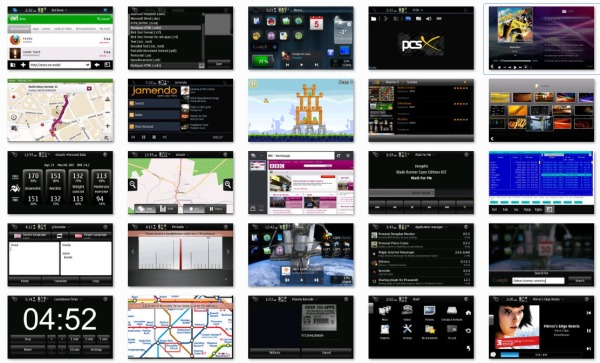


























































































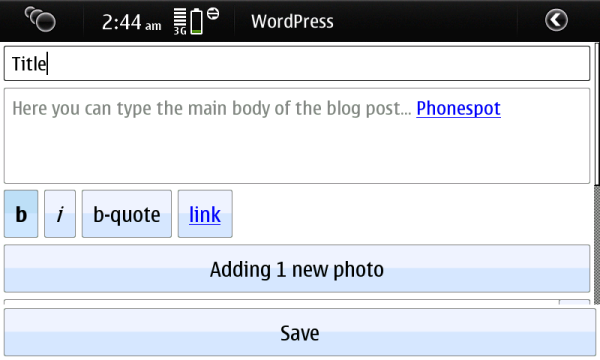






Connect
Connect with us on the following social media platforms.