Creating Qt Apps using the Nokia Qt SDK for Symbian (demoed on a Nokia N8) and Maemo from desktop app to mobile app.
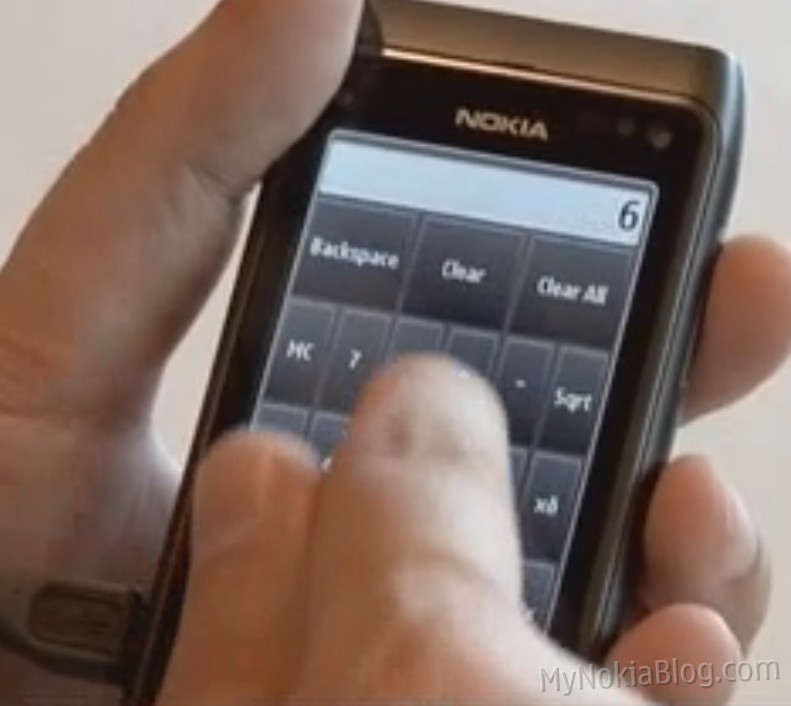 Symbian has been tarred in the past for the complexity of app development. The issue in the past was the difficulty in making Symbian apps in comparison to iPhone OS.
Symbian has been tarred in the past for the complexity of app development. The issue in the past was the difficulty in making Symbian apps in comparison to iPhone OS.
Although native Symbian is powerful and allows you to create deeply integrated apps, it’s difficult to use at the beginning.
Solution? Nokia Qt SDK, which (whilst also being a powerful cross platform tool that will make your apps go on MeeGo, Maemo and any Qt compatible device) is easy to use and accessible to everyone.
All the APIs and tools you’ll need is provided in one package.
Lucian notes however, that if you have bigger ambitions and want to create or extend OS functionality, creating deeply integrated apps, you might want to go native Symbian.
S^3 provides options to build with AVKON or Qt- building on the latter ensures the future of your application (going with S^4 and MeeGo/Maemo)
In the rest of the video, Lucian gives a tutorial of building a Qt App, first using one of the templates to learn from. I don’t know anything about coding or whatnot to understand what’s easy or what’s not, but it seemed understandable enough what Lucien was doing to quickly modify that calculator app. You can see your revisions quickly – edit/add feature, check it out with the emulator.
In the end, you’ll see the app ported from desktop to the Nokia N8.
[YOUTUBE=http://www.youtube.com/watch?v=Sd_079HoRPE]
You can follow Lucien at @Ltomuta
For Maemo
Another Qt video shows porting Desktop apps to Maemo with Qt.
An important thing to note is that it will look like a native Maemo app, with Hildon (Maemo 5) style buttons, and not like a desktop app squished into a small screen. (BTW, with reddit, it does look that “ugly/plain” on the web version. The Maemo version looks kinda decent.)
Here, the app is demoed on N900 but as with the Symbian version, you can edit/add features and immediately check your changes on the emulator. It looked really simple just to add the code for auto orientation (though I’m guessing made easier being just text to shuffle around)
It will probably be the same when MeeGo comes out, but since there is no final MeeGo handset, we’re treated instead with demo of Maemo 5 on the N900.
[youtube=http://www.youtube.com/watch?v=giNOTFDOgIs]
VIA nokiadevforum





Connect
Connect with us on the following social media platforms.