Video: Windows Phone Mango – Twitter Integration, swipy multitask, crowd source map details and more
Advertisements
WMPower user has a must watch video for folks interested in Windows Phone. It shows the new Mango Beta features (7712) over previous build. I’m not sure how up to date this is compared to the final one that has been released to the manufacturers. We on that front, Windows Phone is on  time (actually early). Note this is vs previous Mango Beta (where problems, such as capitalization, didn’t need fixing as they worked fine on wp7 vanilla)
There are many features on Mango – many videos we haven’t shown – so just focusing on what we see here
- Twitter Integration – twitter appearing in “what’s new”. Just slide your contacts and you get the updates from all  your contacts. If you open their contact card, it shows their last status. You can browse all their tweets (and wall for facebook).
- Twitter folk appear in your contact list. Just like facebook, when  you log in, it will pull down all their relevant details. If you have facebook folk on twitter, the phone will sync your contacts. Alternatively, if you don’t want your twitter people in your contact list, you can filter them out.
- You can reply to tweets/retweet etc.
- Linked in is also integrated
- You can now upload pictures to twitter.
- All this out of the box, no separate apps/
- Slightly different animation. It’ll be too long to explain something so minor but it’s a nice change. More consistent.
- Visual voicemail – see your voicemail instead of having to listen through one by one. Now comes with buttons for controlling playback as well as calling that person back and opening their contact card.
- Multitasking view now has some fast scrolling going on. Yay. I’m not a fan of linear card view multitask (e.g. WebOS, QNX, Symbian^3) but at least now you aren’t pained with having to swipe one card at a time.
- Copy and Paste has some sounds. One of the neat things in the Windows Phone keyboard are the different sounds of the different groups of keys. I found this to be immensely useful when first using the keyboard as you KNOW just with the sound you’ve pressed certain keys (increasing pitch of taps for letters, then spacebar, then delete/punctuation/shift) Combined with the other great features of the keyboard I won’t write about now, it makes for some fantastic typing on a touch screen.
- Crowd sourcing for map details. That’s great – you can edit the details of places listed in maps, update the precise location, phone numbers etc. I’m sure they have some way of preventing abuse of this. Points you update on your own map remain permanently changed for you, and your submission, when checked may change for everyone else too.
- Your location button looks more like Ovi Maps dot instead of current cross hairs thing. I don’t really care much for the maps until I get Ovi Maps.
http://www.youtube.com/watch?v=N8dWfK0NPQc
Is there a list anywhere of the 500 new features for Mango? (also what about possible new features introduced by manufacturers separately?)
Source:Â WMPower
Advertisements
Category: Video, Windows Phone

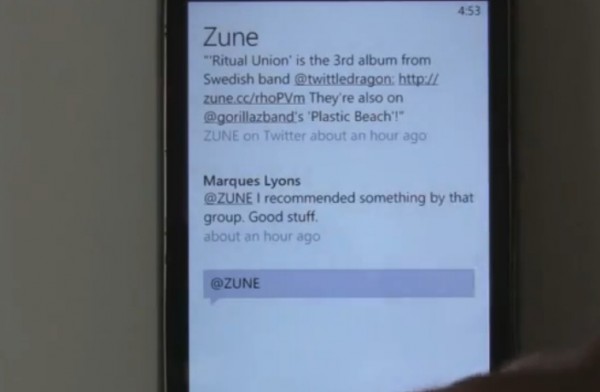




Connect
Connect with us on the following social media platforms.