Updated: Nokia Play To from Nokia Beta Labs.
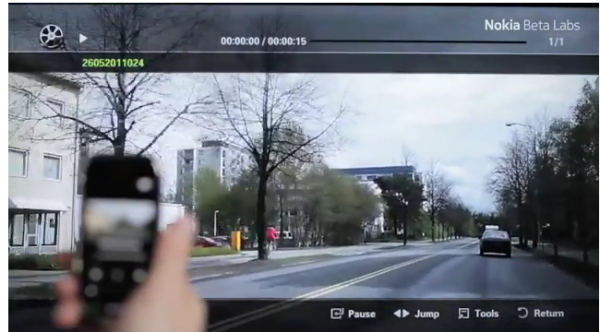
The Nokia Play To app  that John wrote about back in June got updated yesterday at Nokia Beta Labs.
What is Nokia Play?
Nokia Play To lets you show photos and videos taken with your mobile to your friends wirelessly on your TV. Or you can listen to your favourite music stored on your mobile with your home audio system. Just launch Play To, select the device and media you want to play. No configuration is needed once WLAN is on and all devices are connected to the same network.
Nokia Play To is meant for playing media stored on mobile i.e. it is not possible to access other DLNA devices with it. We wanted to concentrate on creating a solution for easily enjoying mobile media on a big TV screen or with an audio system. If you are familiar with DLNA technology we are supporting push and server functionalities with our current implementation.
http://www.youtube.com/watch?v=omX1wbQiQ2c
What changes with this version?
Compatibility
Supported phone models: Nokia C6-01, Nokia C7, Nokia E7, Nokia N8 and Nokia X7. Â
New release out – 15.08.2011 -v.10.02(4)
- Bug fix for handling large media amount with Xbox
- Bug fix for PS3 music and videos stopping problem
- Better interoperability (e.g. with new Samsung TVs, Philips TV and MP4, better Matroska support)
- Some performance improvements
As usual, you’ll need to sign in to your Nokia account:
http://betalabs.nokia.com/apps/nokia-play-to
Cheers immortal for the tip.
Source: Nokia Beta Labs
Category: Applications, Nokia, Symbian, Video





Connect
Connect with us on the following social media platforms.