How To: Get Msn on the N9
Something many N9 users have wanted, is MSN on their device. Well now they can! There are other tutorials out already that are quite long and involve extensive terminal work. This is by far the simplest.
For starters download the MSN_N9 zip file to your pc. Connect the N9 in mass storage mode. Extract the files of the .zip into a newly created folder called “msn”. Eject the device once successfully unzipped.
On the device, ensure Developer Mode is enabled. (Settings > Security > Developer Mode).
- Open Terminal
- Gain root access using devel-su with password as rootme unless you have changed this
- cd /home/user/MyDocs/msn
- dpkg -i harmattan-repository_*.deb
- apt-get update
- apt-get install python-gobject python-openssl python-gst0.10 python-farsight python-crypto python-dbus
- dpkg -i python-papyon_*.deb
- dpkg -i python-telepathy_*.deb
- dpkg -i telepathy-butterfly_*.deb
- mc-tool add butterfly/msn MSN string:account=(email address) string:password=(account password)
(It will then list the account uid. This will look something like ‘butterfly/msn/myemail_40hotmail_2ecom0’ which you need to put into) - mc-tool enable <account>
You should now have msn in your availability list. It will be blank and have no display image, nor does it say MSN, but it works. Contacts will also be imported, but will not be listed as a “service”. You can view your msn messages, in messaging, using the filter toggle up the top. If you need help, send me a tweet using (at)MFaroTusino
Cheers to billranton from Maemo Talk for this great way to access MSN
Source: Maemo Talk
Category: How to:

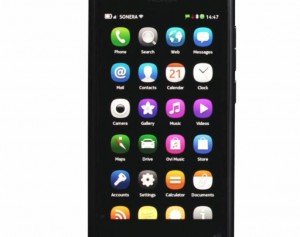




Connect
Connect with us on the following social media platforms.