MNB Reader Stories: Symbian Improvement Series #1
Here is another piece sent in by FireDragon (Munir) this time with specific suggestions on what FireDragon reckons would improve Symbian. So far, these aren’t drastic changes, more refinement of Symbian.
As with before, if you have Nokia related articles you want to share with MNB’s readers, do email tips[at]mynokiablog[dot]com. Â Ideas on what to send in can be found here:Â http://mynokiablog.com/tips/
Thanks folks!
BR,
Jay
Improved Symbian UI Interaction
Symbian is feature-rich, power-friendly there is no doubt about it and now with Belle it is a good looking OS too. However the way Symbian communicates with its users is a different story.
And I am attempting to point those small things while explaining how users’ experience will improve and fast through them. I compiled all of these the last year before announcement of Anna and many of the issues are addressed till now so I am hopeful the rest will be iron-out as well, in order to make Symbian a good OS for everyone, including Nokia.
Throwing everything will be a long read so we will go step by step and our first stop will be improving the File Manager.
Improvement #1
Thumbnails for Image Files in File Manager or Files
+ Thumbs along with the image files, or if possible than with the video clips too.
+ Other files should display their icons in current small size.
+ Display total number of files and folders
Why thumbs with the files?
Gallery doesn’t show images from card or attached usb drives or devices, hence File Manager is the only tool to view images (and files).
Although thumbs will be small but at least user can identify an image by just glancing through the list when in search of image(s) to move or copy.
Result of this small change will be faster and comfortable operation during uploading files or managing specially image and/or video files i.e. removing, copying or moving files. This need no extra ram nor processor neither tons of coding to make this work, agree?
Improvement #2
Back button’s behavior in Full image view in Files
By default an image open without any icon on display. Tapping on image enables the Back and Options menu. All I want to make users’ life easier is by displaying Back and Options menu icons on the screen right when users open the image and then either tapping on image will hide it or the time Nokia have set for it to hide.
Why this behavior?
Again because Gallery doesn’t show images from card or attached usb drives or devices, hence File Manager is the only tool to view images (and files).
Now consider checking 100 images specially when you cannot switch images by swiping, and let’s suppose the thumbs are not doing good either as user is seeing the images for the first time, the fastest method will be one tap in and another tap out, just 2 taps, hence less time, faster interaction. Agreed?
Improvement #3
A new submenu under Options menu in Image View in Files
Right now if you are looking an image and want to rename, copy or move this image right away, you simply cannot. Say you are sorting the images to distribution or whatever purpose, you have no choice.
3 new items ‘Rename, Copy or Move to folder’ in Options menu of Image view can resolve this situation and smoothes users experience and time like nothing else. Try doing this same process even for two or three images and you will realize how lengthy it will be doing on to 40 images. I believe you will throw your handset before reaching to 20th image.
Improvement #4
“Move to folder†in Files
Symbian offers great range of functions for file management and we all know it. But try moving ^a^ File, you simply cannot. Funny thing is that you do have file moving option but it is just not in the direct reach for what reason I never have a clue.
You first Mark a file or folder to get the ‘Move to folder’ option. Life will be easy if we just get ‘Move to Folder’ option right with ‘Copy to Folder’ in the first place.
How much programming effort does this simple thing required?
Category: MNB Reader Generated, Nokia, Suggestions, Symbian

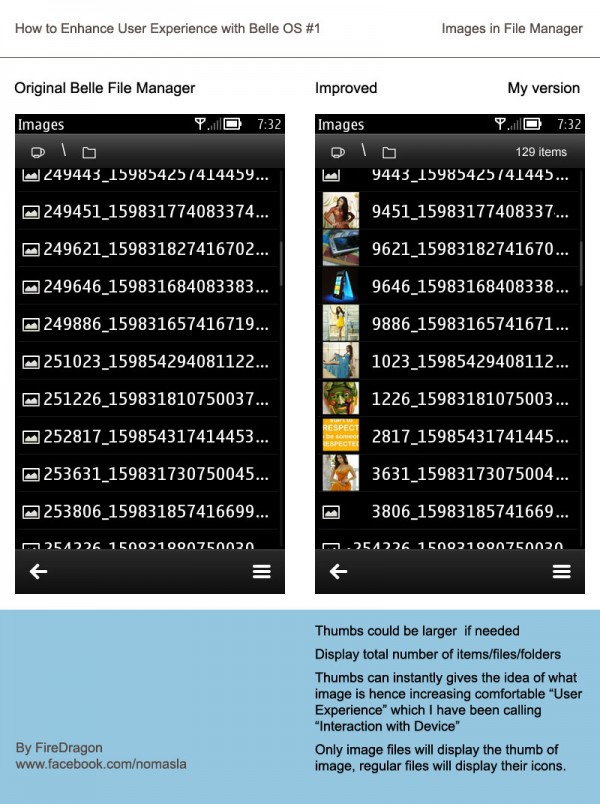
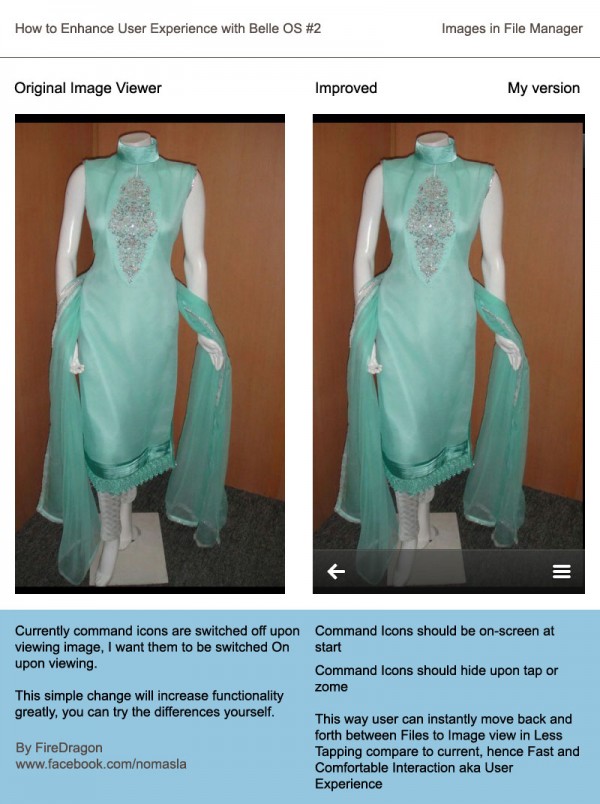
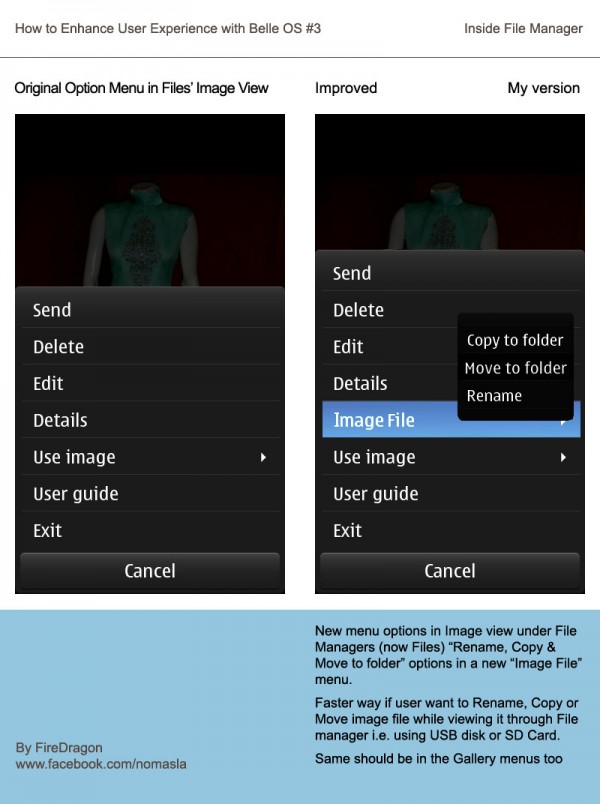
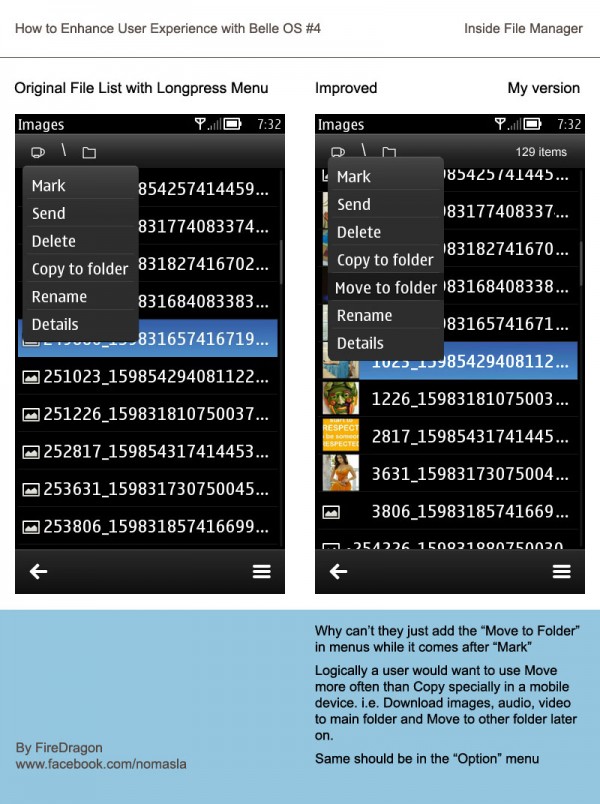




Connect
Connect with us on the following social media platforms.