Lumiappaday #110: Incognito Browser demoed on the Nokia Lumia 800
Incognito Browser as you can guess from the name might have something to do with the likes of Chrome/FireFox’s incognito mode.  Yes, the main purpose of Incognito Browser is that it does not store cookies or browsing history – your usage of that browser is totally concealed. What ever use you might have for that, that is what Incognito Browser will do. During the session it will not remember sites you have been too so you have to type the full URL over and over. When you exit, nothing will be saved. If you try and multitask, Incognito Browser will exit.
It is however, very fast – quick to start and quick to load up other pages. The UI is pretty much of the standard default browser. What I really like is how the default browser is google. Sorry Bing. I mean, even bing mobile is nicer than integrated Bing – both are lighter on searches and good on the go (when data might be slower).
It can’t seem to play embedded youtube but it’s ok going to youtube itself (unlike the default browser which finds embedded youtube fine).
#110) Incognito BrowserÂ
Price: Free
Link:Â http://www.windowsphone.com/en-GB/apps/8cb6dc74-7fde-46ba-a56e-25138caa668e
Developer Blurb:
 This a simple and fast web browser with just one feature. There are no cookies and no browsing history.
Rating:
Design: 8
Usability: 9
Performance: 9
Price: 10
Category: Applications, Lumiappaday, Nokia, Video, Windows Phone

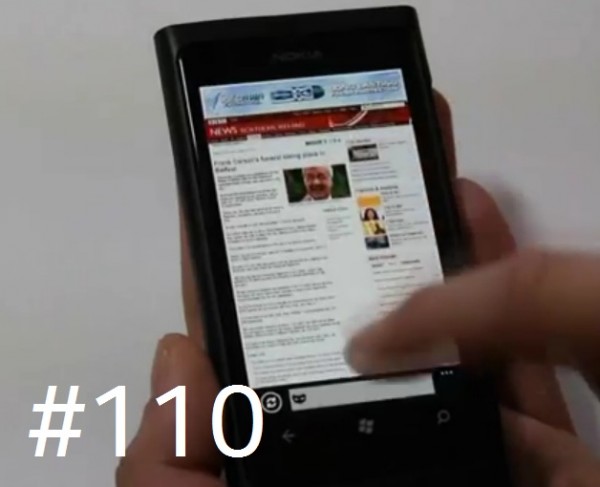




Connect
Connect with us on the following social media platforms.