Windows Phone 8 Leak/Concept
Advertisements
Here’s a nice long Render of either a fan-made concept of what WindowsPhone 8 will include or hopefully this is a Leaked UI guideline interface, there are some really interesting changes that are hopefully coming, most improtantly to me is the inclusion of the notification bar alongisde the media/volume popup bringing multiple toggles (Battery, Wifi, 3G, Lock screen/Phone, Screen orientation?). What do you guys think is this the real deal or just a wishlist?
Follow on below and check out the source link for detailed explanations of each screen.
- The very first screen render seems to be a “Recent Applications Folder” possibly showing you the latest applications along with your pinned applications (similar to pinning applications to the toolbar on Windows 7 PC??)
- Â Next we see the new multitasking view which shows you the same elongated mini screen of the running apps, however there’s now a “X” button to presumably kill the application as well as a new set of toggles that pop up when entering multitasking mode. The toggles appear to be for Wifi, 3G, Battery Saver, Lock screen or app??, and possibly a restart/Power switch. We can also see a Quick app launch/shortcut on the bottom part of the screen (possibly the “Pinned” apps from the previous render?
- Organize your applications via category or via Alphabet
- Notification bar that informs you of missed calls/Unread messages as well as the option to differentiate between multiple ringer volumes.
Could the presence of this notification bar mean that tiles will become optional? something to please those who don’t like them?- “Folders” feature seems to have been implemented allowing multiple folders each with their own settings to be set as Tile shortcuts as well as accessed within the menu- Also present seems to be landscape support for menu/homescreen which is a nice touch (maybe one of the toggles seen above was for screen orientation?)
Finally we see an interesting feature which is the ability to view apps while the phone screen is locked (demoed here with the maps application)- which could possibly mean that this update could support running WiFi while the phone is locked.
Source:Â Insideris
Advertisements
Category: Nokia, Windows Phone


 Â
  Â
 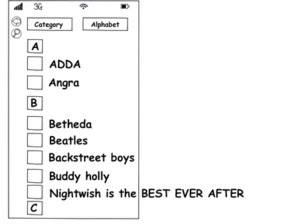 Â
 
 Â
 
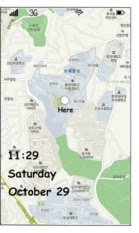 Â
 



Connect
Connect with us on the following social media platforms.