One Hour first impressions review of the Nokia Lumia 900
My regular DHL man arrived late in the afternoon with a package. I knew what it was but I was against the clock to pack the house away before the removals people came to bring it to storage. Anyway, come late evening I manage to unbox the Nokia Lumia 900.
Now being a Nokia Lumia 800 user, I thought the experience would be pretty much the same, nothing too different or exciting, right? Well, for me, the answer was surprisingly NO. I’m really liking using the Nokia Lumia 900. The more I personalise and set things up and download my apps, the more I’m realising it’s going to be hard giving this thing back :/.
Screen:
Well, the first thing that strikes me is the display. That wonderful 4.3″ display that just pops. It’s even more markedly different when compared to the non-batman-lumia 800 that I have as it seems to have a problem with brightness being too low in auto and the colours looking a little off (batman one is ok)
My first experience of Windows Phone was on an Omnia 7. It had a real nice 4″ display. I noted previously that the bigger display there helped in typing as the keyboard was bigger. The WP keyboard was, fortunately, excellent, so I never really had a problem with it on a 3.7″ display. It’s just that on 4″ and now 4.3″ it’s just soo much nicer to use.
For some, 3.7-3.9″ may already be the sweetspot, but I like having bigger screens and this is the biggest yet for the current Nokia line up. It’s amazing that I already used to have a huge 4.13″ monster in my N800 but this doesn’t feel as unwieldy.
Apps look great in this 4.3″ AMOLED CBD display.
Responsiveness:
Lumias are really fast, and really responsive. But some more than others. We’ve noted before how the accelerometer in the 710 felt faster than the 800. It’s noticeably faster on rotation and to me that makes a difference. When I’m rotating a web page or an email, it rotates pretty much as soon as i begin to turn – none of that waiting. I’d say most will hardly notice it but when you get accustomed to his speed, it’s hard to go back.
Internet on mobile data seems oddly faster.
Set up:
Putting the MicroSIM in was really annoying. I dislike the fact that you need a tool (provided key) to get the SIM out before placing it in. This should be removed when  you first have the 900 and then let the user place their card in. Allow them to find out at a later time how to remove it (assuming they won’t be removing their SIMs too often). I’ve already got a little scuff mark on the hole for the SIM port and the key is already slightly bent.
Signing into my services/contacts etc was a breeze. Once I log into Windows Live and Facebook all my contacts are there just like before. This was all automatically, no need to set up a backup. Username + Password, DONE. No faffing around trying to get settings here there and everywhere. All my calendar appointments all neatly into place, all the pictures from my contacts and their details, all my online albums. Verry nice.
HOWEVER. I would like to be able to perform routine backups and then apply them to my next phone. Now I’ve lost all my messages, all my call history, all my apps! I can redownload them but there should be a function to restore content. At least on the upside, I have all my contacts/calendar/email etc.
I want you to save my GROUPS dammit!
You can reinstall things manually from the web, just click and select what apps you want to reinstall and it will instruct your phone (without needing it to be connected by cable, just an internet connection) to download the apps
Vibration:
The vibrations when you’re pressing the capacitive keys are more obvious, they have a little buzz sound towards the top of the device. It’s more subtle in the 800. When it vibrates, say for an incoming text message, it kinda reminds me of a cartoon character laughing.
Design usability.
I have big hands so it’s not an issue for me. Something comparable, like the SGSII with the same screen size, is shorter and slimmer.
I think there’s plenty of room for improvement regarding minimising bezel space. And that sharp corner feels more obvious now that I have to span my hand around the device more (in comparison to the 800). For something this large, it would feel more comfy if it was slimmer.
As feared, swiping off the edge meets that little bezel. It’s not that pronounced but you can feel it as opposed to the bezel free 800. However, given the size of the screen, my thumb is rarely travelling outside of the screen space anyway.
One plus of the bezel is that when placed on a table, it should reduce the hairline scratches induced by surface to surface contact, as it does on the N9/800 because the curved centre touches the table.
White gloss looks nice, but I prefer the feel of the matte polycarbonate.
Having no hinge cover does mean the microUSB seems a little unprotected but there is an unexpected convenience of just plugging in without having to push that flap down.
Speaker
Speakers are louder. You can hear it when you’re typing on the keyboard, the tapping sounds are more prominent on the 900 than the 800 (which i felt was a little muted in comparison to my Omnia 7 – though some people hate the sounds anyway).
Listening quickly to some songs, the 900 is slightly louder and just sounds better, a little richer – though both have room to improve.
Camera:
Will need to test this more and with my batman lumia as I think my regular one is faulty but already I can see pictures coming out much better than 800 (even with the plastic cover on).
Battery Life:
There’s a bigger screen to eat up more battery but a there’s a bigger battery to compensate. I’m on a fresh install too so I have less things running in the background (less live tiles, less accounts trying to sync). Right now levels that would normally indicate 2-3h remaining on my Lumia 800 correspond to 7h on the 900. This is not a reliable measure. I’ve still only just started using the 900, and most of the time of ownership is actually writing this up. (Better right sooner than never as things that end up in my drafts/to finish end up being stuck there forever)
I’ve really enjoyed using my Nokia Lumia 800 a lot but the 900 for me is even more pleasant to use.
There’s also the addition of:
- Front Facing Camera for Skype/Tango calls. Not tried yet. I’ve managed with the main camera as all I tend to use it for is to show friends/family something I’m already looking at. I prefer to not be on camera. Might have to start getting used to it now :/
- WiFi sharing. I’ve just bought an additional 6month wifi bundle as I was gonna need some mobile internet when I’m on the go to keep my laptop connected. This meant firing up Joikuspot on N8 but now there’s another option that means I can stick to using one device. Â Though it is terribly nice having the N8 there to take nice photos and videos 🙂
Category: Nokia, Windows Phone


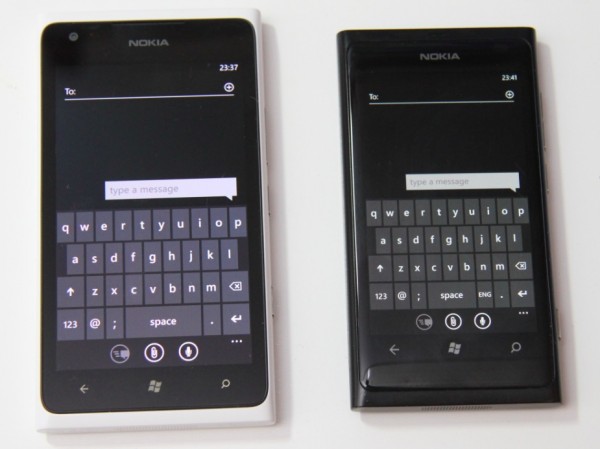





Connect
Connect with us on the following social media platforms.