My Top 5 Instagram Alternatives for your Nokia Lumia
Today seems to be all about Instagram. The photo that sparked it all was a WP8 Start Screen with an Instagram tile. I think its just simply using an app called Instagram tweets. (See how I mimicked it above – Editing via Fhotoroom)
I’m not saying Windows Phone doesn’t need Instagram. I think it does, just to cement its place as the third ecosystem. Until the day comes (if it comes) , here is a list of a few alternative apps (in no particular order) that could fill your void for sepia cats.
- Fhotoroom
I feel this is the most complete solution for those who are wanting the editing capabilities of Instagram, and the social network aspect. Not only does Fhotoroom have heaps of editing abilities (Extended Camera Controls, Frames, Tilt Shift, Filters, etc.) but it also is a fully fledged social network, albeit, not as popular and “mainstream” as Instagram. - EyeEm
Another social network is EyeEm. This seems to be a bit more popular than Fhotoroom, but it sadly only has 11 filters. The way it handles photo sharing is different. The user places two types of tags; “What you’re doing” and “Where are you at”. - LomogramIf using filters and frames is all you want from Instagram, then this is the app for you! It has about 40 different filters and frames, with even more effects. You can share directly to facebook, twitter, tumblr and more. I use this a fair bit, along with fhotoroom.
- Instacam
Some of you may still want to see Instagram feeds, and that’s fine! This is my personal choice of the best Instagram client. Not only can you view photos, like them, add comments etc. you can also use the app’s built in editing capabilities. If you don’t like the pre-defined filters, you can even make your own! Obviously you can’t post to Instagram, but you can post to other social networks. - Fantasia Painter
I know Jay covered this breifly in his post earlier today but I thought I would mention it. Instead of simply selecting filters and frames, Fantasia Painter allows you to fully edit the photo, via brushes, as well as effects. Some really cool stuff can be done with this app, and I’ve seen some super creative people turn an average image into something that looks like its been edited by a pro on Photoshop.
So there are the 5 apps that I recommend. Everyone will have varying opinions and that is fine. Let us and the other readers know if there is an app you recommend that I’ve left out.
Michael
Category: Applications, Lumia, Windows Phone

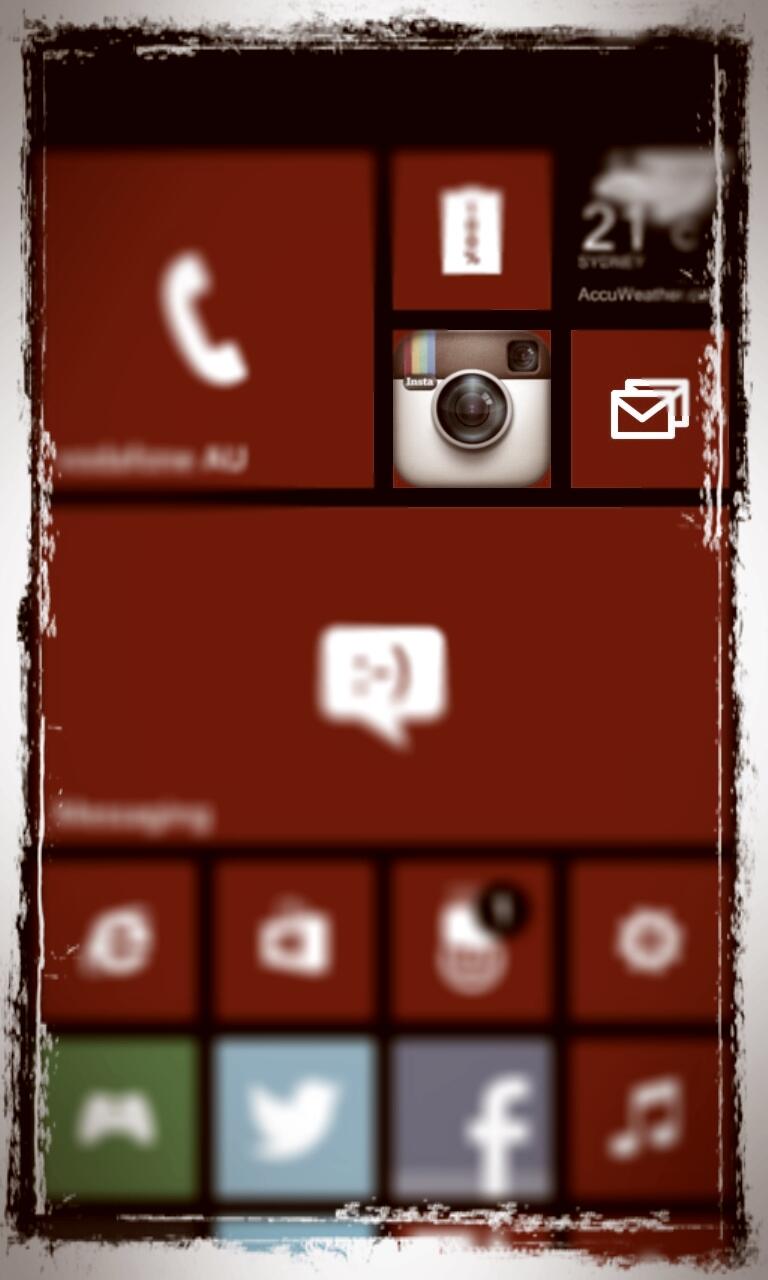




Connect
Connect with us on the following social media platforms.