Default WP8 gallery making some photos look worse on your Lumia? – try HD PhotoViewer for now
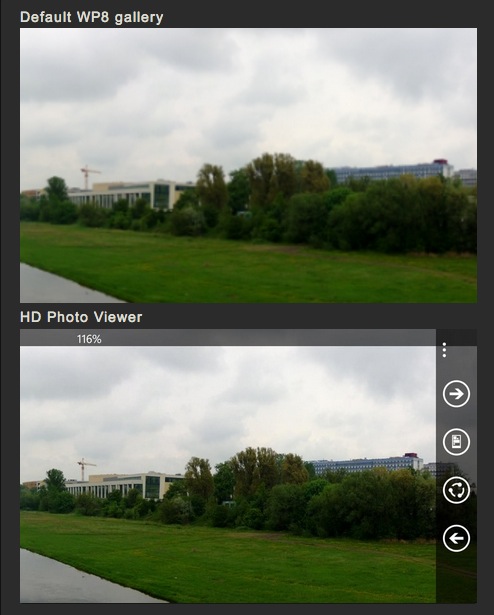 Users on reddit have noticed a weird phenomena in the gallery of their WP8 phones. Actually this was similar to an issue I had on WP7/7.5 devices. You take a photo but the gallery doesn’t show the image as to how it would look on a different display. In the old gen-1 devices, the colours would always be off until you zoomed in.
Users on reddit have noticed a weird phenomena in the gallery of their WP8 phones. Actually this was similar to an issue I had on WP7/7.5 devices. You take a photo but the gallery doesn’t show the image as to how it would look on a different display. In the old gen-1 devices, the colours would always be off until you zoomed in.
This time, it appears that your images appear ‘soft’.
HD photo-viewer is used above and below (picture on the right)
 I thought an app I had downloaded had messed up the auto-focus (one of the ones that alters manual focus). I can’t say it happens to all my photos like the WP7/7.5 issue.
I thought an app I had downloaded had messed up the auto-focus (one of the ones that alters manual focus). I can’t say it happens to all my photos like the WP7/7.5 issue.
Notice that by default it’s already zoomed in 38%. You have to pan side to side to see the whole image.
One thing I really like about HD photoviewer is that pictures within albums are organised with the most recent images on top. I find it so annoying (and it used to be a problem on other Nokia devices I had) where you had to scroll and scroll and scroll to see some images you recently took. Yes, the camera gallery can be swiped easily to see immediately recent pictures but that’s not what I’m referring to.
The difference seemed more apparent when I zoomed in.
It’s a lot clearer on HD photoviewer.
Perhaps it’s part of the design to ensure smoothness? HD photoviewer does warn about performance issues on phones with less RAM. Or is this just something MS looked over?
Category: Nokia









Connect
Connect with us on the following social media platforms.