Concept: Brilliant Fixes for Windows Phone
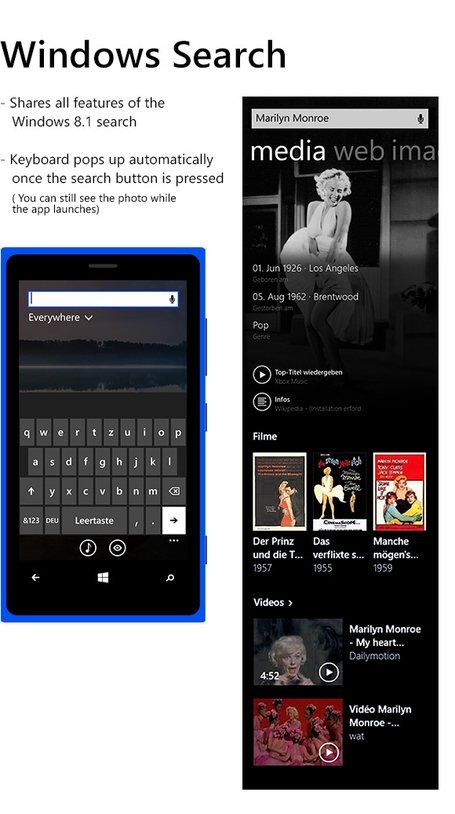
Here’s another brilliant concept on how to fix the small “missteps” or glitches in Windows Phone. Rather than adding much functionality this concept focuses on rearranging WP to make it more functional and logical; while taking multiple hints from Windows 8.1 (as well as merging their stores together).
First up is the search feature (seen above), which like the Windows 8 search is a universal search for everything rather than the current setting of the idiotic Bing search only. In my opinion the current best search out there would be the iOS search as well as BB10’s search; as both get the job done extremely well.
Also in for a slight redesign is the Picture Hub with direct support for both Vines and instagram uploads. One feature I don’t understand in WP is why SkyDrive links aren’t recognized as image posts when shared; even though it’s the default sharing option in WP, more short sightedness by the good folks at Redmond.
Camera settings are also redone making all settings easier to access rather than the number of hoops you have to jump through nowadays to get something done.
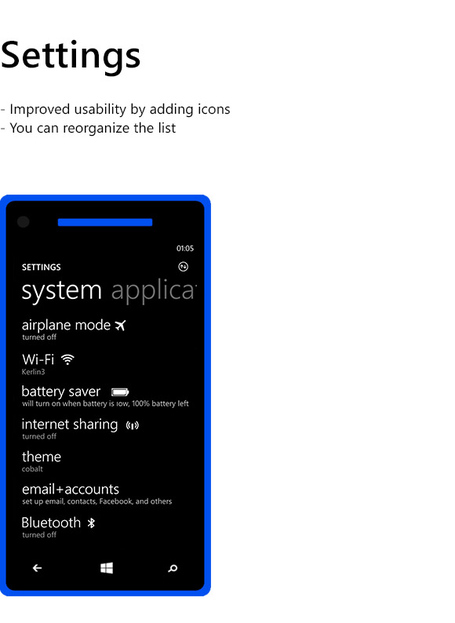 The settings page has a very simple change added to it, but it’s one that I find absolutely genius; currently it takes me forever to find a specific settings, especially since they’re not arranged in any specific order (and actually differ when you change your region). Adding a little icon next to each setting helps get things done faster, plus the option to reorganize the list to your liking.
The settings page has a very simple change added to it, but it’s one that I find absolutely genius; currently it takes me forever to find a specific settings, especially since they’re not arranged in any specific order (and actually differ when you change your region). Adding a little icon next to each setting helps get things done faster, plus the option to reorganize the list to your liking.
Of course what would a WP concept be without a notification center and charms shortcut? This one brings up the charms/toggles by double tapping the Windows Phone key (I’m not sure how effective that would be, as it would lead to minimizing/closing whatever you’re doing- which seems counter productive). The notifications bar can be brought up by swiping up from the charms/toggles, or right in the multitasking view.
Check out the rest of the concept over here:
http://www.theverge.com/2013/7/3/4486674/fixing-windows-phone-step-by-step-concept
thanks for the tip Nabkawe
Category: Nokia, Windows Phone
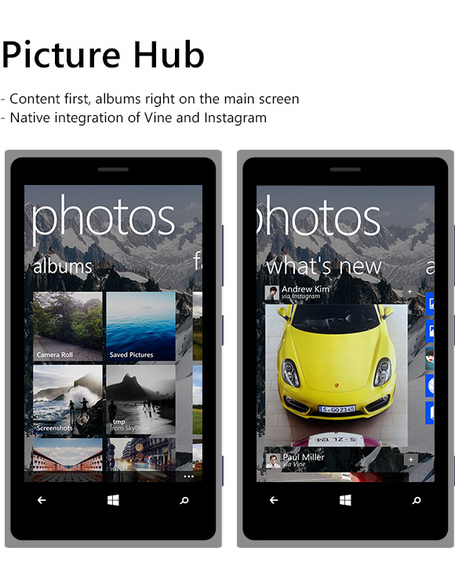
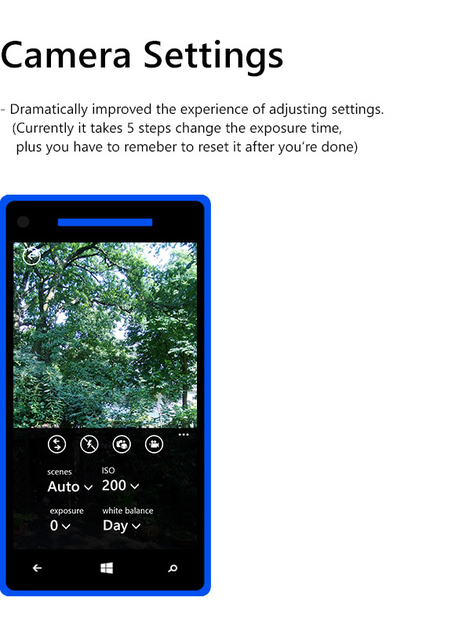
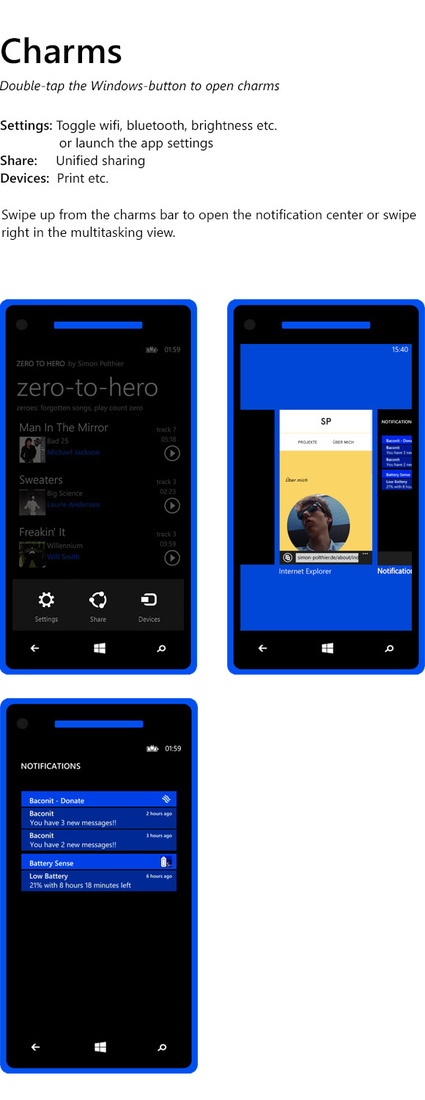




Connect
Connect with us on the following social media platforms.