Update: Belle FP3 for Nokia 808 PureView (CFW) #Symbian
Advertisements
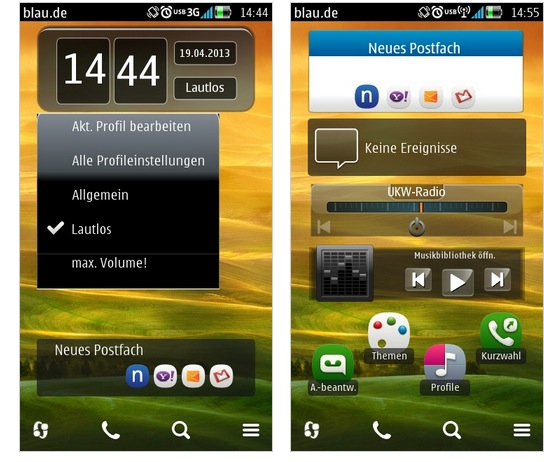
Steve Litchfield reports that there’s an update for the custom firmware named Belle Feature Pack 3.
The changelog is provided by Marcus Nägelle.
- editable Equalizer (long click on the sound profile to edit)
- Edit ID3 tags possible
- Possibility to create own subfolders
- Symbian Anna notification Widget
- possibility to install unsigned programs
- Theme effects can be disabled or install custom theme effects
- PopUps can be turned off
- Browser agent (it can be located via the Nokia browser “pretend to be using an Google Chrome, iP4 or a Firefox browser on the Internet” to get optimized or the desktop version)
- Voice recorder mod: 720min recording @256 kbps, stereo
- Build in all new FW updates
- Symbian Anna email Widget
- Camera menu: maximum possible resolutions 41MP (full resolution) & increased 12MP (PureView), compression quality from 85 to 95% in all resolutions
- Medium white menu button lights up red during the charging process, flashing when battery full
- N8 Photo editor built in
- FM transmitter sends per RDS “Nokia808”
- Additional widget “Watch with profile display/selection” (much like in Symbian Anna)
- Transparent profiles, weather & radio Widget
- additional small Music Player Widget (3 sizes)
- Script and writing languages: German, English (+ Russian keyboard)
- RomPatcher in German and English incl. many other patches
- changed design of the battery, antenna, signal strength & icons
- FM radio in landscape
- Metadata editor also in german
- SMS Chat style view in the iOS
- added icons (for example Device Manager, USB, topics, speed dial, profiles, connection manager,…)
- Theme Black edition v2 by testi100
- Web browser FIX by hqnqvn
- Built-in startup app (for apps when starting the unit that can be started automatically)
- PopUp (“no mobile data connection available”) removed
- RomPatcher: new patch (VolumeHigh PopUp FIX – the name says it all)
- Menu LED flashes during charging red notifications
- increased Max volume over headphones
- Revised keyboard (key colors such as Android 4.2, yellow smilie icon)
- Some other mods and apps you can find on the phone under C/ _tools/mods after flashing the CFW
Source: AAS
Cheers Alvester for the tip!
Advertisements





Connect
Connect with us on the following social media platforms.