Nokia Lumia 830 Unboxing – and removing back cover demo #ConnectsTrial #LumiaDenim

Here’s our unboxing of the Nokia Lumia 830 in pictures and video. The video also demoes how to easily remove and put back the back cover/battery of the 830.


Contents pretty standard. Only difference for a flagship Lumia being the removable battery.
Battery, SIM, MicroSD accessible from the back. No special tools needed.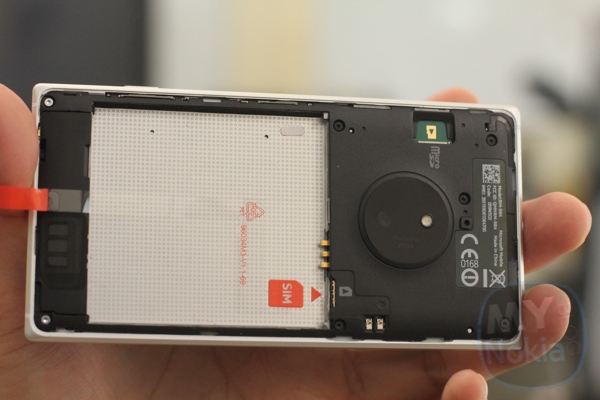
BV-L4A 2200mAh battery.
Thin cover.


Screen is very nice. Rich, punchy colours. I wish I had the 930 with me to compare. The screen’s automatic default is quite bright (or I think my 1520’s default automatic is not bright as my housemate’s 1520 screen is brighter in identical lighting).

Nothing at the bottom, other than the visible latch for the battery cover.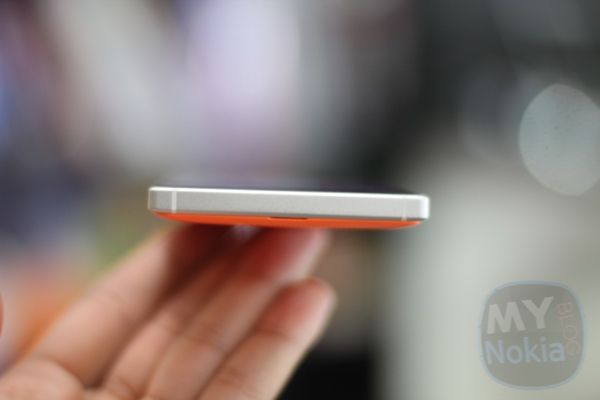
Right side has the usual Lumia buttons – camera, lock, volume.

Top has the 3.5mm jack and MicroUSB slot
Back has the 10MP pureview with OIS, with LED flash
Always on Glance with more details.
Lumia Denim on board. I don’t think it has the latest Lumia Camera 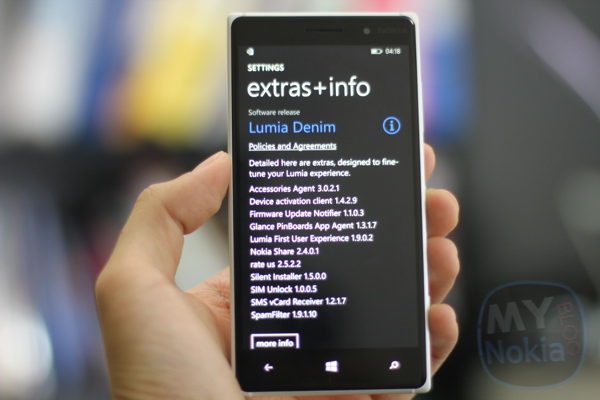

The bump is well hidden. There’s an extra protective lip that adds height to this bump although the camera bit is recessed.
Bump is hardly noticeable from the side.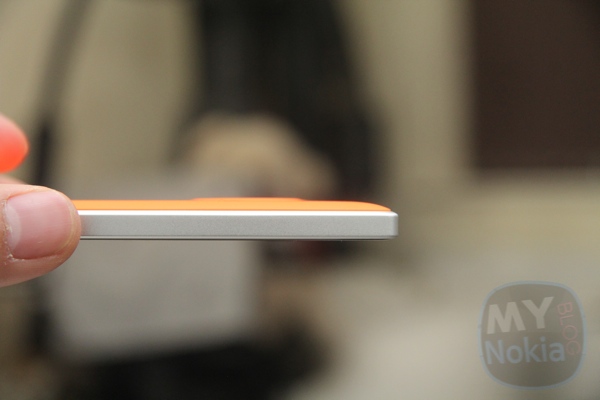


We shall get to answering questions on Lumia Denim/830 ASAP. 🙂
- First impressions? Very light. Nice cool touch with the metal sides.
- It is super comfortable to use with one hand. Swyping with wordflow is just the right proportion (I wish I could resize it on the 1520)
- Everything seems very snappy so far.
- Rich recording is present and sounds lovely.
- Rich capture stuff not there as it doesn’t have the updated Lumia camera.
Touch slimmer without the cover.

Category: Nokia





Connect
Connect with us on the following social media platforms.