Microsoft Garage’s Lockscreen App for Android (Next Lockscreen) Updated
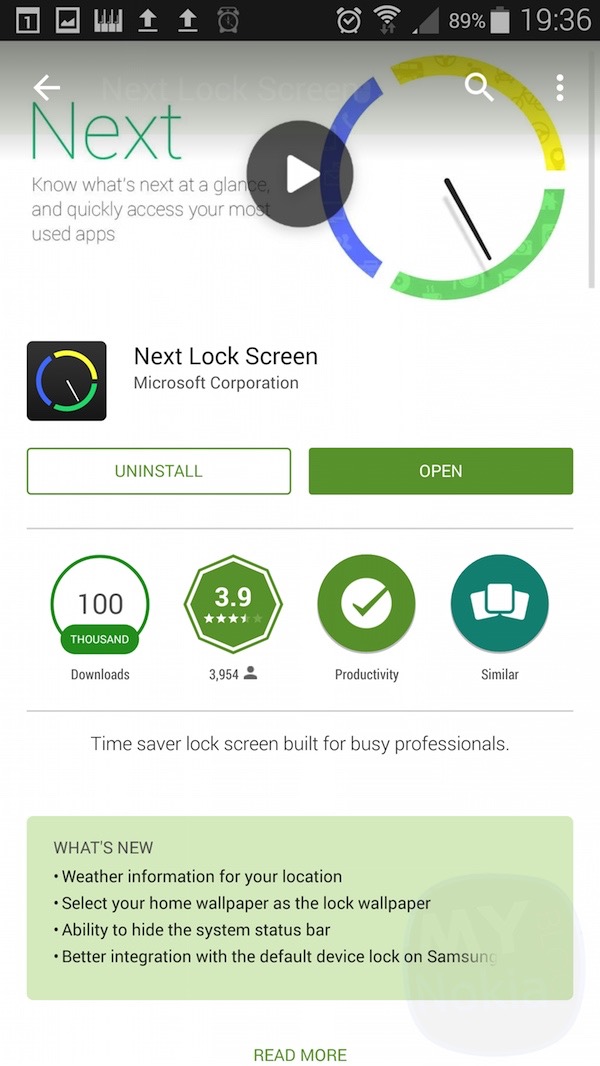
I was surprised to discover that Android/Samsung Galaxy Note 4’s lockscreen looked really basic. By default, WP tells me a lot – calendar appointments and number of notifications for different items (oh and I can access my pull down notification when screen is locked). With third party apps, this got even better.
The best app I found to replicate some of those features was Next Lockscreen. This would at least give me the calendar listings on my lockscreen that I missed. I like having these at a quick glance (although I can never actually get Glance like the 1520 which can also show calendar info on the always on screen).
Having said that, Next Lockscreen also has a great feature I’d like to see on WP whereby you can choose from the lock screen whether you’re at work, on the go or at home. This changes some of the shortcut apps at the lock screen’s own dock as well as the different region’s wallpaper. I had some issues at first as my calendar info wouldn’t show but that was resolved with some reinstalls. Meh.
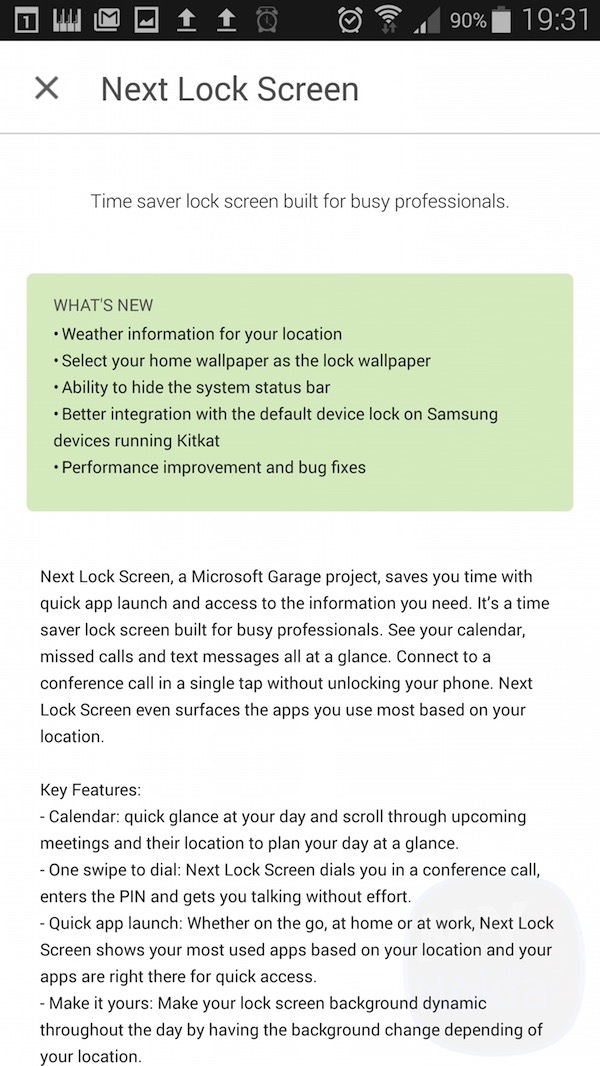
The app was updated again (info above). It shows a quick icon for weather and has better default lock integration with Sammy devices. There’s now options to hide the status bar so it looks cleaner.
I’m really liking what the Microsoft Garage team are creating. I don’t miss this for WP because the team have some excellent WP lockscreens.
Category: Nokia





Connect
Connect with us on the following social media platforms.