Your top 10 Windows 10 for phones features Wishlist
Advertisements
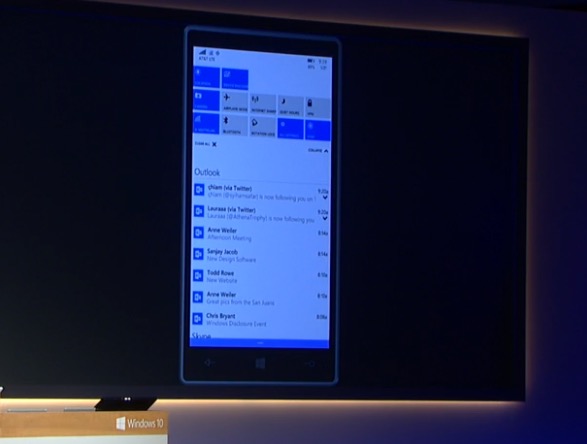 Windows 10’s latest update along with the iteration for phones was announced last week. Microsoft really adressed a lot of issues and Windows 10 is looking better than ever. However, there’s always room for improvement so we asked what was missing.
Windows 10’s latest update along with the iteration for phones was announced last week. Microsoft really adressed a lot of issues and Windows 10 is looking better than ever. However, there’s always room for improvement so we asked what was missing.
Here are your top rated requests:
- T9 search in contacts. This really is useful and it’s a shame it wasn’t in Lumia. Note 4 has it so I can see again that this is useful (possibly the only good thing about the dialler in failwhiz)
- USB OTG. Plug in your peripherals.
- Landscape orientation. Sometimes it’s there, sometimes it’s not. There’s controversy as to whether some want this. Good implementation is necessary.
- Split screen. Another one splitting the audience. If it’s system wide (like Windows 8) and at least on larger devices (6″ 1520/1320) it can actually be pretty useful. Have a version like the Note 4 where only a handful of apps can do it…then it becomes yet another SamFail gimmick.
- Stylus Support. Steve jobs said needing a stylus to interact on touch, they blew it. Naw man. There are genuine uses for a stylus, especially the wacom type where it detects a pen and behaves like one. Drawing on things is great. It needs polishing though. Again, Note 4 has some good points here in stylus but it could be better. I’ve not used the Windows tablets with styluses but they look pretty awesome.
- One hand usage feature: This shrinks what’s on screen and makes it easier to use one handed. Again, if system wide, this would be useful. Also like on the Note 4, it could be made as a pop up on top of other apps. There are random uses for this.
- Unified gestures between W10 – no need to learn ‘new’ interactions when the OS is the same.
- Better wearable support. Like it or not, wearables are something to consider. Google may have given up for now on glass, but watches and bands may be here to stay. It might not be consumer ready for a while but HoloLens mark 5 or whatever is gonna be rockin.
- LED notification – triple colour. Notification, charging,
- WiFi direct sharing. Because bluetooth file transfer belongs to the old Nokia-hay day era.
Other interesting mention:
- Smarter profiles. Intuitively knows where you are, what you’re doing and changes settings as appropriate. Nokia had some kind of version of this before. There’s apps that can do this on Android (I use a free one called Llama. It’s mostly good when it learns cell locations. Sometimes annoying when it takes me out of silent when driving cos it loses position. Reading calendar like Cortana can do with quiet hours would help with that).
An interesting comment reminds us that whilst we saw Windows 10 for phones last week, this isn’t the final iteration. Other things will be polished and there will be even more features.
Check out WindowsPhone uservoice as Belfiore and team are still listening and still will be improving before the final version is announced.
Advertisements
Category: Windows Phone





Connect
Connect with us on the following social media platforms.