NFC Screen Sharing – works awesome for Lumia and Android #MixRadio
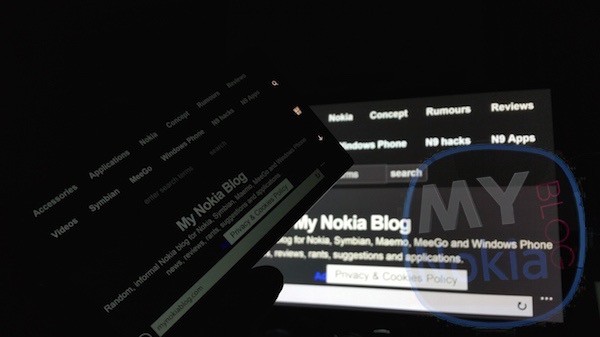 One of the myriad of awesome items in MixRadio’s package generously sent to us was the NFC Screen Sharing accessory (cheers guys!)
One of the myriad of awesome items in MixRadio’s package generously sent to us was the NFC Screen Sharing accessory (cheers guys!)
This allows you to screenshare to any TV (as long as you can connect via HDMI directly or via converter).
Sorry  I couldn’t get the unboxing  video up.  Already at  airport at time of writing… Hopefully in the Philippines by the time this post is live.
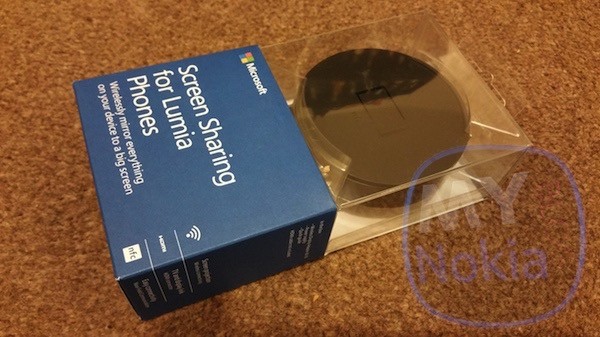

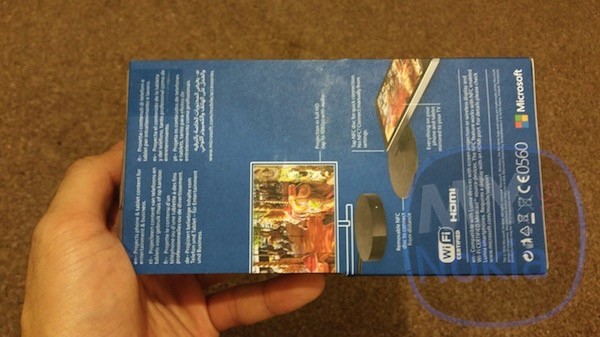

It’s the simplest set up: Plug in the power and HDMI cable. Power on (there’s no switch but some of you may have switches on the plug sockets). If your TV is set to view that HDMI then you’ll see the MICROSOFT logo along with instructions on what to do next.
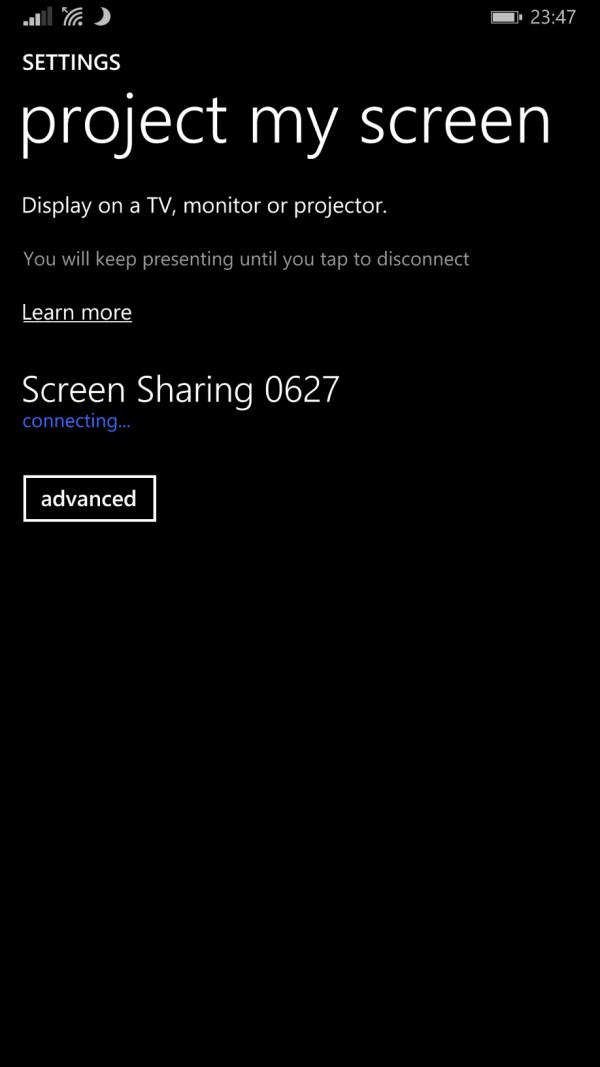
All you have to do is tap the NFC disc (make sure NFC is on) and you’ll be shown the screen share setting. Tap on the screen and now you’ll be wirelessly sharing. 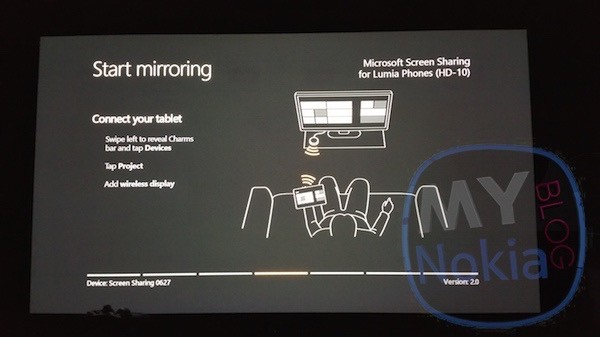
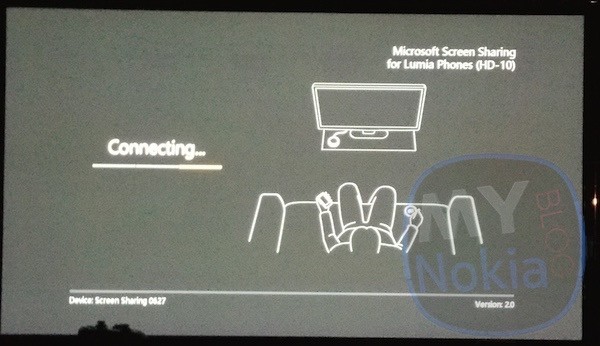
Here’s the disc.

The actual device all hooked up.
Red “on” light. Excuse the mess.

Microsoft logo at the bottom with a host of vents
Cables detached…

It looks a lot like the Nokia MD-310 (a total gem of a bluetooth receiver)

The blue ring reminds me a lot of Cortana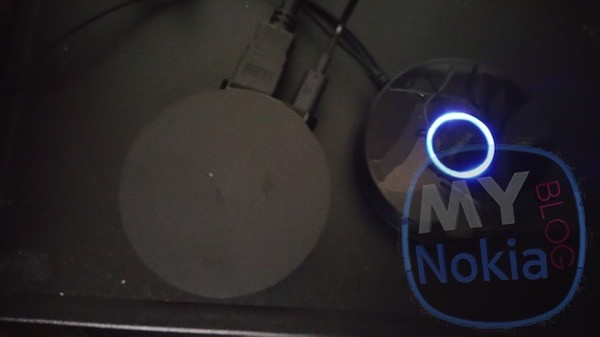
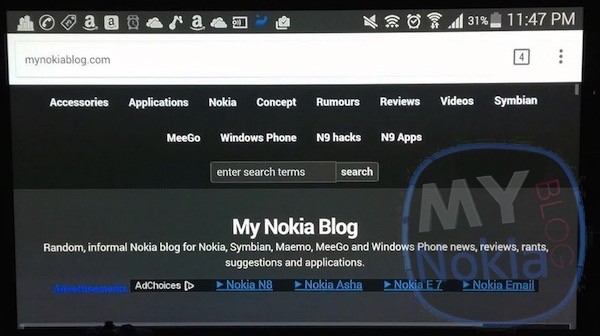
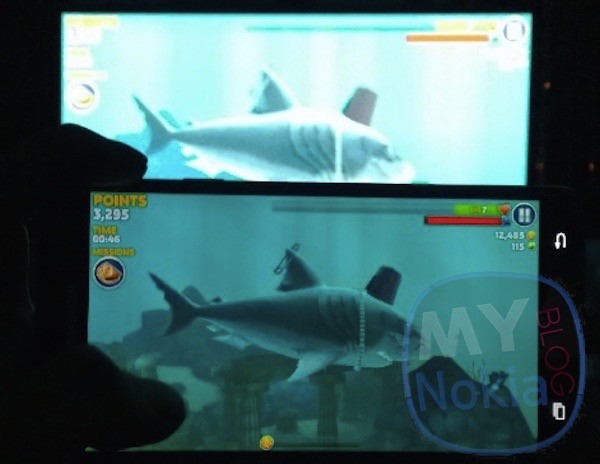
I tested this with a Samsung smart TV (2013). It has build in screen sharing capabilities which already work great with minimal lag on the Lumia 1520 or 930. Funnily enough, my Note 4 which is a Samsung has a horrific 2-4 second delay which makes it difficult to properly interact due to the delay (gaming is out of the question). Now with the HD-10 Screen sharing accessory, the response time is just as quick now as my Lumia.
The only thing I would like is if the Lumia automatically connected without requesting to tap the appropriate screen sharing device.
Category: Nokia





Connect
Connect with us on the following social media platforms.