Microsoft Next Lock Screen gets pattern and pin unlock
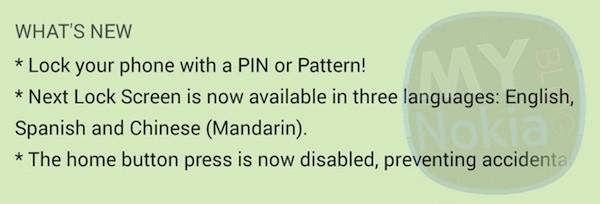
The Microsoft screenlock for Android got updated with pattern and pin unlock.
WHAT’S NEW
* Lock your phone with a PIN or Pattern!
* Next Lock Screen is now available in three languages: English, Spanish and Chinese (Mandarin).
* The home button press is now disabled, preventing accidental
Once you set a pattern you can have it email your passcode if you forget it.
Oddly it was acting strange and saying the email was invalid.
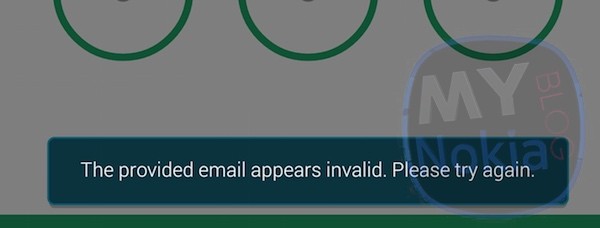
Anyway…it somehow decided to let me get past that.
Next, it asks to disable your main system unlock so you’re not doing it twice…
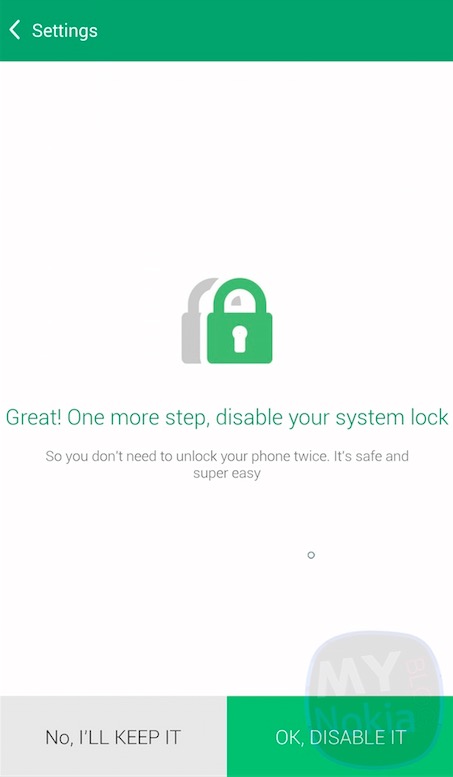
This is generally how it looks…if you do it wrong I think 3 times it’ll ask to retry after 30 seconds.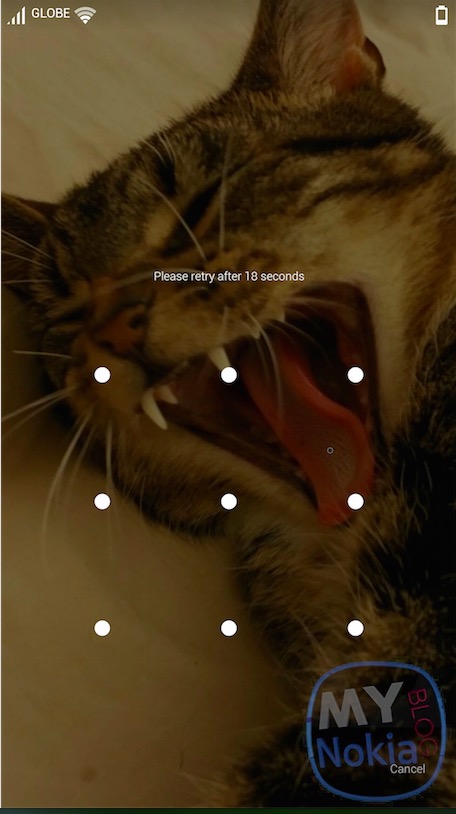
Nice update. The only thing I’d like is options to have the screen not ask me every time…say 1 minute, 5 minute, 30 minute options.
Category: Microsoft

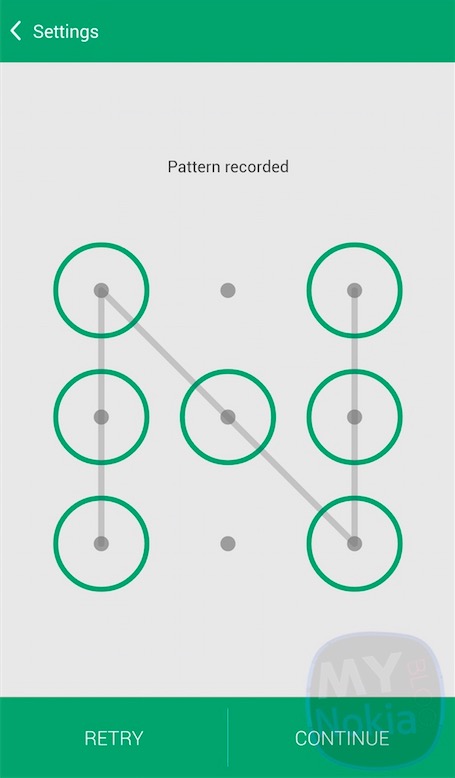
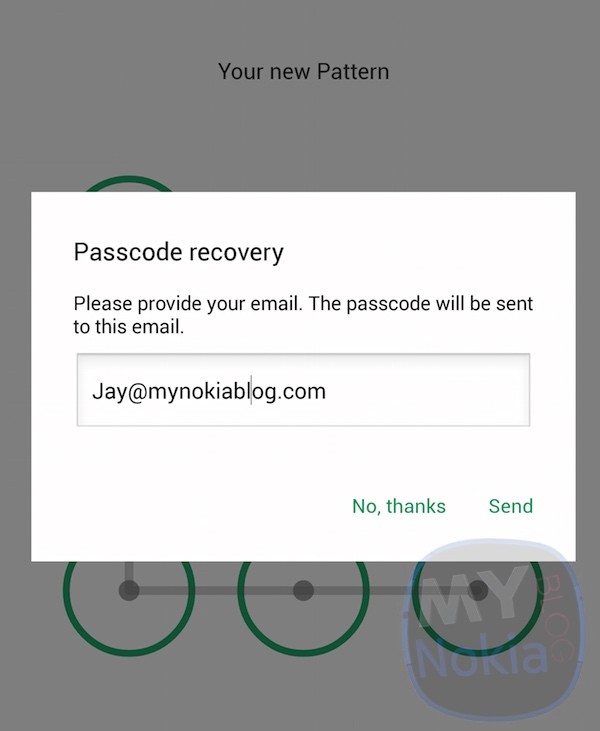




Connect
Connect with us on the following social media platforms.