Windows 10 Preview for Phones Begins Rolling out; Here’s How to Upgrade (Lumia 630, 730 and 830 only)
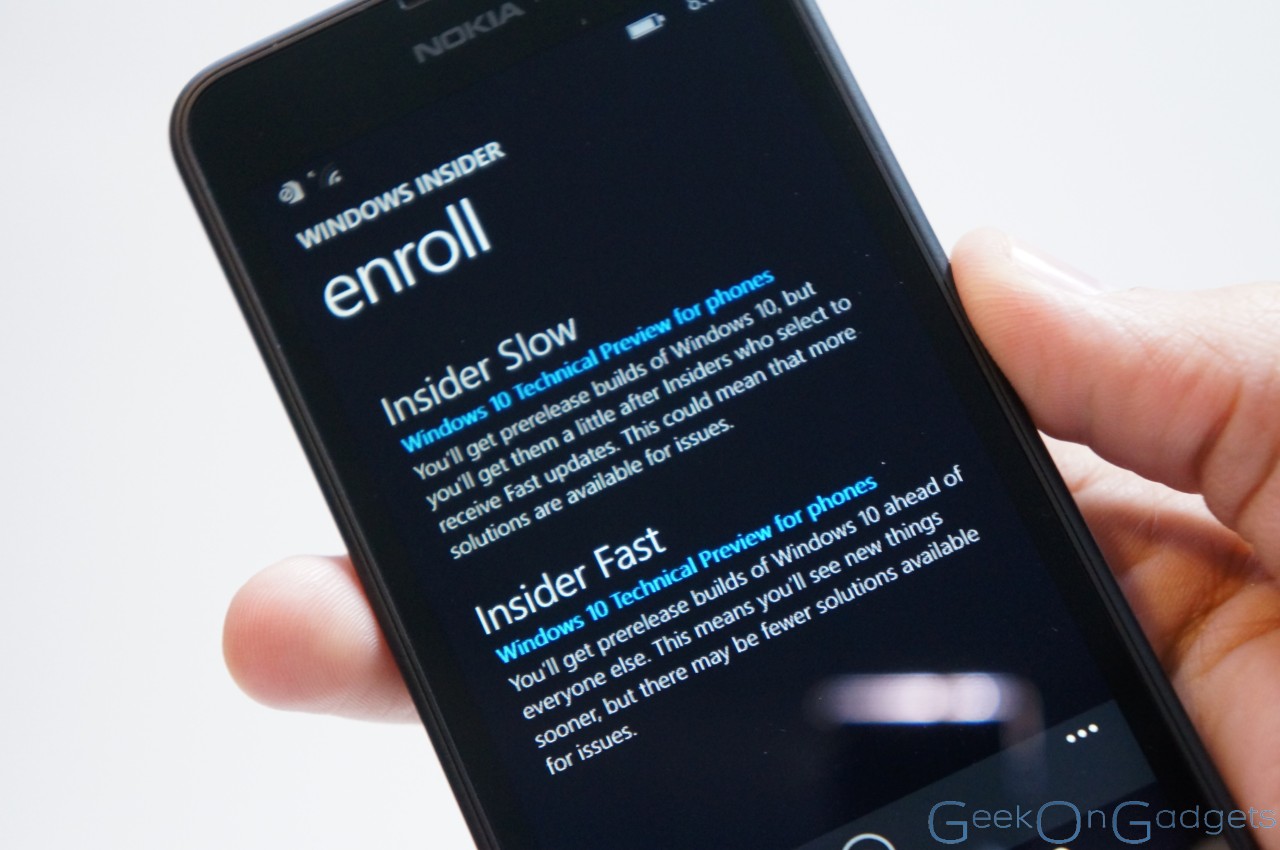 A couple hours ago Microsoft flipped the switch on the Insider preview program for Windows Phone, releasing Windows 10 to enthusiasts. However the first wave of updates is only available for a select few number of devices, the LUmia 630 and it’s variants, the Lumia 730 and the Lumia 830.
A couple hours ago Microsoft flipped the switch on the Insider preview program for Windows Phone, releasing Windows 10 to enthusiasts. However the first wave of updates is only available for a select few number of devices, the LUmia 630 and it’s variants, the Lumia 730 and the Lumia 830.
Here’s how to upgrade your phone:
you can install the preview build of the OS on your Lumia by enrolling in the Windows Insider program over here. Once you’ve registered as a Window Insider download the app from the link below:
http://www.windowsphone.com/en-us/store/app/windows-insider/ed2b1421-6414-4544-bd8d-06d58ee402a5
After you’ve installed the Windows Insider on your supported phone, you can hit the “check for builds†option, if everything is configured correctly you should have two options, one to enroll in “fast builds†or “slow buildsâ€. †he difference between the two builds is speed of updates/features delivery vs. stability and bugs (of course we’ve enrolled in the Fast builds option).
Category: Lumia, Nokia, Video, Windows Phone




Connect
Connect with us on the following social media platforms.