New Beta labs app: “Nokia play To”
Have you ever wanted to to stream your content such as pictures, video’s or music from your Nokia device to your DNLA enabled high def telly? Well then you are in luck today my friends. The clever guys at Nokia Beta labs have been hard at work again and have created another delightful app to get our grubby little hands on.
From Nokia Beta labs:
With Nokia Play To, you can play your media simply, with no MacGyver skills needed. No time-consuming set-ups, no cables or wires. No hassle. Just a fuss-free wireless connection between:
- A Symbian^3 Nokia phone (all phone models except Nokia E6-01) and
- A DLNA device (e.g TV) connected to your home network
When you’ve got Nokia Play To installed on your phone, streaming is very quick and simple. To start, open the mobile application. Select the DLNA system you want to connect to, choose the photo, video, or music track you want to play, and that’s all there is to it. You can also browse the media content stored in your phone with DLNA player devices, like a PlayStation 3, Blu-ray player or a home theatre system – it’s just as easy. For a quick peek, check out our walk-through video.
Very cool App indeed unfortunately I have’t got a DNLA enabled TV to try this out 🙁 let us know how you guys get on
ps those Qt are certainly getting prettier with each one we get
via Nokia Beta labs

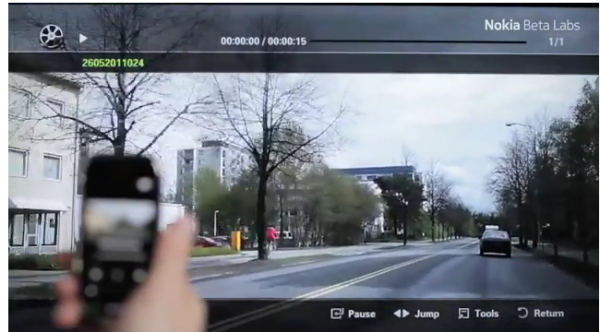




Connect
Connect with us on the following social media platforms.