Lumiappaday #33: Fantasia Painter demoed on the Nokia Lumia 800
Hey folks, for Lumiappaday #33 I came across this really excellent image editing app. It is so feature packed that my camera ended abruptly when it reached the 4GB limit. As such, you can only see some of the features that this app offers, but even for just a handful of the myriad of things this does, I think this app is worth it.
You can use this for painting/image editing. I’m a total noob at both so I’m possibly not the best to show this off. This was my last attempt with N900.
http://mynokiablog.com/2010/01/06/avatar-on-the-n900-sketch-app-sketching-on-n900/
And how a pro would do it:
I can only imagine a proper digital artist and this app (perhaps with capacitive stylus) doing similar work.
#33) Fantasia Painter
Price: Free or £1.49 (with trial before you buy)
Link (free):Â http://www.windowsphone.com/en-GB/apps/bfb9c8f3-1c4e-e011-854c-00237de2db9e
Link (paid):Â http://www.windowsphone.com/en-GB/apps/1e2ccc81-d2f9-df11-9264-00237de2db9e
Developer Blurb:
- Create amazing paintings easily and edit photos in exciting ways.
- Unleash your inner artist with this artistic expression tool, even if newbie in painting, and impress your friends.
- Great for kids and adults!
- Unlike other painting tools Fantasia has 14 unique brushes (e.g. Fur, Rainbow or Makeup) that adapt to your painting style, speed, direction and nearby colors to make even simple strokes look professional.
- Powerful effects, like Mold, help you enlarge muscles, change face, body shape, and more.
- All effects can be “painted” to part of image, so you can create works of art that are uniquely your own.
- Save time with combined photo effects, like Bright/Contr/Sat/Expo.
- With Fantasia Painter you can spend less time wondering “how do I paint this?” and more time expressing yourself and having fun.
- Brushes:
- Eye color/shadow/makeup
- Fur and Furball – Paint cute furry animals, furry flowers or add fur to photos.
- Sketch – Create pencil sketches, with far less strokes compared to real pencil
- Fairy lights – “alive” abstract brush
- Rainbow – Beautiful organic color transitions add life to your paintings.
- Twisted Squares, Paint, Dirty Paint, Pen, Eraser
30+ Effects:
- Colorize – change to grayscale; brush back color with your finger.
- Dark Dream – a gloomy feel; brush on and off to add subtle and powerful changes
- Mold – change smiles, thin/fatten waists, make curved flowers, and much more
- Shadow and Light Film – add subtle shades and light
- Text: amazing, rare fonts, 500+ symbols, comic/speech bubbles
- Lifelike Colors – combines steps from online tutorials to improve most photos. Tap Invert for before/after view.
- Recolor, Soft light, Blur, Gentle Painter, more
- Paint with one finger. Zoom/pan with two fingers.
Rating: 9.75
Design: 10
Clear toolbars everywhere. It is an app that is very well thought out to organize all the features.
The top effects section is extra pretty as you have a preview box of what each . The little animations as the toolbars slide in are very welcome.
Usability: 9
- So well thought out. It is very easy to pick up and understand how to use this.
- You can use this to create paintings, edit images, edit photos, whatever.
- Pinch/zoom with panning. This is often overlooked but just being able to zoom and pan around gives so much more flexibility.
- Perhaps allow for landscape view editing?
Performance 10:
Fantastic performance:
- Really quick start
- Always brings back the last thing you were working on
- Everything is fast and smooth for UI navigation
- Pinch zoom as well as rotation gestures and panning is very very smooth.
- The paint brushes are wonderfully responsive.
- The effects processing depends on 1) size of image 2) type of filters/effects. The more intensive ones take longer but none really that’s a chore to wait on, especially given it’s all done in phone.
Price: 10
There’s a Free version with ads, or a paid version (£1.49) without ads. You can also try the paid version before buying it.
Either way, very worth a download.
Conclusion:Â
Impressive application. Perhaps I’m easily impressed because nothing really of this calibre appears on a Nokia phone, but then again it’s still an impressive app regardless.
Category: Applications, Lumiappaday, Nokia, Video, Windows Phone

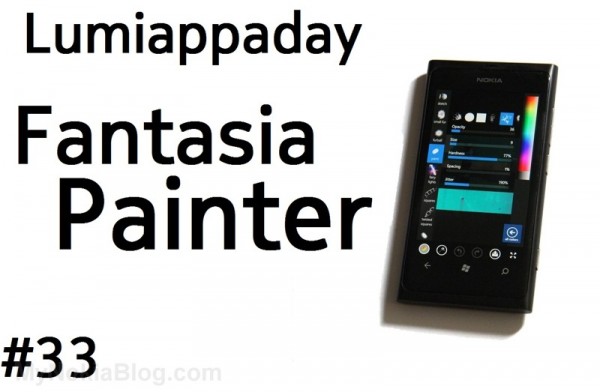
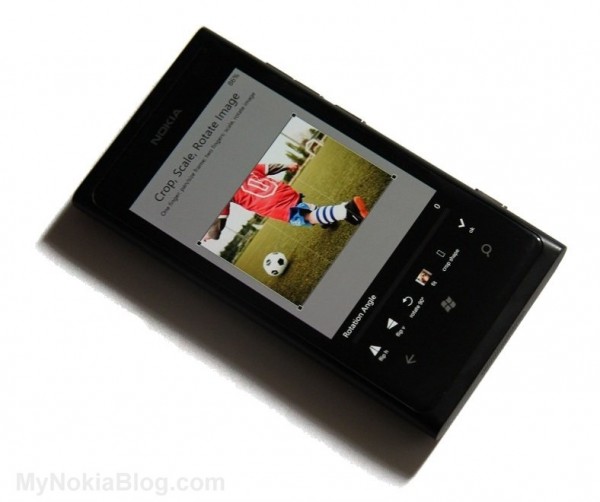



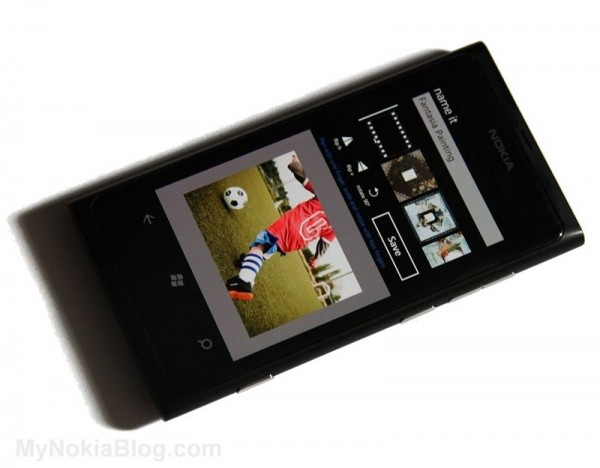




Connect
Connect with us on the following social media platforms.