Nokia 808 PureView and zooming in 12x
With the Nokia 808 PureView, the lower the resolution of your picture or video, the further you can zoom. [I’m not super technical so this is just my understanding. Not sure why this article became this long, I originally just wanted to share a video that showed 12x zoom]
by boybandreject00
This is because there’s more pixels for the 808 PureView to crop into. Traditionally, digital zooms from other manufacturers work by zooming in the set pixels they are at already. What I mean by this is that if they were to record at 360p, (640×360), all they would simply do is enlarge the pixels already inside that 640×360 frame, resulting in ugly blocky recordings. This gets better in higher resolutions, but still you produce an obvious quality degraded image.
by capoeiraberimbau
You’ll also notice that when you are zoomed in (just before taking the picture), the exposure is managed differently to what is in the frame. This would be quite different to zooming in to a photo where the exposure is locked to what the photo was taken at. Sometimes, some digital zooms don’t compensate for the fact that you have zoomed in and just take the full frame.. This means that when you’re zoomed in and you zoom in to somewhere bright, it may remain over exposed. I believe in the 808, it is also able to manage the focus differently to what is in the frame.
Starting with the N86, suddenly that ugly useless zooming wasn’t there anymore. It was in a way, usable. The N8 however was the first one to market this feature. The 808 is now the king of this type of digital zoom.
Instead of simply zooming in on the pixels in the frame, it zoomed in to the pixels available to the whole sensor. So the total sensor size of 7728×5368 can be used and a 640×360 image can be cropped within that to produce your level of zoom.
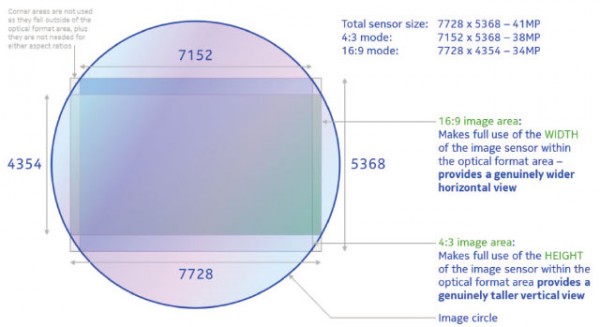
Think of it as if you were able to pinch and zoom within a 640×360 frame, inside of a 7728×5368 image. The bigger the resolution of the camera sensor (combined with a physically larger sensor to make sure those extra pixels are usable and not just marketing fluff), you can record at higher resolutions, still with useful digital zoom. Another alternative is to record at lower resolutions  and achieve even higher digital zoom.
by ashouhdy
The Nokia 808 PureView at 1080p manages 3x zoom. But knock down your resolution to 360p and you can get up to (by default camera) 12x zoom.
Camera Shakes
The more you zoom, the more camera shakes become apparent. Consider again looking at a scene with the 640×360, 4″ frame on the Nokia 808 PureView. Move it up slightly by 1mm and the image will probably look near enough the same. As you increase your zoom level, that 1mm difference becomes exaggerated to the point that at the 12x zoom range, it can cut off whole objects out of the frame and look like a completely different picture.
Apparently the 808 maintains the same aperture  (well, f stop) throughout, whilst optical zooms cameras may reduce the f-stop in telephoto, thus less light is reaching the sensor. The point and shoot might compensate by lengthening the shutter time to obtain more light. But, increased shutter time increases the chance of blurring. It’s useful to have some excellent optical/digital image stabilisation. It helps to have a tripod to reduce shakes at the zoom end. I don’t know what type of image stabilisation the 808 uses but it could be better. It’s best not to be moving yourself whilst zooming. It may be ok if taking photos but the shakes are made so much worse if you’re in zoom and you’re walking about whilst video recording. Something like a steadicam could help here.
Interestingly, speaking of zoom/cropping and zooming in causing more shakes – in digital image stabilisation, I believe it works by shifting an image frame by frame, counteracting your motion, so that particular points in your view have less jittering motion and you can take a sharper image/less shaky video. Pixels outside the border of the original frame act like a buffer by which the frame can be shifted in those directions to stabilise the image/video. This may mean that you won’t get the full focal length of your camera at the cost of digital image stabilisation.
by Kridedandicoot
Bokeh
Bokeh describes that selective out of focus blurring. Often it’s things in the foreground that are kept in focus while the background has a lovely mellow blur but it doesn’t just have to be the background or even the foreground – it’s up to you where you select your focus areas and out of focus areas to be.
When you zoom in to close up objects, the bokeh is somewhat enhanced by magnifying the out of focus area and exaggerating the distances between the in focus subject and the out of focus subject (usually the background).
by Kridedandicoot
Focusing
It helps to set the Nokia 808 PureView to touch focus when recording video in zoom (as opposed to continuous) as you don’t have to rely on the 808 to guess what you want in focus. When zooming, you might have objects in the foreground which might be locked onto instead. Just tap at the relevant areas to get the focus. Most likely, things in the distance would already be set to infinity (though you’ll have the check and play around with the focus modes on the 808 to confirm).












Connect
Connect with us on the following social media platforms.