Bing for Windows Phone gets updated, you might want to use it now
Bing search just got a massive improvement on its results providing relatively better search results
in a post on Windows Phone blog Michaele Stroh writes about the changes to Bing search in detail and I really like few of the changes  so I’ll quote a few:
- Smarter end results specially in the Web tab
The new Web category, for example, is designed to be smart enough to show whatever’s most relevant to your search, including images, videos, and local results (check out the screenshots below). “We’re gonna put more info on your first search result screen,†Saydalikhodjayev says. This also means less swiping on your part, he notes. The Bing team has also worked to improve the freshness of the service’s local results and made it easier to get things like directions and phone numbers for local businesses.
- Improved Images and Videos search.
There are other upgrades. The new Images and Videos categories now support infinite scrolling. Images also received a design makeover that brings larger, auto-sized thumbnails. Here’s how it looks:
before you only had access to 10 pics to flick though them in full screen ,now you’ll have infinite pictures to swipe through, this will surely make it fun for people obsessed with memes to navigate an endless sea of them.
- Less on data more on info
Finally, some under-the-hood tweaks were designed to make Bing deliver results faster on your phone and gobble up less data—a big deal in the era of carrier caps. Saydalikhodjayev says that’s because, post update, your phone downloads results only for the default Web view. Images and Videos are populated on demand if you swipe over to them.
- More instant answers
Instant Answers are one of my favorite Bing features—and they’re an especially big time saver on a phone. They save you from having to open other apps or navigate away from the search result page.
The new update brings 10 Instant Answers available on the PC to the phone, including traffic, flight status, exchange rates, word definitions and translations, and more. For example, search for “Define Awesome†to get the dictionary definition right there on the search results page. Or “USD JPY†to find out how the US Dollar is doing against the Yen. Here’s how they look:
- More at a glance info for US only
Last year Bing introduce a web feature called Snapshot, which provides information at-a-glance about people, places, or things, so you can quickly find what you’re searching for. Now that same capability is coming to Windows Phone 8 in the U.S.
Feel free to read the entire blog post here
Â
Category: Nokia

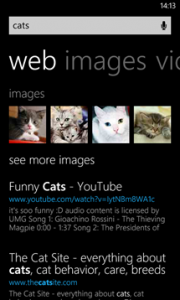

![FLIAN_5F00_6A9B1050[1]](http://mynokiablog.com/wp-content/uploads/2013/08/FLIAN_5F00_6A9B10501-180x300.png)
![CURAN_5F00_thumb_5F00_49AA2E5A[1]](http://mynokiablog.com/wp-content/uploads/2013/08/CURAN_5F00_thumb_5F00_49AA2E5A1-182x300.png)
![DICAN_5F00_thumb_5F00_0976A591[1]](http://mynokiablog.com/wp-content/uploads/2013/08/DICAN_5F00_thumb_5F00_0976A5911-182x300.png)
![wp_5F00_ss_5F00_20130802_5F00_0002_5F00_thumb_5F00_08C57BAD[1]](http://mynokiablog.com/wp-content/uploads/2013/08/wp_5F00_ss_5F00_20130802_5F00_0002_5F00_thumb_5F00_08C57BAD1-180x300.jpg)




Connect
Connect with us on the following social media platforms.