Nokia Pro Cam update: Magically turns it into Nokia Camera!
Dear MNB Readers!
After running the Lumia System Updater app, I came across an update for Nokia Pro Cam! To my surprise, updating the app took me to none other than the new camera app, Nokia Camera!!!!
Most users have been wondering what would Nokia Camera bring over Nokia Pro Cam and I am pleased to confirm that is does indeed combine Nokia Pro Cam and Nokia Smart Cam into one application!!!
But wait…..there’s more! There appears to be features that will only be available to devices running Nokia’s newly announced Lumia Black update and until our devices are updated to Lumia Black, we will have limited functions with Nokia Camera. Well, what do we get? There is a new user interface in addition to the Nokia Pro Cam interface. I have captured some screenshots below that demonstrate the installation and the slightly updated Nokia Camera Tutorial.
On to the new UI:
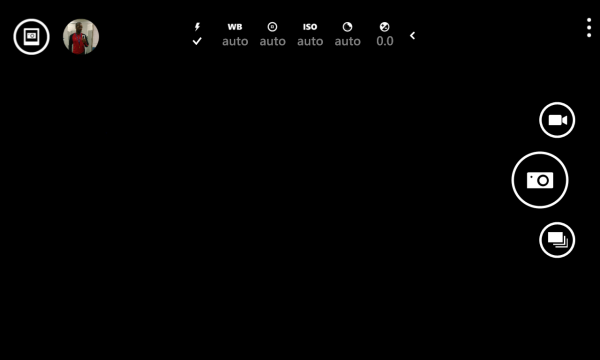
After clicking the “>” arrow while in automatic mode (see previous pictures) it will give you the manual controls that we are used to from Nokia Pro Cam.
To the right you will find an updated mode carousel that now has 3 icons, Camera, Video and Smart. The great thing about the new carousel is that it scrolls indefinitely or rather, it no longer stops at the top or bottom. You can scroll past Smart and end back up at video by swiping in the same direction. I would sometimes forget which direction to scroll in Nokia Pro Cam and now you can scroll in any direction to access the controls that you want. Great job Nokia, fine attention to detail.
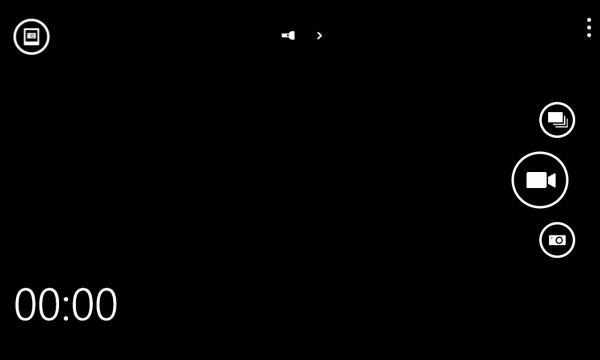
In Video mode’s new automatic mode, all you have is a LED flashlight toggle and it visibly displays if the LED is on or off: LED OFF
As with Camera mode, you can press the “>” arrow to go the Manual Mode in Video.
Scrolling to Smart will take you into the newly integrated Nokia Smart Cam UI and functions.
Using Smart in Nokia Camera behaves the same as it did in Nokia Smart Camera. In my short usage, it appears that no functionality was lost in the integration. I still get options to Remove Moving Objects, Change Faces, Best Shot, Action Shot and Motion Focus. This integration is very important as reviewers and customers often placed negative criticism on the Nokia Lumia 1020 for lacking a “Burst Shot Mode” even though Nokia Smart Cam already existed and may have been preinstalled on their phone. With Nokia Camera,  users will not have to download a second app that they may or may not know about. Nokia Camera can be assigned to open with the camera button just as Nokia Pro Cam and Nokia Smart Cam can and this completely eliminates the lack of an included Burst Mode in my humble opinion.
I haven’t used Nokia Camera to test out all of the features or to see any performance improvements but it does appear that the app launches faster and takes pictures faster than Nokia Pro Cam did. I also noticed picture preview was disabled by default but you can enable it if you like in the settings. Also, my Nokia Pro Cam tile on my homescreen didn’t change to show Nokia Camera but when I clicked it, it opened Nokia Camera instead of Pro Cam. A quick un-pin from start and then pinning Nokia Camera to Start fixed that. I will test further and updated the article as necessary if anything new is discovered beyond what is covered already.
Have you updated to Nokia Pro Cam yet? If so, how do you like Nokia Camera? If you haven’t updated Nokia Pro Cam yet, please use the download link below that will take you directly to the Nokia Camera download page in the Windows Phone Store.
Nokia Camera: Download
As always, thank you for choosing MyNokiaBlog!
Deaconclgi
Category: Applications, Lumia, Nokia, Video, Windows Phone

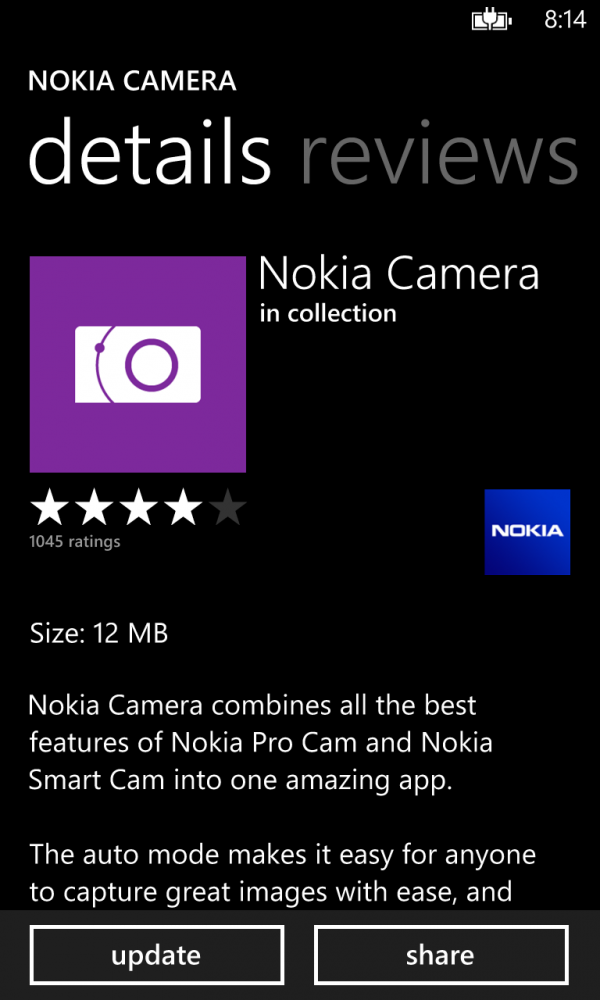
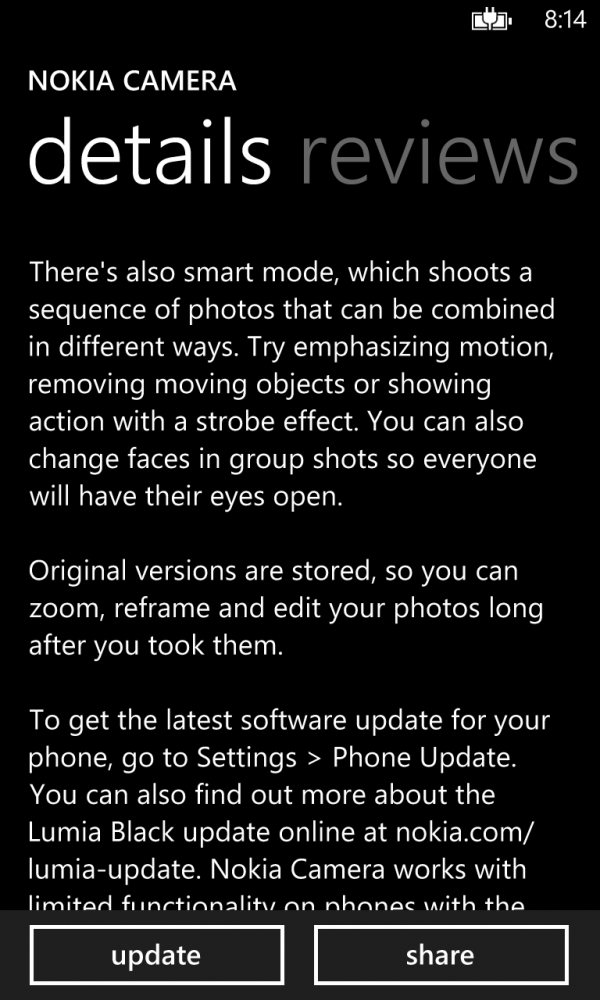
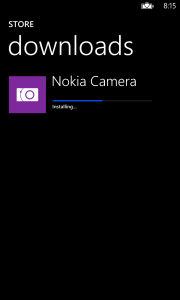
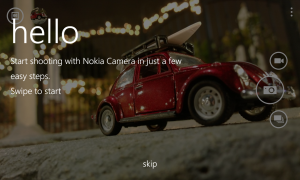






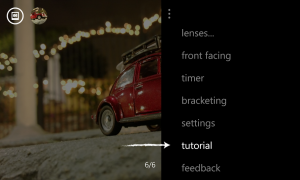
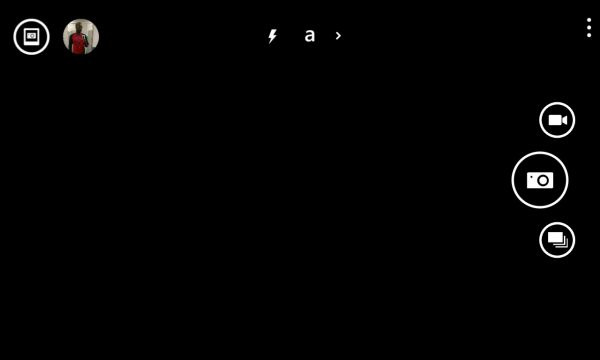
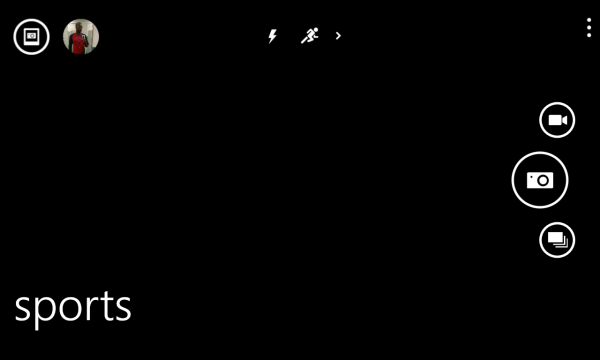
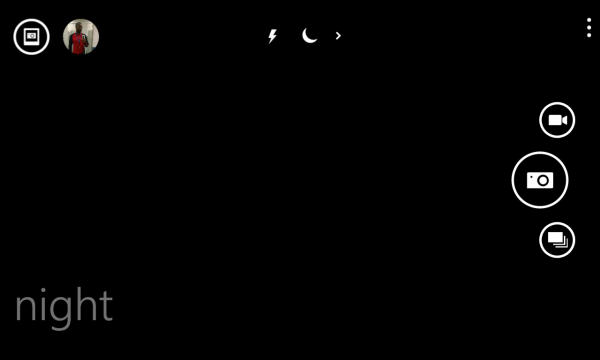
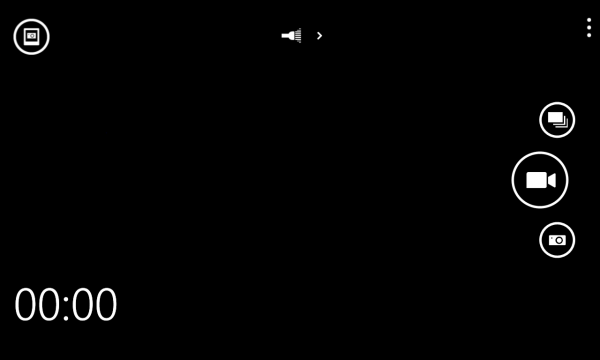
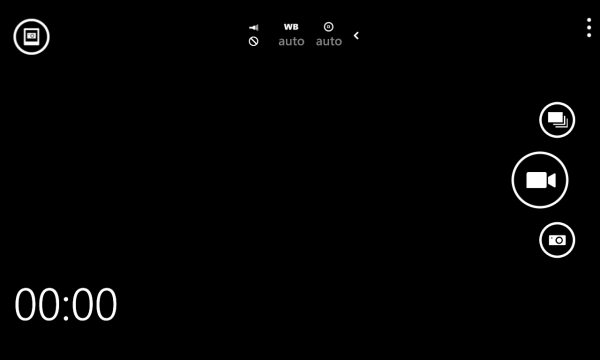
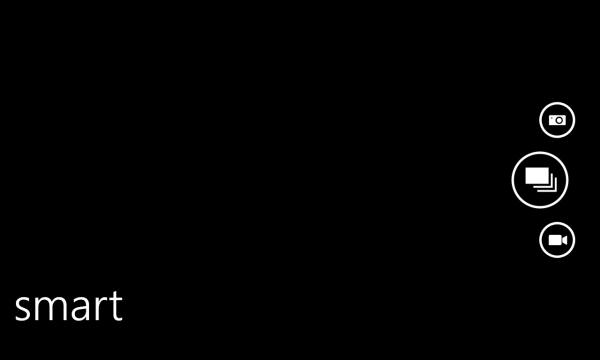
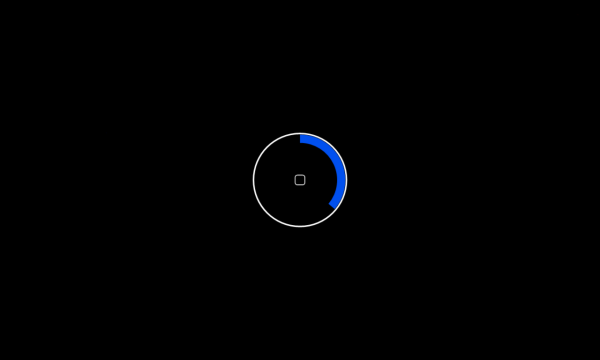
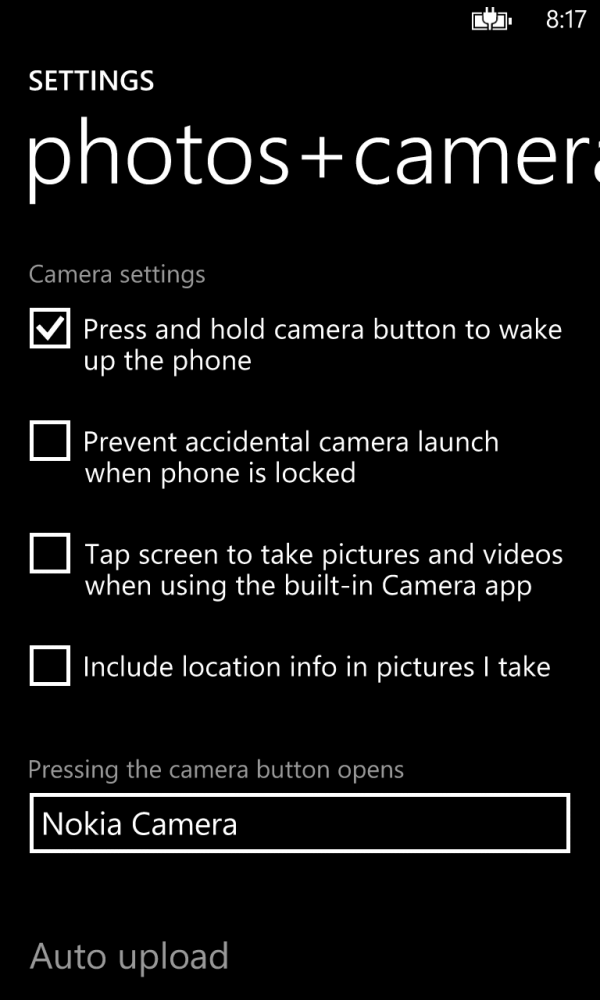




Connect
Connect with us on the following social media platforms.