Weekend Watch: Asphalt 8: Airborne – Windows Phone 8, iOS 7 and Windows 8.1 comparision
Hello MNB Readers,
Welcome to another Weekend Watch! This time we have a comparison of Asphalt 8: Airborne on Windows Phone (Lumia 1020) vs the iOS version (iPad 4) with a late in the game guest appearance by Asphalt 8 on Windows 8.1 (HP Desktop, Nvidia 560 Ti OC). As I said in a previous article, this is the best port ever!
Gameloft put a LOT of effort into optimizing the Windows Phone version and it shows as the car models, track details, special effects, draw distance, load times and game content matches the iOS paid version almost 100%. I say almost because in all of my play time on Windows Phone, approximately 300 stars worth, I have only noticed 2 very minor graphical differences.
1. The Windows Phone version does not have any shine on the tires like the iOS version. The Windows 8 version is missing the tire shine as well so it appears that the Gameloft programmers simply forgot to change the tire shine value from 0 to 1.
2. The Windows Phone version is missing the additional “on-screen” lens flare effects. The effect is similar to wearing a helmet with a dirty visor and there being splotches of light/water droplets on the visor/screen.
Beyond these EXTREMELY small differences the graphics are basically the same as the iOS version running on the powerful GPU of the iPad 4. This is an amazing feat, amazing port, amazing arcade racer and it feels like having a 4.5 inch iPad 4 when playing Asphalt 8 on my Lumia 1020 and that is well…….amazing! Take a look for yourself.
Also, one thing that I discovered is that you can listen to your own music when playing Asphalt 8 on Windows Phone. The last time I used a feature like this was on the original Xbox where I would copy my CDs to the Xbox hard-drive and then play my own music in my Xbox games. To enable this feature, simply start playing music on your Windows Phone 8 device BEFORE you launch Asphalt 8 and you will be present with the option in the screenshot below:
Click NO and the music from your phone will continue to play as the background music for Asphalt 8 and the game will only play the sound effects, therefore creating a complete, custom audio experience.
If you haven’t downloaded Asphalt 8: Airborne for Windows Phone 8 or Windows 8/8.1, you can download it via the Windows Store links below. The game is currently $.99 for Windows Phone and $1.99 for Windows 8.
Asphalt 8: Airborne – Windows Phone - Windows 8
What is your favorite thing about Asphalt 8? Are you surprised that this isn’t a sloppy port? Are you surprised that the game looks 99% the same on WP as it does on iOS via the powerful iPad 4? I really hope that a LOT of people buy it for Windows Phone as it is a great game with extremely high production values that are a rarity in the Windows Phone ecosystem.
Thank you all for watching the lengthy video and for choosing to spend a part of your weekend on MyNokiaBlog,
Deaconclgi
Category: Applications, Lumia, Nokia, Video, Windows Phone


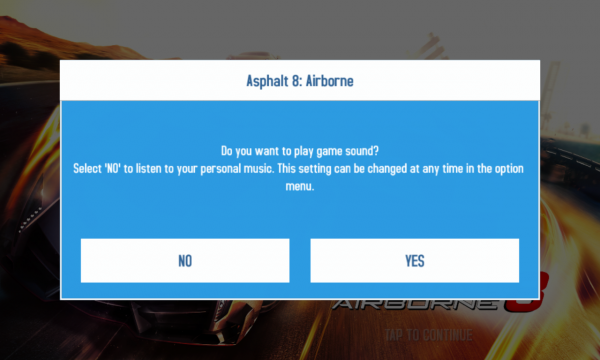




Connect
Connect with us on the following social media platforms.