Nokia Touch Update Allows You to Disable Windows Key Vibrations
Advertisements
 An update to the “Nokia Touch” app in the settings list brings along a neat new feature, the ability to disable the vibration/haptic feedback on the windows navigation keys (all three). This is useful for some out there who don’t really like the vibration; I myself enjoy it and will keep it there, but if you don’t want it grab the update from the link below:
An update to the “Nokia Touch” app in the settings list brings along a neat new feature, the ability to disable the vibration/haptic feedback on the windows navigation keys (all three). This is useful for some out there who don’t really like the vibration; I myself enjoy it and will keep it there, but if you don’t want it grab the update from the link below:
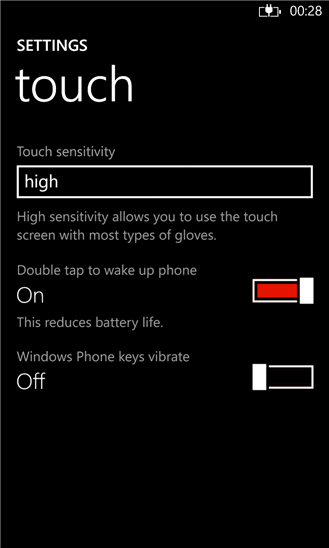
http://www.windowsphone.com/en-us/store/app/touch/bbc57c87-46af-4c2c
Advertisements
Category: Applications, Lumia, Nokia, Windows Phone




Connect
Connect with us on the following social media platforms.