#LifeSaver SkyDrive/One Drive auto upload via @WindowsPhone, @Sandisk Card Issues, Recovery software.
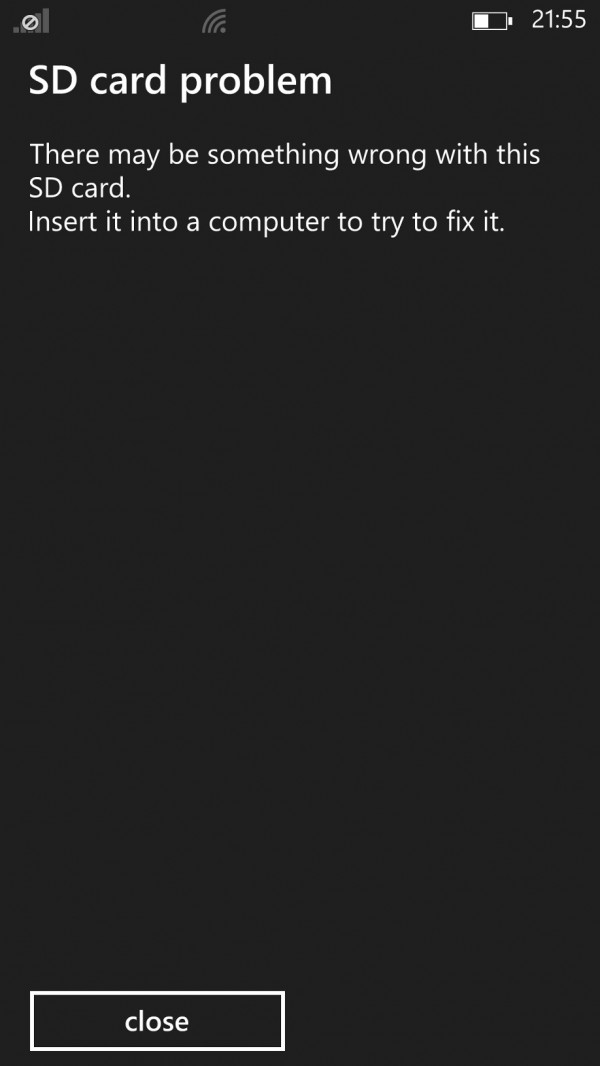
Ever since going to WP, I’ve enjoyed having SkyDrive (now OneDrive) and its automatic upload of my photos and videos. You can set your Nokia Lumia to either upload pictures when it has data or highest quality photos and videos when on WiFi (I wish there was an option to do that if you have unlimited data).
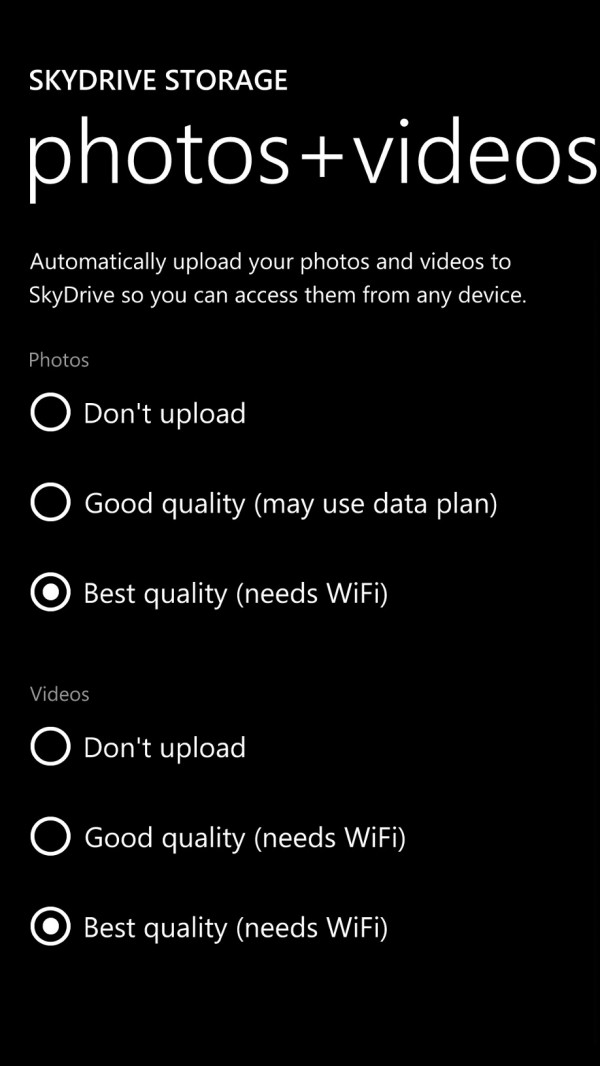
What this meant in real life usage was that every time I was home, or connected to some other WiFi, shots and videos taken through the day would be backed up. No need to transfer to my computer. Should you ever lose your phone, you shouldn’t also have to lose your data.
But it isn’t 100% foolproof. You of course need good WiFi and/or time to upload if the files are any/large. I faced an issue, yet again with the new Sandisk 64GB Extreme Plus card. It wasn’t the skipping issue this time. Videos were recording onto the card fine. The new issue was files staying on the card.
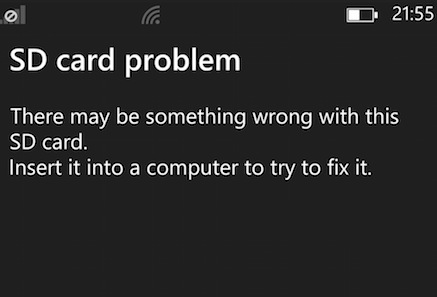
The 1520 glance update requested a restart. When it froze during restart a reset was required. After the reset, this error appeared. This will appear every time you restart unless you fix it. You may experience things such as the settings menu taking forever to start, if at all.
Upon receiving this error all files on the card were not visible to the 1520. Camera would refuse to take new pictures as it was set to record on the card. But trying the card on another device (not the computer as it required in haste as it wasn’t available at the time) showed the files were still there. Or so I thought. Going back in the 1520, the card was read again and the pictures reappeared. New photos/videos were stored.
After proper checking it seemed there was quite a bit of data that had disappeared. About 14GB worth (Total 17GB still preserved). This meant more additional content that we didn’t get to post due to time constraints/WiFi speed. Sticking the card into a PC and letting it do its system check thing did some good. The card stopped saying the error about the SD Card problem and a few more pictures appeared. But not completely. I thought the videos/pictures may have been taken on another device, perhaps on the 60D. But no, the 1520 was the only one connected to the WiFi and thus, when checking OneDrive/SkyDrive online, there were some pictures and videos saved there that were NOT on the 1520. How odd.
Lessons learned:
- Make sure to stay in a WiFi area long enough and check everything is on SkyDrive/OneDrive
- Stick with recording to phone memory for event type situations.
- Make physical backups. I think the luxury of having 64GB and not running out of storage necessitating transfer to free up some more was detrimental in the long run.
- Should you get the error about the SD card problem do not do anything except go straight to a computer and run the scan.
- Source of the issue: Is it the 1520 or the Sandisk card? Monu linked us an article where Sandisk admitted to a fault in their cards. This was back in 2013. One of you guys noted in the post about the card that the packaging did not actually say PLUS though we said it was the Extreme Plus Version. Sandisk said that this was old stock but they were essentially the same card. This was card use from different Android phones.
-
Under certain circumstances the cards may lock up and the card becomes inaccessible. The issue has been identified and a manufacturing fix has already been put in place.
Data Recovery:
Thanks to Rich, Monu, Abhijeet, fneuf and Damian Dinning for their responses last night on twitter. I went with Fneuf’s suggestion to use EaseUS for data recovery. The price of the software was fairly reasonable given the importance of the data to share with you guys plus the software could be used again. Pictures (both 5MP and full res) were recovered. Videos were now stored in .Mov and are all unusable. It appears very large files can’t be recovered unless you use expensive forensic type recovery tools designed to specifically look for certain file types (at least from what I’ve read).
Requests:
- I wish there was an easier way to transfer photos from Nokia Lumia to a mac.
- Lumia to a PC is drag and drop file system. Perhaps for a ‘techy’ person that’s easier. The whole Nokia Photo Transfer thing had an issue with the 1520 where it temporarily did not recognise it until it was restarted.
- Easier way to switch between phone memory or card memory (I believe Symbian/Maemo could do this?)
- Should I try a new card? Transcend perhaps?
- Any other hopes on video recovery?
Category: Nokia





Connect
Connect with us on the following social media platforms.