Lumiapps: Office Lens available in store
I have only briefly played with this app but it does seem pretty useful. Office lens is meant to help you take pictures of notes, documents, whiteboards or pictures in general and insert them into other docs like one note.
I’ve been using my Nokia phones as scanners for years. They were always light years ahead as no other phone had that quality to capture details of documents or lecture slides etc. They’re also useful to capture copies of receipts. Recently in a store I used the super zoom in the 1020 and 1520 to show fine print listing in a store banner to prove the item I was buying was the correct one on sale.
Office lens adds some additional degree in usefulness in the way it tries to modify the photo after you’ve taken it. I’ve only tried document mode but there it adjusts the alignment of the photo to make it look like you took it very level and straight on. Something I’ve had to use paintshop for on a PC. Crop mode, which appears automatic is quite intuitive too, immediately trying to get to the corners of a page so that it can realign the view to be straight.
Images are saved, both the edited and original to the camera roll but it can also go straight to One Note.
I haven’t used the whiteboard or picture mode yet.
Cheers all for the tip.
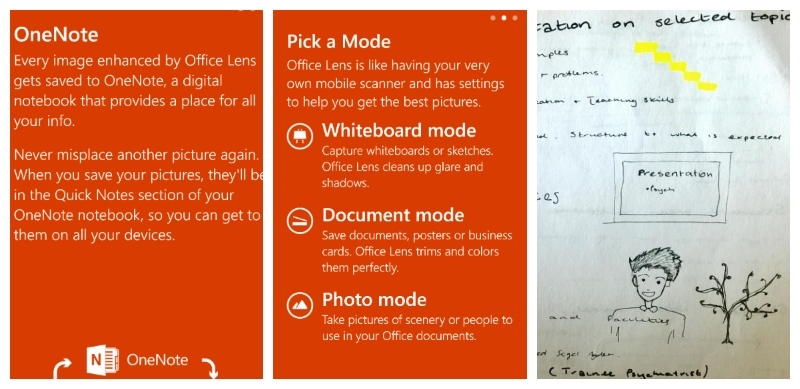
Category: Nokia





Connect
Connect with us on the following social media platforms.