Quick Launch any four Nokia N900 Maemo 5 apps from the status bar!
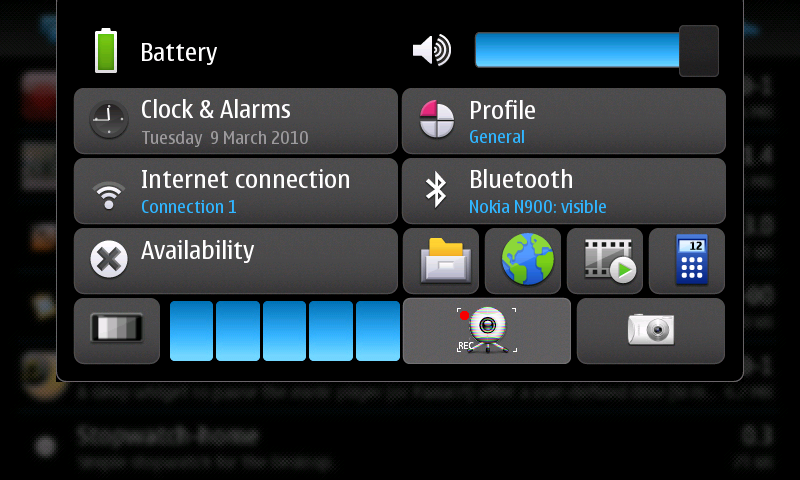 Quick launch gives you immediate access to any four apps from the status bar. Just tap on the status bar and your panels will show up with your four chosen shortcuts. The four in the screenshot are just examples. And of course, with the N900, the new app is added amongst the many other windows you may be running simultaneously. Even though I’ve got quick access to apps from my main homescreen, this makes it even quicker for me to get open file manager/web/media player and calculator. Great if I’ve got a different homescreen in use, and/or within another app.
Quick launch gives you immediate access to any four apps from the status bar. Just tap on the status bar and your panels will show up with your four chosen shortcuts. The four in the screenshot are just examples. And of course, with the N900, the new app is added amongst the many other windows you may be running simultaneously. Even though I’ve got quick access to apps from my main homescreen, this makes it even quicker for me to get open file manager/web/media player and calculator. Great if I’ve got a different homescreen in use, and/or within another app.
DOWNLOAD from App Manager. You may need to have additional catalogues to see Quick-lauch. CLICK
What’ll be your four quick launch apps?
By default, the choices are blank. To edit, go to settings.
Quick Launch settings are in the N900’s main settings panel.
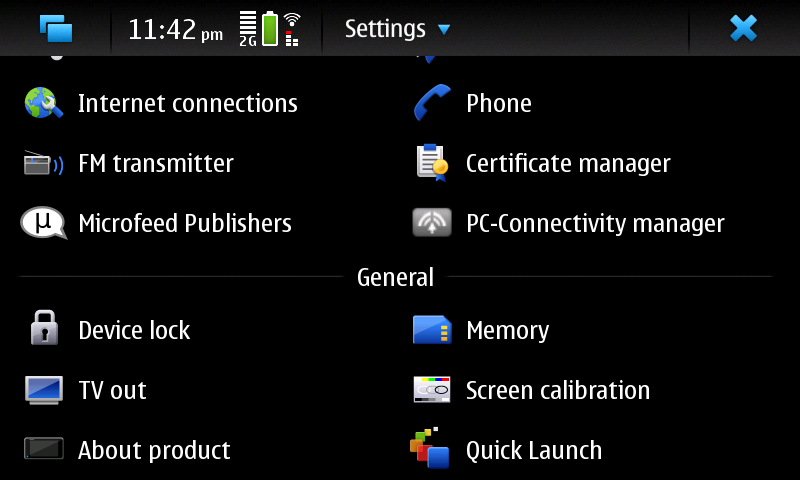 You’ll get a choice of four shortcuts. Just tap to select
You’ll get a choice of four shortcuts. Just tap to select
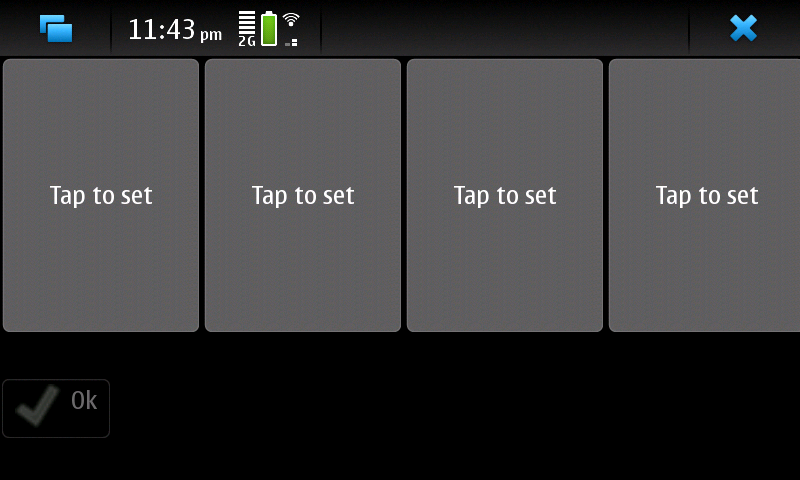 You’ll get a list of your installed apps
You’ll get a list of your installed apps 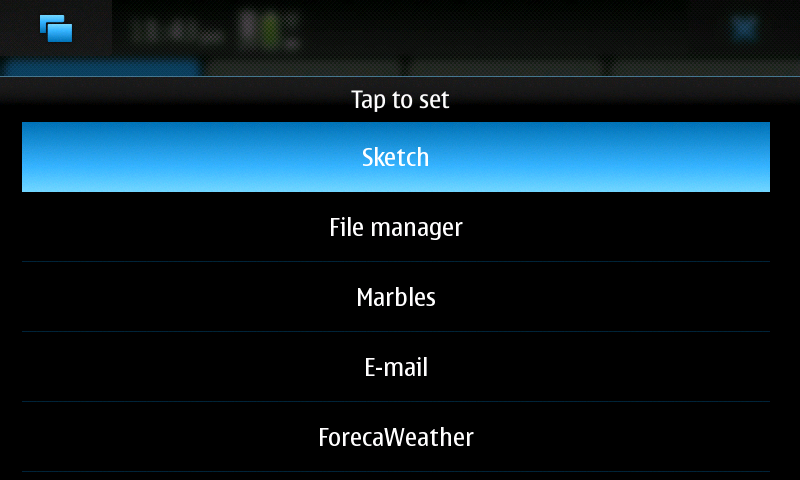 Then click save when done.
Then click save when done.
 Now you have access to your chosen four apps extremely quickly from any view where the status bar is present.
Now you have access to your chosen four apps extremely quickly from any view where the status bar is present.


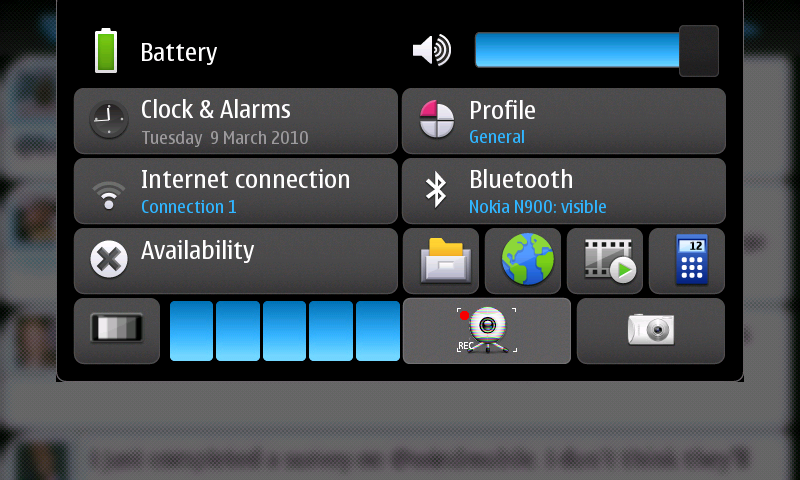




Connect
Connect with us on the following social media platforms.