Develop with second sight by using the LiveSight AR APIs from HERE

LiveSight Augmented Reality was first seen on Nokia’s Nokia N9 (as Live View) and popularised by Nokia Lumia WP devices.
It was a neat way of showing POIs. I also really like how it integrated with the maps app in terms of changing view per screen orientation. It’s great for discovering new cities. Just make sure the place you’re using it is safe since you’ll be walking around like an obvious tourist if you walk around with this (though you could just flick it on as if you were taking a photo).
LiveSight Technology was added to HERE maps SDK to developers can make their own augmented reality views. This also opens the door to a lot of enterprise apps. HERE suggests perhaps engineers having augmented reality view of pipes and cables under a street. Or maybe an electrician on al oil rig getting a view of all the transformer boxes. They also suggest tourism and advertising (think of tour apps?). A different way we’ve already seen a mix of augmented reality and business is the job lens app.
Daniel Krauss, who leads the Augmented Reality Team at HERE calls it a “Heads Up” solution. This reminds us of Marko Ahtisaari who mentions heads up for other reasons but this really is a heads up thing. It doesn’t really work otherwise.
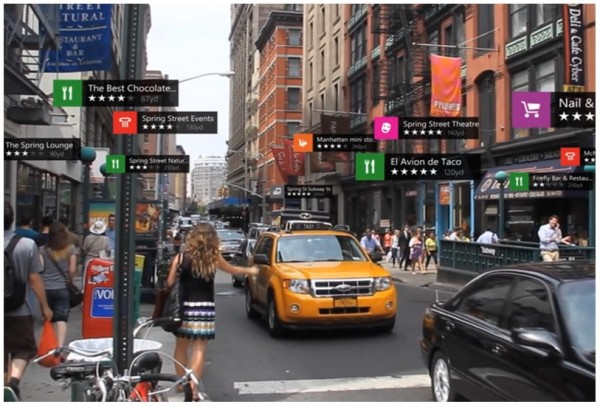
HERE says they’re building the Index of the world. LiveSight brings immediate access to that. Good as HERE needs improvement in POIs (though Google isn’t perfect either. I’m noticing some of missing POIs of nearby places in my GMAPS app).
Source: HERE
Category: Nokia





Connect
Connect with us on the following social media platforms.