Nokia N900 Review: First Impressions of Nokia's Mobile Computer (Hardware Preview + Live Pics inside!)
Nokia N900 Preview-Review
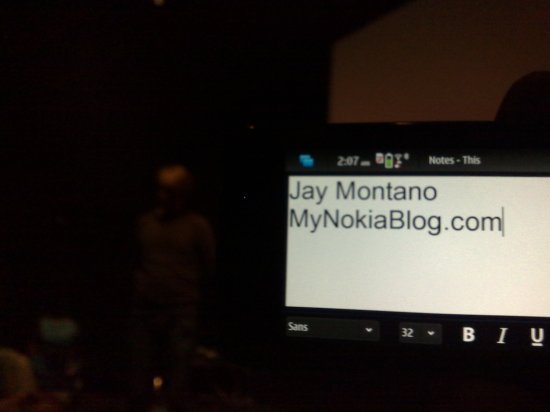
This is a quick hardware preview-review of the Nokia N900’s hardware, which is a final production grade. The N900s we were using in London had pre-production firmware. Annoyances if any could still be solved, not that we played long enough to check everything out sufficiently for even a preview. Unfortunately, we had the impression we’d have the N900s for the whole day (thus paying more attention to other things going on in event, meeting other bloggers/Nokia peeps), but last minute changes meant they had to go back to Helsinki pretty quickly with Jussi.
This meant that we didn’t get a change to get a decent set of photos. When we realised the N900s were going home, we had the Q&A and a Dev talk to pay attention to, and in an obviously dark cinema – I hope that this random mix will do for now. Oh, and 90% of everything written below was written with the N97’s keyboard on the way home.
- Quick tour of the N900
- Screen
- Keyboard
- Camera Related Aspects
- Status Light
- Stereo Loudspeakers
- Access to the back
- Appearance/(Build)
- Maemo 5 UI
- Conclusion
1. QUICK TOUR OF THE N900
Before we start, let’s just quickly through where’s what on the N900 in terms of ports/silos/buttons. I’ll discuss them a bit more later on in this preview. Note: This N900 was being used on the Rolodex demonstration (hence the microUSB being fuzzed out) and are the only set of photos I got with decent lighting.

From left to right you’ve got an infra red port :), camera shutter button, power/quick settings button and volume buttons.

Here’s where you push to slide the QWERTY and also the stylus silo.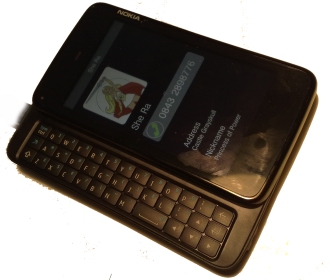
The three row QWERTY keyboard

Back of the N900, with the camera lens cover and tilt stand.

From left to right, stylus silo, microphone, 3.5mm jack, screen lock and right stereo speaker
 from left to right: left stereo speaker, miscro USB slot, slot for a wrist strap.
from left to right: left stereo speaker, miscro USB slot, slot for a wrist strap.
Note also the front of the screen – light sensor, front camera, proximity sensor, main call speaker and LED status light.
2. The screen

Unlike the “leaked” pictures of the Nokia N900 that we saw, the screen of the N900 is not reflective to the point that it hides the presence of a screen when the baklight is off. (perhaps that reflectiveness was due to the screen protector?) I guess in a functional sense not being reflective improves readability in sunlight.
The 3.5″ WVGA is vibrant and absolutely pin sharp, and at this pixel density they’re pretty much invisible to the naked eye. Some internet tablet users accustomed to the 4.13 inches might not like the “step down” to a smaller 3.5″ screen but it’s sufficient for me. Because of the ratio and 800×480 resolution, it just seems much bigger than the N97’s screen as much more information can be displayed at one time. Obviously there’s minimal advantage to microscopic text sizes, but it does mean that no matter how small text/images are resized, they’ll appear crystal clear on the N900. This makes it even better for watching DVD videos, particularly if you hook it up via TV out where all those extra pixels can be even more appreciated (I think it does at least 800×480 TV out? I’m not sure – but the demos of the N900 via TV showing fine lines were very clearly visible.
The resistive screen is very responsive, much more so than the N97 and all the previous Nokia tablets. Not going to go on a resistive/capacitive debate but being resistive, you do need more pressure on the screen than capacitive. As a comparison, normally just minimal contact and barely the weight of my finger on a HTC Hero/iPhone’s screen is sufficient to get it to do something on screen. You can’t do that with the N900’s resistive screen but on resistive standard, it is really good (but please, no more!). Perhaps also worth noting is how Maemo (5) is vastly superior to S60 5th edition’s main UI in that it’s completely intended for touch, thus having much more optimizations for intuitive touch interaction.

Long slim stylus that hides away in N900.
Back to being resistive – I guess, for some being able to use the stylus is an advantage. When Gary Birkett demonstrated how notes could be taken on the device, that actually seemed like a practical function. Together with the high res 800×480 and pen friendly resistive screen, Gary could write a note which could be shrunk to something like a calendar – and you could still read the writing in “month view”. I’ll upload that video, most likely tomorrow as I have to figure out where to put videos >11 minutes.
3. Keyboard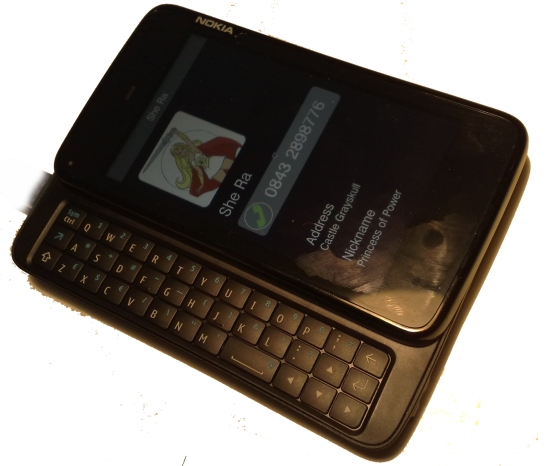
The slide isn’t spring loaded, meaning you’ll have to put a little bit more force to push it open. There’s a definite click when it locks into position. The slide seems solid enough when used normally but when in transition you can force the slide to wobble from side to side a little.
The keys themselves have somewhat of a rubbery feel about them which is perfect for a physical thumboard. The keyboard has lots of tactile feedback which is even throughout all the keys. The N900 has much more tactile feedback than N97 and comparable to the E71, possibly much better because the N900’s keys are way bigger. There’s no mistaking when you’ve pressed the button, and the learning curve will be much quicker. Having been used the N97’s keyboard, it’s fair for me to say that new keyboard layouts/feel takes time to adjust to, but you will. As a testament to the N97’s keyboard, I actually typed at least 90% of the text in this post on the train home. What more with the superior keyboard on the N900? After a few minutes of readjustment, I could pump out some pretty long sentences on the N900 pretty quickly – possibly even faster after using the device for a long while.
Another neat thing about the keyboard is that it’s paired with a good word prediction software (much better than the N97 where it’s plainly unusable). I haven’t tested it completely but I like how it predicts previously typed words without having to manually add them again. e.g. instead of having to press N, then 9, 0, 0 it suggests N900 with the 900 highlighted in blue. Pressing the right arrow key inserts the word. Basic punctuation is now a breeze to use.

Text input options
I didn’t like how the N900 had a 3-row QWERTY (as opposed to a 4-row with dedicated numbers row) and doesn’t even use half of the space available.
According to Jussi, it wasn’t so much about how much they could fit in – there’s a functionality aspect about it. It seems, in the opinion of Nokia, because of the flat slide design and the intended integrated “Physical keys and touch input combination input” (made easier by the N97’s tilted screen), having a 4-row keyboard would apparently make that “touch and key combination” harder to achieve.
However because of the flat slide design, and the intended integrated physical and touch input, according to Jussi, having 4 row would apparently make the touch and key combination harder to achieve. Whilst I buy into that reason slightly, I don’t think the compromise was worth it to prevent what could have been an amazing keyboard. When you consider the point of the physical QWERTY is to enhance text input, the whole action of sliding out the QWERTY indicates you want to focus your input now on the physical keys. Touch then becomes the secondary form of input so improving access to the touch should not have had that much consideration as to affect physical QWERTY keyboard’s design.
[as a side note, here’s a 4-row keyboard ms paint job which attempts to fit within the space contraints]
4. Camera related aspects
The shutter button has a really springy feel. You can definitely feel the difference when you’ve pressed halfway to lock and when you’ve pressed all the way to take the photo.

Lens cover won't make scratches over the camera glass. But this whole portion of the N900 is a major DUST TRAP. See tilt-stand photo.
The camera slide cover, though appearing similar to N97 cannot scratch the screen because there’s a significant gap between the cover(notably comes off with the back cover) and the glass over the camera lens. It also means it’s much harder to smudge!
The camera appears to be quite good.. I didn’t test it exhaustively but the one I used produced really good pictures in good lighting conditions. Flash is only Dual LED, not a proper xenon. In the Q&A with Jussi, he did say that Nokia were happy with the performance of the dual LED. They’re going to see how the market takes it, what people will use it for, and that of course they will work to make things better. I’ll leave a xenon flash rant out – in this case, it isn’t as necessary as in the N97 for me because the N900 has so much more going for it in other departments to compensate. 
I like how the photos are 16:9 and thus occupies much more of the screen when used as a view finder and when viewing photos (instead of wasting it in N97). The original photo above is 2576×1488 – only about 3.7MP. I’m not sure if that’s the highest resolution for 16:9. The full 5mp is 2584 × 1938. No touch focus yet though.
Video is great, the highest resolution ever on a nokia (848X480 at 25FPS) and much higher than nearly all other mobiles except the 720p i8910. It’s fantastic in all light conditions, plays fluidly on the N900 itself, though it did have some conversion problems in uploading to youtube/vimeo. I didn’t get a chance to see if video was fixed focus, however, it isn’t stupidly set in the distance like the N97 so you can actually take videos of people, pets and video blogs of yourself should you want to.
Camera ui is simple, but much easier to access. I don’t think I managed to open all the settings as I don’t have a shot to set other photo settings like white balance, sharpness etc. I think below maybe the view when you press the video/camera icon (changes according to your mode). If you’re in video, pressing that button shows you the screen below, and you immediately switch to camera in auto or macro or landscape etc.

5. Tilt Stand
There’s a slight springiness once the hinge is perpendicular. I’m a bit concerned about how much of a dust magnet these crevices are going to be after extended use.


Unless your chair is significantly higher than the table you’re placing the N900 on, for me the angle provided by the stand is insufficient.. The angle is somewhat similar if you open a Nokia N97 upside down. You maybe able to adjust the angle slightly but I’m not sure it would stay that way for long.

6. Stereo Loudspeakers
Now, I cannot demonstrate this to you, but the loudspeakers did seem loud and had a bit more bass than the N97 – perhaps even slightly comparable to the N95 but still, no other device from Nokia’s portfolio (not including the booklet 3g) has surpassed the stereo speakers of the N800. This needs much further testing to confirm.
What I do like are the placement of the loudspeakers. Finally, they have returned to where they should always have been, as demonstrated in the Nokia N73 – they are at the top and bottom when held in portrait.. This is the best position to not only exploit the stereo speakers but is also the most symmetrical orientation for listening to the loudspeakers in either landscape or portrait.


7. Status light
I’ve been a fan of the LED status light on a phone ever since the Sony Ericsson t68. A bit of a novelty for some; for me it’s both. This status light changes into at least 3 different colours, white, yellow and blue. Now I don’t know for which situation they would do that, or how many other colours are available, but I really appreciate how that could come in useful for me to know certain notifications/activities without requiring to hear it, or to turn the screen on.

8. Access to the back

Entire lens cover mechanism comes away with the back. I'm not sure if that single clip at the top is going to be sturdy enough.
The back cover removal is similar to n97. Just get a slight fingernail into the gap and pull with. Easy access to the battery.

Smaller than the 1500mAh BP-4L, the BL-5J stands at 1320mAh. How much will this affect battery life in such a powerful phone?

The memory card unfortunately has to be accessed via the back and not simply via a memory card door. It’s easier to get to than the fiddly one on N97.

It’s a book-hinge mechanism like the sim slot (behind the battery). Slide back to unlock and swing open. Put card in, swing closed and push back up to lock.
As aforementioned, along with the 3.5mm jack and right speaker, there’s an unlock switch at the bottom which feels much less flimsy than the one on n97.

Traditionally, the 3.5mm jack would be at the top of a phone when it’s held in portrait. Perhaps it makes sense in that if you think about how you hold your phone (in portrait) if you’re also using headphones? It makes it slightly easier when 3.5mm is placed at the bottom of the phone particularly when putting the phone back in your pocket as you don’t have to turn it 180 degrees so that the cable faces out properly. I’m not sure what the exact reason was.
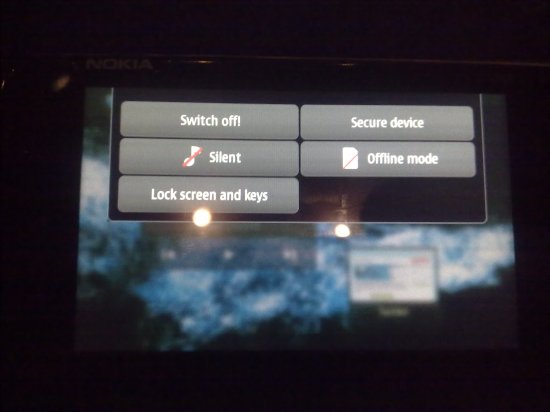
The power button acts to let you change profile, lock the device with or without a code and of course turn the phone on or off.
Also quite neat is when the phone is locked, you can also unlock it using the power button. Press it once and the screen will say swipe to unlock. There, you have iphone slide to unlock.

9. Appearance/(Build)
I’ve left this more or less last as it’s the most subjective part of the hardware review.




The N900 shares a lot of the aesthetic qualities of the Nokia N97. The N900 is beautiful in it’s glossy piano black front enclosed in a gun metal frame. It would have looked slightly better if the metal rim was flush with the rest of the phone.
The rest of the matte black looks alright on the sides and back of the N900, but I would have preferred the entire thing to be glossy piano black.
As aforementioned, the face of the N900 does not have that reflective appearance about it that hides the screen underneath when the light is off. This may have been changed to improve readability or the the reflectiveness is owed to the screen protector. For me, I would have preferred the reflective look – I hope someone brings out such a screen protector to do that (not as reflective as mirror screen protectors, just subtle enough to hide the screen.
If some N97 reviewers have said the N97 was built like a tank, then the N900 even more so. Apart from that slight wobble that you can force out from the hinge, this is that tank, Mark 2.0. Everything is solid, nothing creaks.
Although pretty thick by today’s standards at thick at 18mm, it looks much thicker than it actually is because it’s wider, as opposed to the more elongated N97 (though the N97 is thinner than the N900). Despite that thickness surprisingly quite comfortable to hold, and I can more than forgive it’s size given the power and potential this “mobile computer” has compared with any other Nokia device.
10. Maemo 5 UI
This should be just as detailed if not more than the hardware portion of the preview but unfortunately, we didn’t test out the OS as much as we thought we were going to have much more time with it during the evening but our ‘personal’ N900 had to go back to Finland.
Of what I did manage to see in Maemo5, it looks great. The ui is smooth, fast, and with some pretty slick, subtle eye candy. It’s a small addition, but extremely long awaited and for me, very worthwhile. It makes the OS appear like it belongs in this century. I did notice some lag with animations in one N900 but it wasn’t present in the other two N900s.
Of course it’s going to take some getting used to. Some things don’t come naturally, but that’s not because it isn’t as easy to use as say, an iPhone. I mean, without the video ads to basically teach you how to use the JebusPhone, would you be pinching in and out to zoom?
Web is very fast, renders page appearance not only accurately, but you can interact with everything just like as iff you were browsing on the desktop! Zoom tap is nice, it centres in to where you tapped. Circular zoom is good for gradually adjusting, such as gradually changing text size. Did not manage to test tabbed browsing. Unfortunately, no screenshots of the web browser but you’re most likely familiar with it, having seen the videos, no? Long time user and developer on the N900, Gary Birkett, says the N900 has an outstanding web browser. The browser is Mozilla’s Fennec Fox MicroB, but in future, users will have the options to use firefox on their N900.
Panoramic desktop with 4 individual desktop is one of my favourite features on the N900. I love my instant access, always online homescreen on the N97 and this could be a step up from it. In our N900s, they had seamless wallpaper using 4 different images. I’m not sure whether the user can make a long “360 degree” interconnecting wallpaper automatically or if those were just special wallpapers. Most users will most likely prefer to have a different background for each desktop. E.G. one for work, one for home, one for the gym, and one for travelling.
Ovi Maps – I did not get a chance to use this at all, just long enough to snap northern Europe.
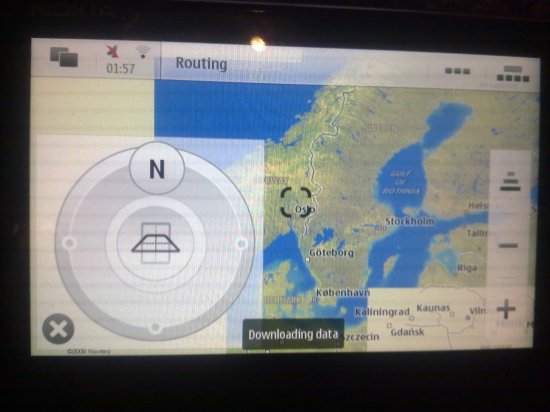
In 3D view
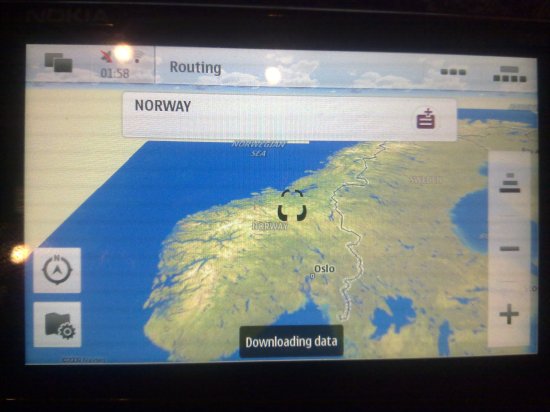

Note the compass which isn’t listed in the official specs (neither was infrared – TV/DVD Remote applications again ^_^)Update: There’s no compass.
To get the the icon menu, click the top left. Much better than pressing that tough menu button (i.e. N97) or a physical button for that matter.
I don’t know if i can move icon folders around or whether i can organize into folders. Apps in excess of the page must be accessed by clicking ‘more’ instead of scrolling. Hmm – think I’d prefer side swiping for more icons.

To go back, I think I just clicked a space around the icon (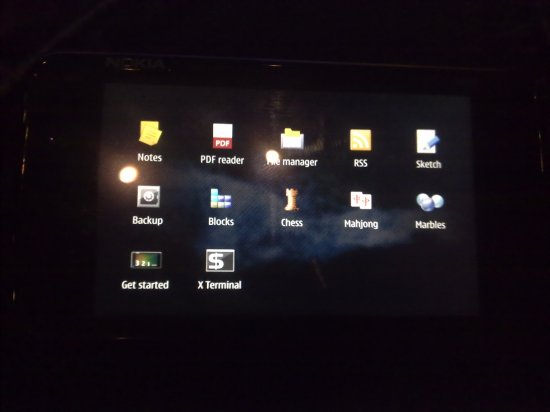
Multitasking is phenominal. I opened every application and it did not bat an eyelid. Switching between apps is so easy. What’s great is that you don’t get an icon of the active app, but the actual live app window so you know exactly which window to get back to. Great if you’ve got multiple browser windows open.
What’s also really nice is that the active apps windows change size to accomodate the number of open apps. This is really useful because you won’t be excessively scrolling (I’m not sure what the limit is)


As a glimpse into the future, you may already be aware that Maemo 6 Harmattan, will be compatible on the N900. So there’s longevity for you. The only thing you may miss is multitouch, which is a hardware issue. Future Maemo 6 handsets will have multitouch capable screens. Not sure about the final Maemo 7 but that’s surely won’t be appearing any time soon.
11. Conclusion:
As I have not had enough time with either software or hardware of the N900, I cannot give an adequate conclusion rather than an extremely positive first impression of the device. But knowing that the hardware inside the N900 is similar internally to the iPhone, it’s very reassuring that it has been proved to be powerful enough for even the most demanding of iPhone users. Even more so because of the flexibility that Maemo 5 offers in terms of software development and multitasking, as demonstrated by Maemo developers.
In terms of design the N900 is the sleek, robust evolution of the N97. Everything from the ‘new’ keyboard, the improved placement of ports/buttons/speakers to the more professional streamlined design combines to make the N900 just that extra bit more attractive to use from day to day.
Being picky, there’s still room for improvement, such as having a memory card door, perhaps a 4-row keyboard, and possibly even an active slide as I did miss that satisflying “snip” then “snap” that the N97’s screen performs each time it effortlessly reveals the QWERTY and later hides it.
The only potential weaknesses of the N900 could be an unstable firmware or an appalling battery life (neither of which I experienced due to lack of play time). With more or less the same 3.5″ screen and a weaker 1320mAh battery, there may be valid concerns for battery life. However, without knowing how much software can optimize battery life, all we can do is wait and hope.The N900’s in our use were not final production software and there’s still room to improve the quoted “4 hour battery life”. Eldar in his proto N900 said he got about 6h. Neither really a full day’s work, but again, neither were final firmware.
The star of the show really should be the OS itself and how the UI delivers it to give an intuitive user experience. This will need much more time to test out and unfortunately, I wasn’t able to do that for the preview review.
Otherwise, this N900 is phone so full of potential. The N900 is a phone you can push to its limits and be impressed at how high you’ve reached. The N900 is an Nseries that delivers the promise of multimedia computer, mobile computer, computer in your pocket and whatever jargon Nokia have used to hype up their devices. The N900 is the flagship worthy of the title and the Nokia device that will U-turn the negative opinion that Nokia have more or less been inflicting on themselves with their less than adequate offerings since scoring big with the N95.
I’ll leave you with a few more images of the N900. I was going to include comparison pics with some classic Ns but this post is already taking very long and image heavy, so I’ll put it in another post.









Connect
Connect with us on the following social media platforms.