Symbian^4 Screenshots: #symbiangives Death to the ugly font! Post updated with more screenshots of new App Switcher Icon! No more long press necessary when multitasking!
Some supposed Symbian^4 screenshots. For me, the font change makes a world of difference. I think it’s “Arial” which looks much more appealing (fresh/new?) than the standard “Nokia Sans”. [Update from Symbian – it’s Veranda :)]
- Font change!
- The screenshots are still 640×360 – hopefully Symbian^4 handsets will increase further in resolution? It’s hard going down to anything under 800×480 (especially web browsing). Pre’s screen when browsing ma
- Two home screen styles? Free N900 style widgets and locked N97 style widgets?
- Multiple homescreens? [There seems to be three on the second screenshot]
- Let’s hope for a lot of eye candy animation and not just blank boring switching from one window to another! Minimizing/Sliding/spiraling/exploding/spinning and all that jazz. Animations PLS!
[Please scroll down, or click here to see the updated info and screenshots directly from Symbian.org!] Watch this space as a video is coming soon to show off Symbian^4’s new revamped UI.
Update 2 :Click here for Symbian^3 UI video.
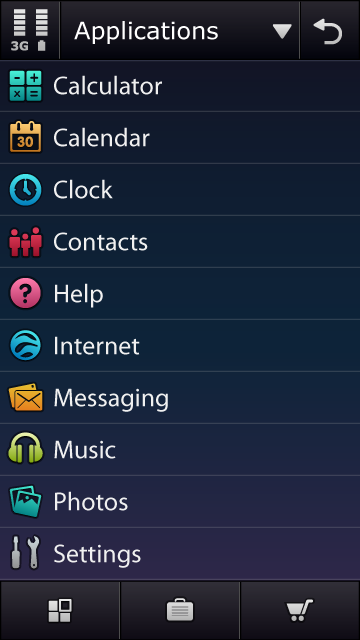
List menu view? Looks a million times more appealing with this font. Note, though we've seen before, the new placing of the back button, as opposed to wastefully being on the bottom along with "options".

Dali inspired melting clock, photo puzzle, 5800 style dial pad and possibly indication of three homescreens? Is this even a homescreen? Because there's a back button. See update at the end of this post from Symbian.org
 Symbian^3 Screens
Symbian^3 Screens

 Versus older screenshots we’ve seen for a while now:
Versus older screenshots we’ve seen for a while now:
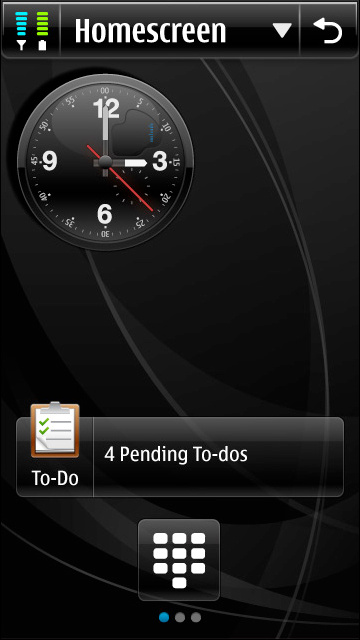
To do seems to be using the new font. Todo/calendar still sucks here. I actually want to see what there is to do (perhaps the most recent first). No point telling me how many to-dos there is, forcing me to open up to-do app, which negates having the widget there for quick glance at to-do. Rant over.
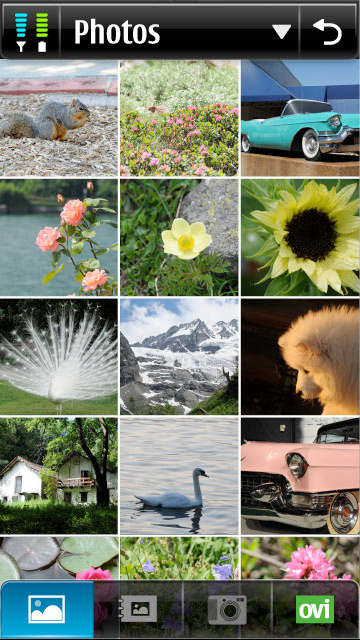
Quick switch bar overlays the thumbnails instead of being that hideously ugly and wasteful monstrosity of a bar that we currently have on s60 touch.
A font says a lot, though quite subtly, and so often overlooked.
The narrow Nokia font made sense in older phones when trying to conserve on pixel usage. But now we’ve got high res screens and can afford wider fonts, narrow, sharp fonts look much less appealing than their plumper, rounder counterparts.
The curviness of “Century Gothic” [Very similar to “Prelude”, used in Palm Pre I think] is often found in children’s books because of the emphasis on classic alphabet shapes and thus readability. Prelude is probably the best font at the moment being used on phones. The letters are very curved, a little more readable than Century Gothic (E.G. letter r), but less wasteful on character spacing.
We probably won’t see that font on a Nokia anytime soon, but it’s a step in the right direction that Nokia’s changing the font to something more pleasing to the eye.

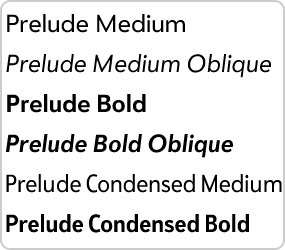 via OlyG
via OlyG
.
From Scott Wiess, Symbian.org:
Wow, these images made it out even before they’re final! I’m super pleased with the interest and want to clear up a couple things.
1) The font we used is Verdana, and it’s not actually a part of the Symbian platform–device creators all choose their own font. Symbian has a contributed font, but we chose Verdana since it renders the new theme so beautifully.
2) I owe you one–you caught an error in the design and in the UICP: when on the home screen, the back button changes to the Application Switcher icon. We’re updating the images (and the videos) right now.
Please send me your email and I’ll send you the corrected stills as soon as they’re ready.
Keep up the good work!
Scott Weiss
UI Technology Manager, Symbian Foundation
1. Well, as long as they stay clear of Nokia Sans – s’all good :p
2. Application Switcher Icon? Oooh yeeeah! No more long pressing a physical button. ^_^ Quick tap to switch apps, possibly like Maemo – but hopefully without the confusion the one-button app-switcher/menu/homescreen causes some people.
Updated screenshots: 16:00 13/02/09 – Thanks Scott and Symbian.org!
- Check out the App Switcher Icon! [top right] I’m excited to see whether the app switcher will be static icons (S60 style) or live ‘thumbnails’ (maemo style). I’d prefer the latter as you see exactly what is in each window.
- It’s great that it’s no longer necessary to long press menu button. 0.1 second touch vs 0.7s long press makes a world of difference when trying to swiftly switch between one task to another.
- And yup, there are three homescreens so far, and a notifier of which homescreen you’re at. Awesomeness!
- It seems different wallpapers maybe assigned to different homescreens? (as opposed to the single one right now with N97/mini)
- Like with the above screenshots, there’s also that drop down menu thing (triangle) with the title, making it a little more obvious that there are additional options available if you press that bar.
- I’m wondering though, when you’re at the other homescreen, how you’d bring up keypad since there’s no keypad icon – or is it only accessible from one homescreen?









Connect
Connect with us on the following social media platforms.