Must have app: Morpho QuickPanorama for the N900!
 Mark Guim from The Nokia Blog has come across a GEM of an application at the Ovi Store, called Morpho QuickPanorama.
Mark Guim from The Nokia Blog has come across a GEM of an application at the Ovi Store, called Morpho QuickPanorama.
I’ve just tried it myself and I’m very anxious for morning to come so I can take some example snaps! (Too dark to get anything interesting). It’s a brilliant app, so easy to use and the results so far are fantastic
UPDATE: CHECK OUT SAMPLE SHOT GALLERY POST HERE
Not only can you take panoramic shots – you can take full 360 degree photos and even more! This app just quickly and seamlessly stitches images together (provided you are fairly steady).
- Keep the images as steady as possible using the red line as a guide
- QuickPanorama detects any upward and downward movement and realigns the photos
- QuickPanorama then crops out photos that are too high or too low to get your aligned panoramic shots (If you move too far up/down you won’t get an image
- At the moment this trial version takes 640X480 pixel photos (L X H)[possibly higher in paid version?]-
- the maximum height of the photo is always 480…this reduces depending on the amount of up/down movement and cropping required.
- The maximum length – I’ve not reached it yet. I’ve got 5400+ pixels on one photo
- No stopping to take next photo – all is automatically done. You just rotate or move towards the right.
- White balance/light exposure is surprisingly very accurate given that it has to deal with great variations starting from left to right
- Once your done, click “View panorama”. You can then save or retry.
- Saving images is instant. Files can be >2MP and >2.5MB in size.
It’s very simple to use; just pick a scene and pan to the right. You’ll see additional images being stitched into the view finder and it’s quite scary how good a job it does at aligning the image together. Just leave QuickPanorama and the N900 to do all the image processing on the fly.
SAMPLES!!
UPDATE: CHECK OUT SAMPLE SHOT GALLERY POST HERE
I haven’t got any decent sample images myself, it’s much, much too dark and too late but I’ll get some more by the end of the day. Perhaps you can try it out and post your own? 🙂 I’ll make a second post to show more samples done by QuickPanorama and N900.
 Original file above is 1576×444. WordPress has shrunk down to 600 pixels. View outside my Uni house. Quite awkward to take this photo as I put a second desk against the window and could open it that much. But QuickPanorama was a breeze to use, all I had to do was swivel the N900 and it snapped away. Just press “View Panorama” when you’re done.
Original file above is 1576×444. WordPress has shrunk down to 600 pixels. View outside my Uni house. Quite awkward to take this photo as I put a second desk against the window and could open it that much. But QuickPanorama was a breeze to use, all I had to do was swivel the N900 and it snapped away. Just press “View Panorama” when you’re done.
Original File above is 4958×404 pixels. WordPress has shrunk it down but you can see the colour/exposure is even and it’s pretty seamless. Shame about the view though – very bland room at my Uni house. Curtains are very yuck. Used to have loads of posters but they kept falling off the wall…I’ve strategically avoided the furniture as it’s a bit messy :p
This (above) is by @Robonova. Awesome snow!
This (above) is by Mark Guim
So what are you waiting for? Get your N900 to the Ovi Store NOW and Download Morpho QuickPanorama!
BTW, DEAR OVI STORE PEOPLE. This 3 star maximum rating ABSOLUTELY SUCKS ASS. Please give us 5 star as everything in your store ends up having two stars. Please be in the revamped Ovi Store. You know you have many things to fix. This is one of them.
via Mark Guim from The Nokia Blog

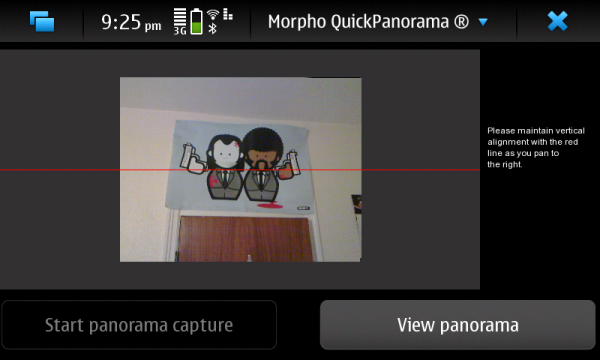






Connect
Connect with us on the following social media platforms.