Video: Typing with Bluetooth Keyboard (Nokia SU-W8) on the Nokia N900 – Finally replace your netbook?
I was really looking forward to using a bluetooth keyboard on the N900.
With the brilliant web browser and insane multitasking, BT keyboard connection was basically the final step to really being that mobile computer – having a near full size keyboard to blast out really long blocks of text. e.g. on Notes, emails, messages, google docs etc.
But for some odd reason the N900 wouldn’t connect, and the past two firmware updates didn’t do anything (it may have been possible with work around, but not by default).
A couple of weeks back, there was a new fw update: V3.2010.02-08!
I only just remembered to check again if the keyboard would connect and indeed, N900 now connects to the keyboard. In this case, the Nokia SU-W8.
[youtube=http://www.youtube.com/watch?v=zjHui7X4g4A]
I’m not sure about other BT keyboards but:
- Once paired, N900 automatically connects to bluetooth keyboard
- Automatically disconnects and turns off after length of inactivity
- Keyboard layout is exactly the same as N900
- i.e. Apostrophe ‘ is on M
- To get secondary keys press Alt Gr
- To get Caps lock press SHIFT
- Ctrl is the same
- Menu button/select/back of SU-W8 doesn’t work – it’s for S60.
I’m not sure if t’s the same for other BT keyboards but if so, hopefully another fw update will mean the keyboards are mapped to BT keyboard layout, not N900 (especially if you have a four row keyboard)
Type long messages from anywhere. There’s of course the added option to connect via TV out.
Now you can really get your N900 to replace a netbook (if you haven’t already :p).


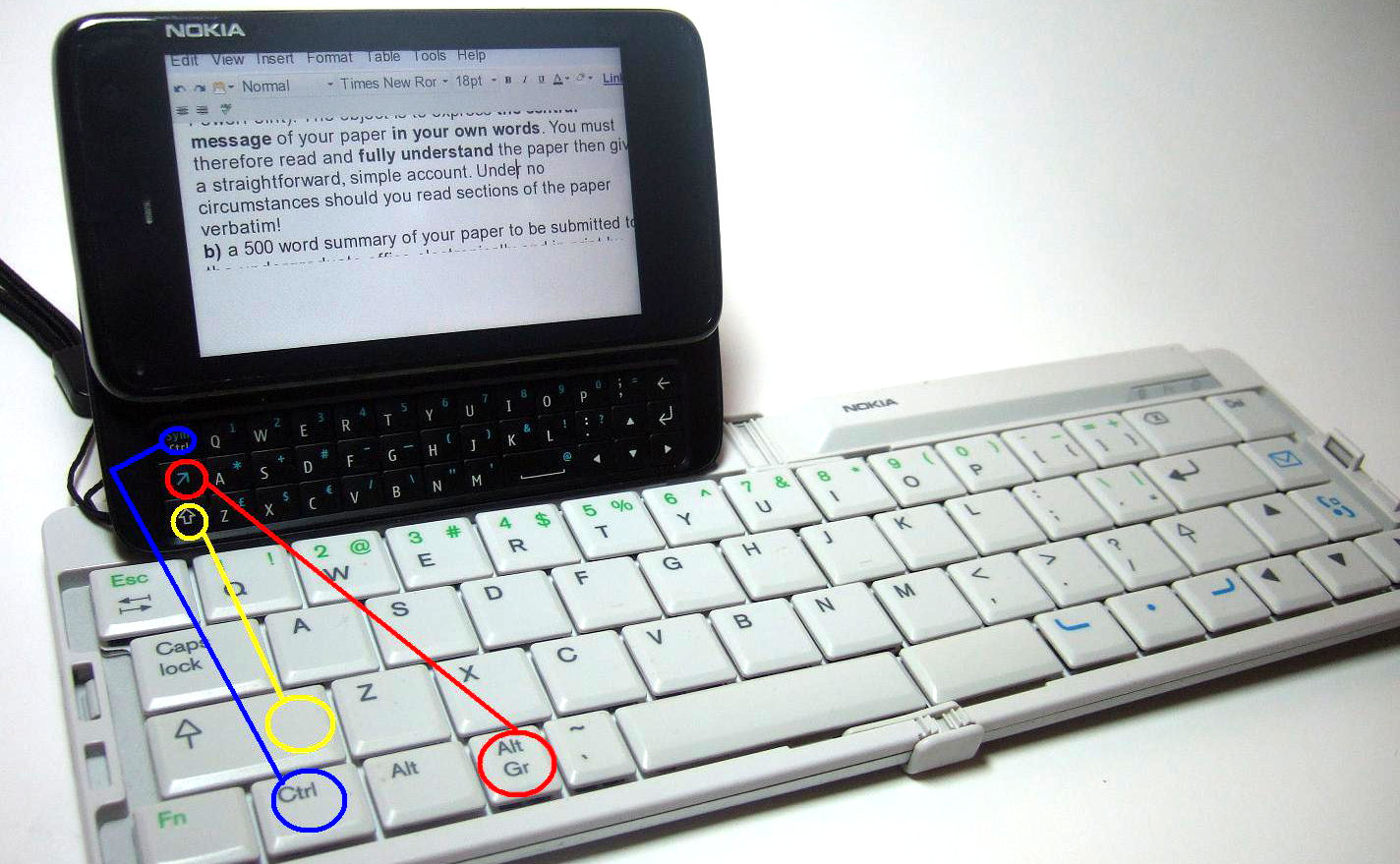






Connect
Connect with us on the following social media platforms.