Slighly revamped Portrait QWERTY on Nokia N8?
For landscape typing, QWERTY is the way to go, be it in physical keys or virtual keyboard.
When typing in portrait, and especially with one hand, I prefer the traditional T9 style as S60 5th edition portrait QWERTYs are somewhat on the terrible side (so small you need to use a stylus/plectrum!).
@macintosh (via blog-n8) has snapped up a photo of what’s supposedly a QWERTY portrait for Symbian^3 on a preproduction Nokia N8
I don’t know if that’s the actual portrait keyboard or just the one for the search as there isn’t any punctuation keys.
From Symbian ideas board, you’ll see a similar looking keyboard but looking a whole lot more functional. Note the S^4 style back button.
And here’s what it would look like in landscape.
The only thing I’d like to see is an apostrophe button. Full stop, comma and apostrophe are the three most used basic punctuation keys and shouldn’t need secondary keys to press them (the horror for N97 users. terrible keyboard design).
Apart from adding an additional button, one solution maybe to actually double up comma and apostrophe. Double tap would bring out apostrophe and that would be fine as double commas are NEVER used.
 Just over half of the screen is used. Notifications bar steals quite a bit of space though infinitely better than S60 5th which epitomises space WASTING on a touch screen.
Just over half of the screen is used. Notifications bar steals quite a bit of space though infinitely better than S60 5th which epitomises space WASTING on a touch screen.
I would prefer if we didn’t have to go to a separate text editing window and just see our text input being integrated into whatever text box is chosen, be it in messaging or a search engine box etc. I dislike it when the Nokia virtual qwerty keyboards detach me from my task to place me in a separate text editing window.
Ah, looking back at S60 5th edition implementation of keyboards/QWERTY/T9, it just gives me headaches. It seems built for absolute confusion.
Maemo 5’s QWERTY implementation is probably the best so far on Nokia’s virtual keyboard lineups.
There are also some third party apps that offer different QWERTY keyboard skins.
This is from a Mr. Milk redesign by Chrisk22 from Symbian-Freak. It includes Greek letters. The point I’m trying to show is integration with the text field and not a separate text field.
 Secondary keys…at least some of them
Secondary keys…at least some of them
 An odd looking T9. Ignore the layout, again just integration with the text field.
An odd looking T9. Ignore the layout, again just integration with the text field.
Interesting portrait QWERTY
@macintosh via blog-n8


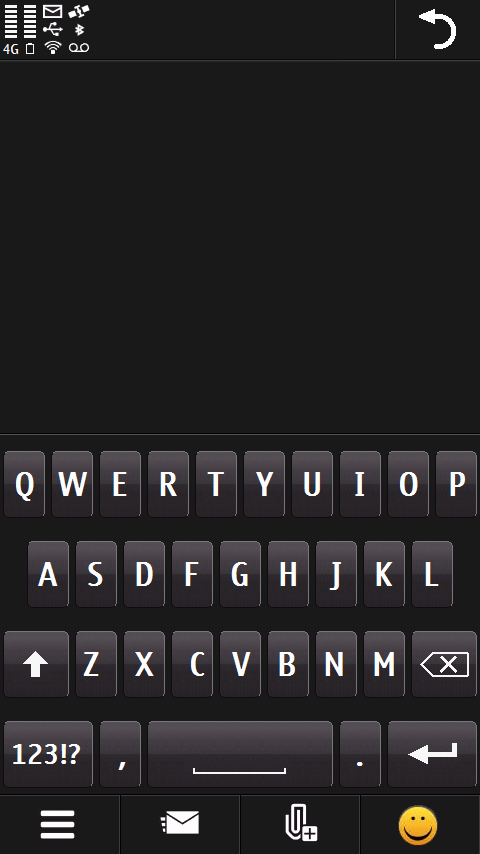






Connect
Connect with us on the following social media platforms.