Advertisements
Wow, it was actually back in December we last posted about this great application called Toshl – an expenses tracker that I first played with on Maemo 5, making its new home on Symbian^3. Note, before we begin, Matic from Toshl says this will also be available soon for E6 (the resolution is different) and also the N9 which he says he’s loving and is very smooth.
Matic says a new version is coming up this week. I didn’t have a developer account to test out the app he sent, but he was able to provide some screenshots and explanation of what’s coming.
Toshl is really useful for keeping track of your spending, and if you can keep it up, you might curb it a little and save yourself quite a bit in the long run
.http://store.ovi.com/content/61300
Toshl is Free at the Ovi Store. It’s available for Symbian^3, Maemo, in future MeeGo and also future Nokia Windows Phones (they already have a WP app I’ll be checking out)
https://toshl.com/getpro/Â (no this is not a paid post, it’s a genuinely good service)
There’s an optional pro account that works out to 19.95USD, 12GBP/14EUR. About 1GBP a month.
Here are some of the new features in the upcoming version:
1)Â Budgets
It’s easy to get carried away on spending, so it’s good to have a buddy tapping you on the shoulder when you’re going overboard. Toshl can do just that, set up a monthly budget for spending and get reminded to stay in budget. With a pro account, you can even set up budgets for specific tags and weekly and daily timespans, so all that alcohol spending doesn’t go unnoticed. 🙂

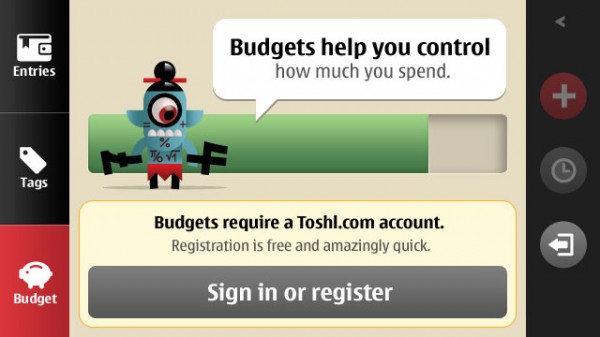
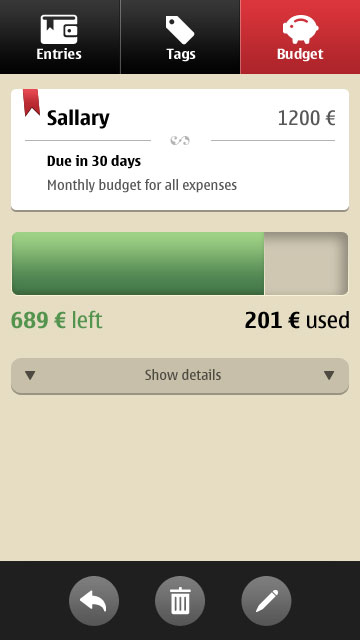
2) Foreign currencies
When you go traveling it’s not easy to keep track of all your spending in another currency. Toshl makes it easy. While adding an expense, simply choose another currency to enter the expense. Toshl will already know the correct exchange rate for the day, but you can change it to your own if you wish. You can then add expenses in the local currency. Toshl will remember the expense and calculate it to your main currency as well. When you come home, all your expenses will be noted, gathered & converted to your home currency without the hassle.
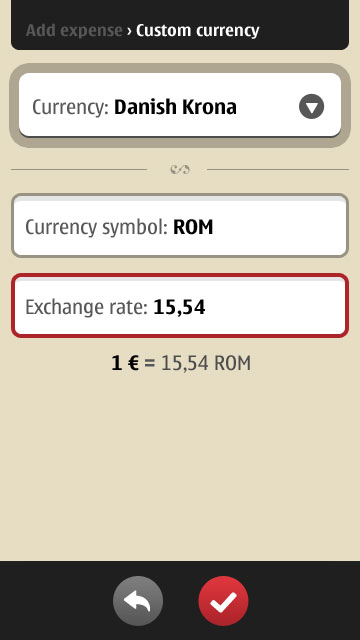
3)Â Recurring expenses
Ooh here’s one I particularly like. Bills/recurring expenses. These can go unnoticed so easily. Lenses, phone bills, electricity, gym, internet, water, rent, tv, tuition fees, charity, insurance, anything you might have set on finance (e.g. a car/house/laptop), magazine subscriptions etc.
So many times, I’m thinking, “oh I’ve got some spare cash to buy X/Y/Z – oh wait, no I don’t, the bills are coming out for A/B/C/D/E/F/G)
Whatever it is, and how ever frequent, be it a week, a month you can now add these to Toshl, and it will automatically get added to your expenses list.
It helps to know what’s coming out each month already.
4) Passcode locking
Now you can keep the prying eyes away from your finances. You can set up a 4-digit code to lock the Toshl app so only you have access to it. Simply set it up in the settings and Toshl will demand the code each time you open the app.
5. Export from the mobile app
Toshl keeps the data you collect handy and available in a plethora of formats. You could always export your expenses into CSV files – with the free account – and to PDF, Excel and Google Docs with Toshl Pro. Now you can export those expenses right from the Toshl mobile app. Just tap the formats you’d like and Toshl will send an e-mail with the exported attachments right away.
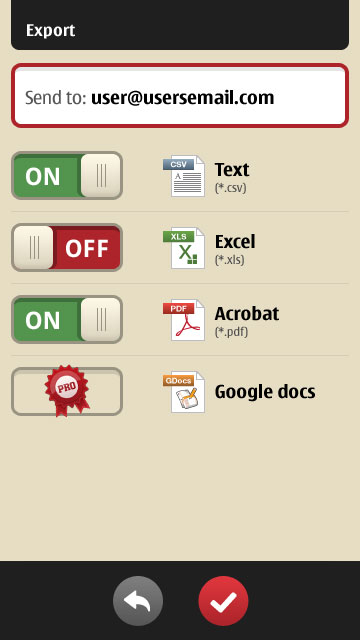
6. Sounds
Remember that nice clinging sound your childhood piggy bank made whenever you would add your coins. You can have that feeling of satisfaction once more, each time you add an entry to Toshl. If you’re not the audible type, worry not, you can always turn it off in the Settings as well.
Advertisements
Category: Applications, Nokia, Video


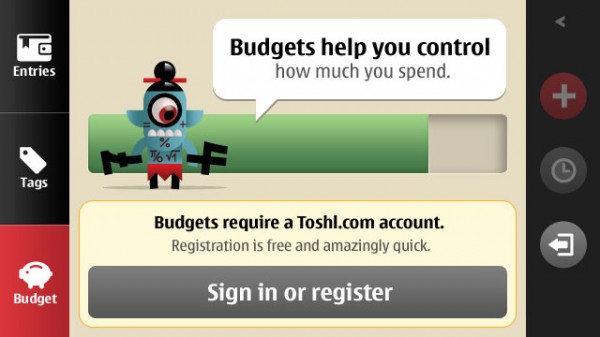
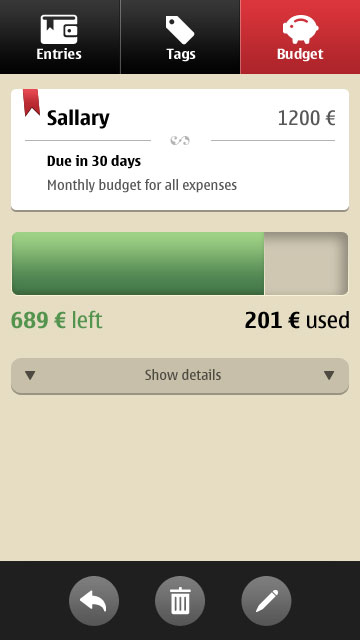
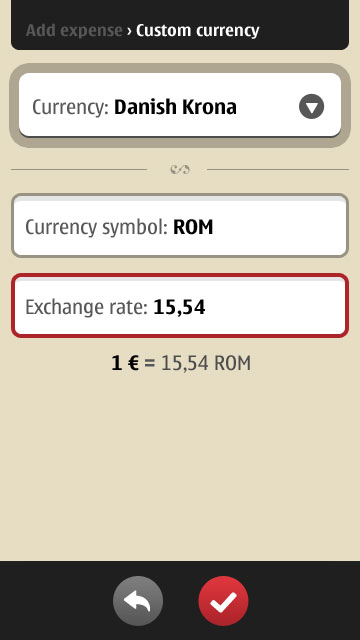
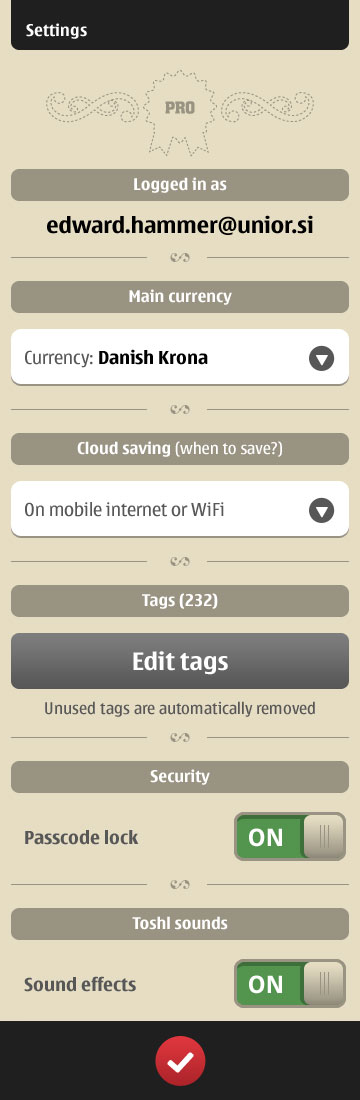
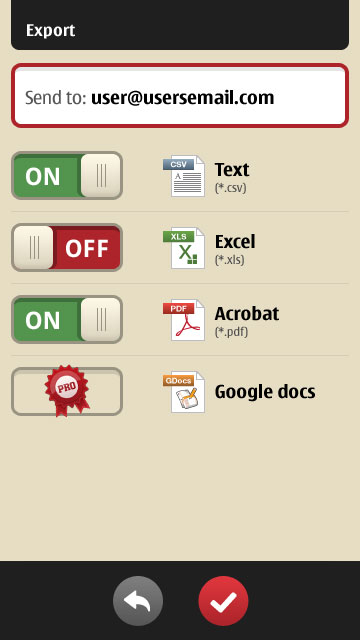




Connect
Connect with us on the following social media platforms.