Nokia Sleeping Screen Updated: Install away from C drive to save space
Advertisements
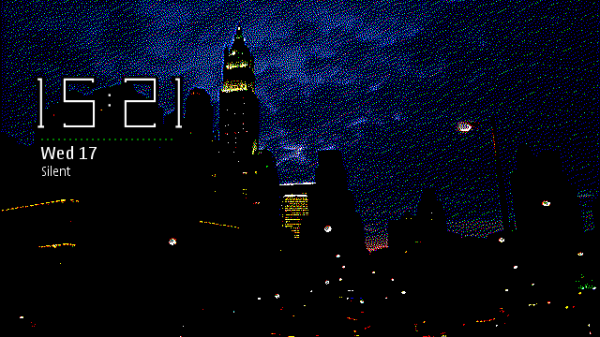
Yash from zomgitscj reports that Nokia Beta Labs have released an update for their popular Sleep Screen App. You can now thankfully install it anywhere, which means AVOIDING C:Drive which is positively anaemic.
Disk space is also saved as your own sleep screen images are compressed.
- Nokia Sleeping Screen can now be installed on any drive. We recommend “Mass memory” so that it does not occupy valuable C: drive space.
- User-created images are now compressed when saved to the installation drive. This too saves on disk space.
- Added error texts in Settings UI if Qt Quick Components are missing or out-of-date.
- Bug fixes in 2nd clock-only theme (the so-called “Tron clock” with blue animated rays)
Source:Â zomgitscjÂ
Advertisements
Category: Applications, Nokia, Symbian





Connect
Connect with us on the following social media platforms.