Nokia Lumia 800 – Easy Bluetooth Contacts Transfer
I guess I should have been more excited about this when I saw it on my 800 2-day trial unit. There was a transfer-contacts option.
Now, the first time with Windows Phone presented me with the frustration of having to get my contacts from my N8 to Omnia. How to do it? Outlook? Blah blah, something convoluted I didn’t care about. I missed that BT contacts transfer I’ve been using on Symbian. Fortunately, it can just pull contacts from facebook, gmail, hotmail etc. Some numbers were there and some were added. The next time you sign in to another windows phone, all the contacts are there.
HOWEVER.
For new users, bluetooth file transfer is going to be insanely useful. I introduced my dad to it a couple of years or so ago, and we found it unbelievable that he didn’t have to do it one by one or do the copy sim thing. He had a basic colour Nokia with BT, but that was enough to make what was once usually a hassle, pain free. (I always feel for friends who request for phone numbers on facebook when ever they lose or get a new phone. Meh. This feature needs to be popularised more, it’s so useful).
Rafe’s new site, AllAboutWindowsPhone, looks into this very shy but extremely useful feature.
http://allaboutwindowsphone.com/news/item/13514_Bluetooth_Contacts_Transfer_co.php
Ewan points out it’s there in the User Guide/Manual (posted earlier today).
http://mynokiablog.com/2011/10/31/nokia-lumia-800-manual-pdf-and-web-version/
And voila, contact sync with Symbian or any other Nokia.
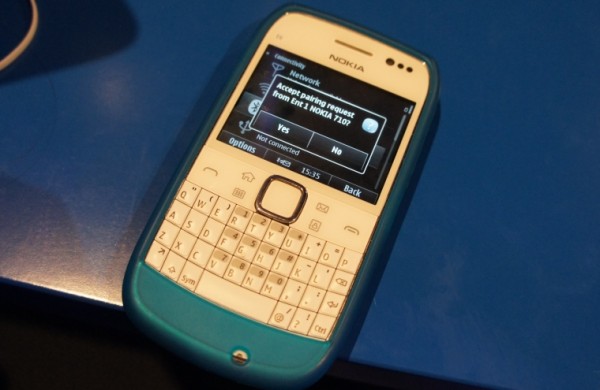 Easy, fuss free start up. I wish I had this when I first started using Windows Phone. One more thing to scratch off the list of stuff I didn’t like.
Easy, fuss free start up. I wish I had this when I first started using Windows Phone. One more thing to scratch off the list of stuff I didn’t like.
Source:Â AllAboutWindowsPhone
Category: How to:, Nokia, Windows Phone


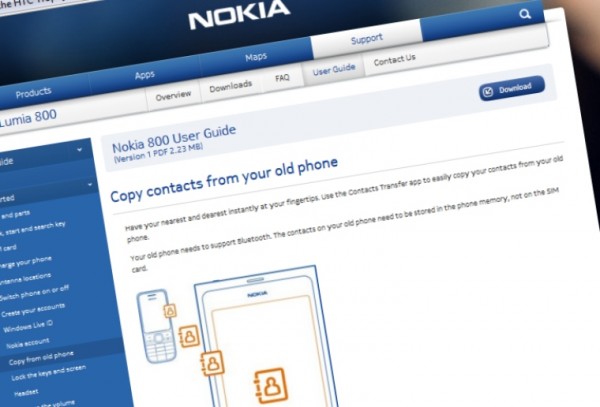




Connect
Connect with us on the following social media platforms.