Rant: Feedback on eBuddy XMS Beta
We already saw a quick initial review of the latest cross-messaging app for Nokia phones yesterday, from the perspective of a Symbian User. This is a post I have quickly drawn up, as a way to provide some extensive feedback to the developers, as well as gauge the opinion of the readers here at MyNokiaBlog.
I may upload a video later on to be a part of the N9Apps series, possibly after it is out of Beta mode, but this is mainly just a written rant, with a few screenshots.
Issues:
The first main issue I have faced, is importing contacts. (Personally, importing from Phonebook was alright, but I have seen it written on twitter that this caused a few issues. ) For me, importing Facebook contacts was the main issue. I am given a browser window inside the app, directing me to log in to Facebook and authorise the app’s access to my account. It then displays the “busy indicator” and unfortunately, does not stop. The app cannot do anything else while this is going on, and you are forced to exit the app.
Second issue is the notification system. It does not display anything on the screen saver, yet it is displayed on the lock screen. Toolbar notification is temperamental. Sometimes it will display the flag icon and have the notification on the Events homescreen, others it wont. I’m pretty sure I have narrowed this down to when the app is open. If it is open, (even in the background), no alerts will be shown at all, toolbar and lock screen. This can be quite annoying when you are multitasking and forget you were in a conversation. Something else I don’t like, is the double over of alert sounds. One to say I have a new message, and another when I go into the app, and it refreshes the inbox. This is annoying as I often think I have two messages, and wait for it to load another one, when in fact there was only the one message. The notification alert sound is also quite feint. (Given the alert sounds on N9 are not loud, but this is softer than the “Beep” profile in my opinion.) It would be nice if it were the same default SMS tone selected by the user for regular messaging.
Thirdly, there is no Settings option that I can find. It would be nice to have a settings menu that allowed you to choose preference of WLan/3G, refresh contact list, tone preference etc. This does not have to be in the app, it could even be a part of the device’s settings, like other apps out there, (eg. Calendar Feed), but this little added aspect of customisation can make the user feel like the app is catering for them more, and just adds to the overall pleasant user experience. (This isn’t a must, but like I said, it would be nice.)
Finally, the speed at which it takes start-up (select the app and open) is a bit longer than I would like. It would be really nice to see it start instantly or within 1-2 seconds.(Currently launches in about 6-7 secs). Maybe this will be sorted in an update to come.
Positives:
So I know it seems all I’ve done is slander the app, but it is in fact very good. The UI fits very well with the MeeGo-Harmattan paradigm. The speed at which it connects to the service is phenomenal. (Provided you have good data speeds/signal strength). There is a feature in which XMS will not send the message until a network connection has been established. This is good for people driving in remote areas, as once there is signal, the message will be sent.
I like the inclusion of the “typing” indicator below the contact’s name, as well informing you that the message was read. It can be frustrating sometimes sending your mate a message, waiting for a reply, and wondering if they ever received it in the first place.
Being built in QT, you expect the app to be smooth and fluid. It does not disappoint. It’s quite instantaneous. Only slight “lag” occurs when selecting a message thread, most likely due to loading the messages.
Something I keep forgetting is that this app is still in Beta. There are several features in the iOS/Android/Blackberry versions that are still yet to be released to the Nokia platforms. If eBuddy XMS wants to be number 1, it needs to ensure it has identical features across all the OSes and do just that. Have an app for all the OSes, not just the most popular.
You probably are thinking, Michael has listed all these negatives, why should I download it? The answer is simple. It works, and works well. The chances are, that if you are using this to cut costs, you will have the contact in your phonebook, so Facebook import is no issue. You will get used to closing the app each time, to get the notifications, I have and it’s a little over a day. My judgement; it is definitely worth a download. If you haven’t already got it, hit the source link below.
Drop us your thoughts in the comment section below.
Michael
SOURCE: eBuddy XMS for MeeGo
Category: Applications, ideas, MeeGo, N9Apps, Nokia, Nseries, Qt, Rant

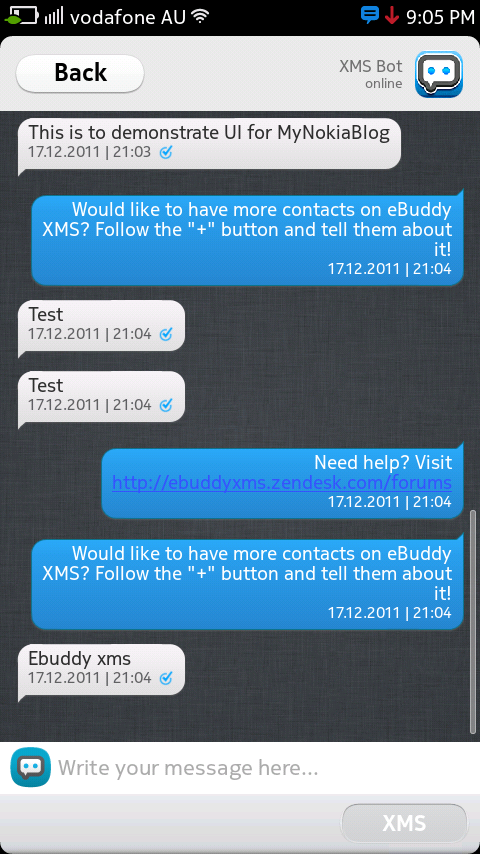
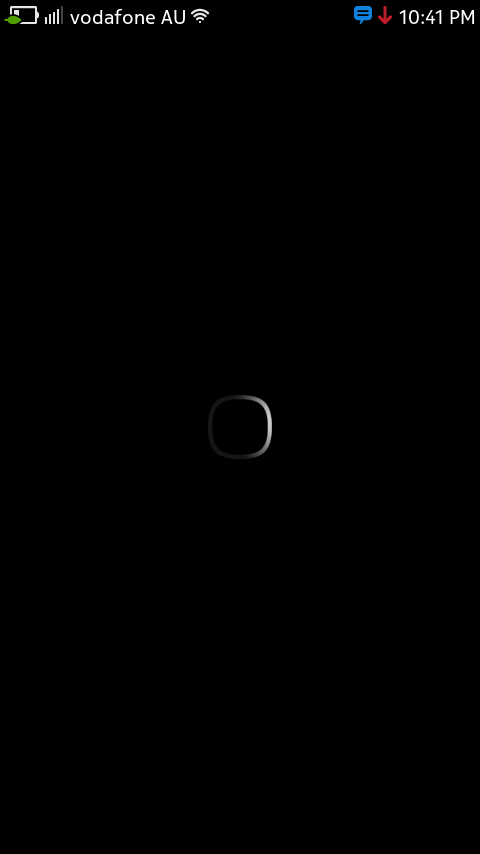

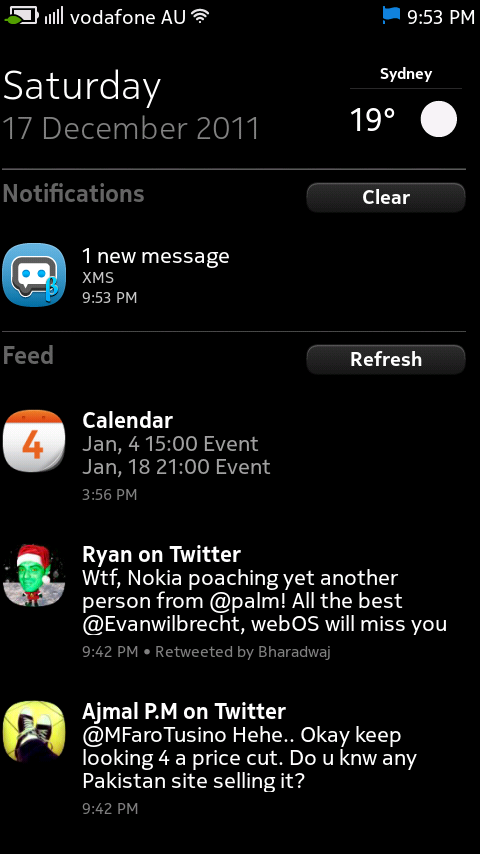
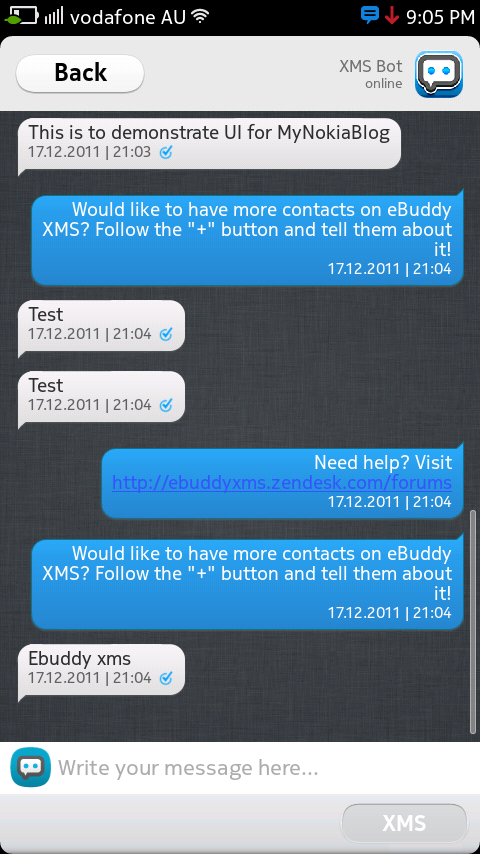




Connect
Connect with us on the following social media platforms.