Video: MeeGo/N9 style SWIPE unlock for Symbian, demoed on Nokia E7
 Check this out. Looking pretty nifty, its a Swipe to unlock feature for Symbian! Like the MeeGo-Harmattan powered N9/N950 you can get this on your Symbian phone. It looks quite nice with Belle, no?
Check this out. Looking pretty nifty, its a Swipe to unlock feature for Symbian! Like the MeeGo-Harmattan powered N9/N950 you can get this on your Symbian phone. It looks quite nice with Belle, no?
MeeGo OS-style phone lock screen for Symbian^3 OS. In order to unlock move a finger horizontally or vertically on the screen. Information on missed events is showed. You can manage the built-in player from the lock screen. Install a bit of MeeGo on your phone! Application is available in NokiaStore (http://store.ovi.com/content/264872).
It runs in the background and appears when you press the menu button (that would normally show the default lock screen). There’s no double tap to activate, and the behaviour isn’t truly like N9 (you have to swipe from the edge) but it’s more than good enough, no? If you want it you can pay £1.50 at Nokia Store (or equivalent for your currency).
They’ve even gone through the effort of allowing notifications which they say will jump into the appropriate app.
by symdeveloper
More info here:Â http://symdeveloper.ru/ru/products/swipeunlock
Cheers DKM for the tip
Category: Applications, Nokia, Symbian, Symbian Apps

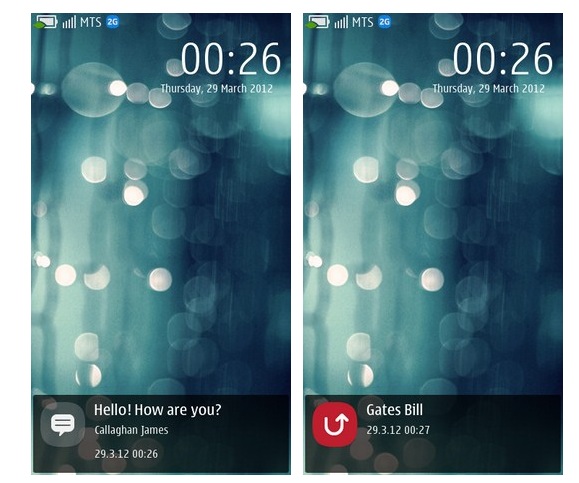




Connect
Connect with us on the following social media platforms.