Lumiappaday #239: SkyDrive demoed on the Nokia Lumia 900
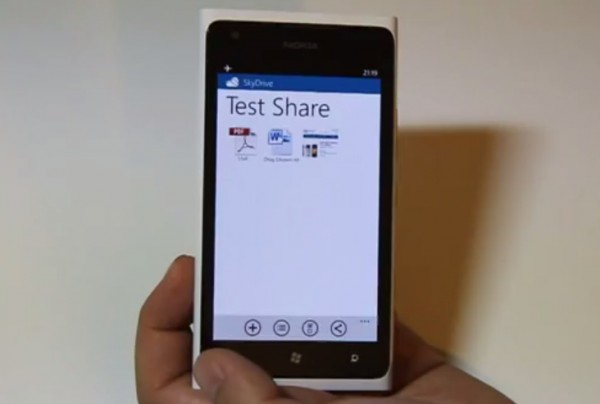 You’ve probably got SkyDrive on your Nokia already, if not, get to it. As a Nokia Lumia owner, you’re instantly set to go with a Live account when you set your Lumia up. That means you’ve either got a free 7GB (or 25GB) space to play with.
You’ve probably got SkyDrive on your Nokia already, if not, get to it. As a Nokia Lumia owner, you’re instantly set to go with a Live account when you set your Lumia up. That means you’ve either got a free 7GB (or 25GB) space to play with.
This app should be paired up with the desktop app (I’ve got it installed on my mac and PC) which creates a SkyDrive folder which behaves like any other folder. If you add a file there, it will show up in your other locations where you have the SkyDrive app. I find this most useful with my work documents – saving to SkyDrive means I can pick up my work on my phone or my mac or my PC.
Onto the app itself, it’s quite simply laid out. It shows you your list of files and folders and within your folders you see an explorer like grid of items. You can change the view from list to grid by pressing the ‘details’ button. BTW once signed in to SkyDrive on your Lumia it will get integrated into the rest of the phone (e.g. appearing in your albums). Adding files to SkyDrive folders in one app means those files end up on everywhere else you’ve installed SkyDrive to (as well as web browser SkyDrive)
I don’t think the app version can do this, but if  you view SkyDrive from the browser, you can actually view (quite scarily) ALL your files on the computer you have installed SkyDrive to. You have to authorise it first with a code but once you do, you can access all your files remotely.
Oh also isn’t there supposed to be a feature whereby pictures you take automatically get sent up to SkyDrive? I’ve not bothered with that as I don’t want all my pics going there (and eating up my data/battery) but it has its uses.
#239) SkyDriveÂ
Price: Â Free
Link:Â http://www.windowsphone.com/en-US/apps/ad543082-80ec-45bb-aa02-ffe7f4182ba8
Developer Blurb:
SkyDrive is the place to store your files so you can access them from virtually any device. Windows Phone has built-in access to SkyDrive right from the Office and Pictures hubs. It can also automatically upload pictures that you take to SkyDrive for easy access. Now the SkyDrive app for Windows Phone makes it even easier to manage and share files—all in one place.
Features:
• Access all of your SkyDrive content including files shared with you.
• View recently used documents.
• Upload photos or videos from your phone.
• Share your files and photos—send a link in email or get a link you can copy and paste.
• Manage your files—move, delete, rename, or create new folders.If you have problems opening Office documents from SkyDrive, go to the following page to see possible solutions: http://bit.ly/SkyDriveWP7
Rating:
Design: 8
Usability: 9
Performance: 9Â
Price: 10
Category: Applications, Lumiappaday, Nokia, Windows Phone

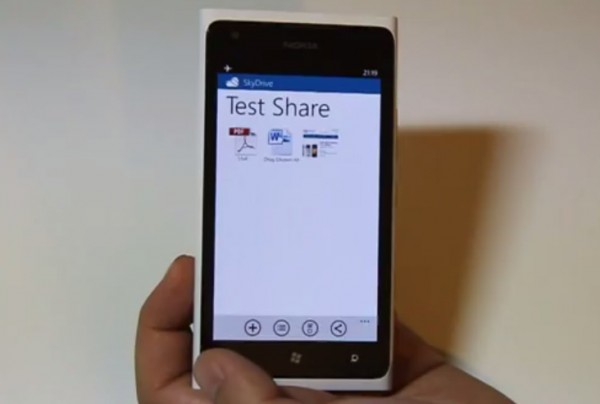




Connect
Connect with us on the following social media platforms.