Lumiappaday #255: 911 Scanner demoed on the Nokia Lumia 900
 I found this quirky app that lets you listen in to live emergency radio communications from all over the world.
I found this quirky app that lets you listen in to live emergency radio communications from all over the world.
You choose a country, possibly a state/city and then whatever stations are available. Given the name 911, you might think it’s US only. There are so much more US based ones but as mentioned, you can get various other radio communications outside the US too.
The stream runs in the background and you can control it with the default music buttons that appear when pressing the volume buttons.
#255) 911 ScannerÂ
Price: Â Free
Link:Â http://www.windowsphone.com/en-US/apps/eaba7b45-766f-46d7-b9d3-751bb1de8ea5
Developer Blurb:
Listen to live emergency radio communications from your phone. The feeds are provided by RadioReference and updated in real time, if they have it, you can play it.
Features:
– Ability to play feeds in the background
– Find nearby feeds
– Favorites List
– Built in code dictionary
– Resume last feedThere may be long periods of silence if nothing is going on, switch to “Hot Feeds” if you believe something is not working right.
PLEASE NOTE: I do not have any control over the feeds. ALL of the feeds are supplied by volunteers and hosted by www.radioreference.com. If you know of a feed that is not on the list, please visit the website and add it there.
If you have an issue with this app, please email me before giving negative feedback and I will do my best the resolve it.
Rating:
Design: 8
Usability: 8
Performance: 9Â
Price: 10
Category: Applications, Lumiappaday, Nokia, Windows Phone

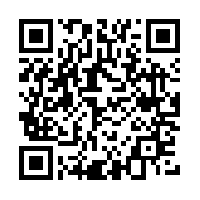




Connect
Connect with us on the following social media platforms.