Custom Firmware for C6-01 Brings Belle FP1 Design and Widgets to Belle Refresh
A new custom firmware for the Symbian powered C6-01 (I always forget that this phone existed) was published on dailymobile forums last week. This CFW brings the UI and looks of Belle FP1 (808) to the Belle Refresh powered device. Sme of the changes include the new Belle FP1 Task switcher (vertical plains instead of small squares), new widgets (notepad, clocks, toggles etc..), and Dolby headphone support. The full changelog is as listed below:
Details and Changelog
***********************
Nokia C6-01 RM-718 & RM-601
Custom Firmware
The Black
Belle Refresh(111.040.1511)
***********************Mods added
– Task Switcher from Belle FP1
– Dolby Headphone
– Unlimited Home screens(100)
– First home screen can be deleted
– Restart option added to the power button menu
– Custom Profiles mod to rename all profiles
– Nokia pure Harmattan‎ fonts added
– Theme Effects to E mod added
– Tactile feedback while connecting,Disconnecting,Second incoming call
– Hacked with yinstallserver.exe
– RomPatcherPlus 3.1 with Auto start
– Added some important patches(Enable the Installserver and open4all patches after flashing)
– Enabled Rename & Move to folder in main menu
– Create sub Folders in main menu
– Disabled Active Diverts
– Kinetic Scrolling Fast
– File manager extender mod added
– Song Metadata Editing mod added
– Display Brightness to minimum by default
– Light time out to 5 sec
– Browser Cache to E
– Browser Default home page to Google.com
– Camera-Image settings(Save location info selected to NO)
– Camera sound removed
– Disabled Ovi Sign in At First Start-up
– Removed SMS sending after Flash or Reset
– High Quality Voice Recording+3 Hours
– Data,WI-FI,Bluetooth,Silent in the notification bar turned off by default
– Notification Lights(Blink light for No limit)
– Power saving query disabled
– Predictive text is turned OFF
– Send Protected Files from default file browser
– Call duration is on By default
– Summary after call is on By default
– Call image is set to None by default
– Screen saver turned off
– Fota cache to 0
– Writing Language set to English by Default
– Ram UI Heap size System Cache,CPU and GPU,Battery Saver Extender mod added
– Removed all Feeds
– Removed all Bookmarks
– Bluetooth Default Name to The Black
– CFW name as The Black
– Boot-screen and Sound disabledWidgets and Apps added
– Comms launcher widget
– Flip clock
– ZDSync Time
– Gallery widget
– mem check
– Kill me
– Easy key lock
– Notes FP2 widget
– Transparent notification widget
MyNokiaBlog is in no way responsible for any damage or warranty voids caused by hacking/changing your phone’s software. If you don’t know what you’re doing; simply don’t do it.Â
The files for the CFW can be found over at DailyMobile:Â http://forum.dailymobile.net/index.php?topic=85978
Thanks for the tip Mahindar
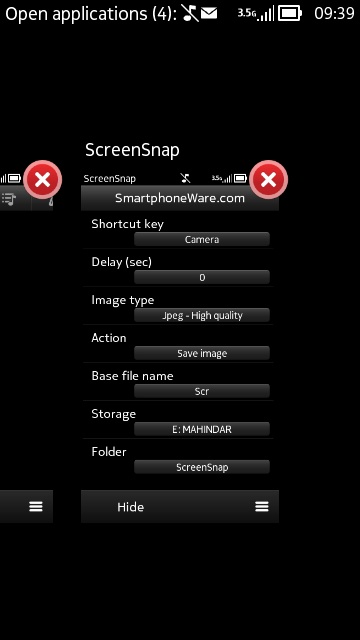
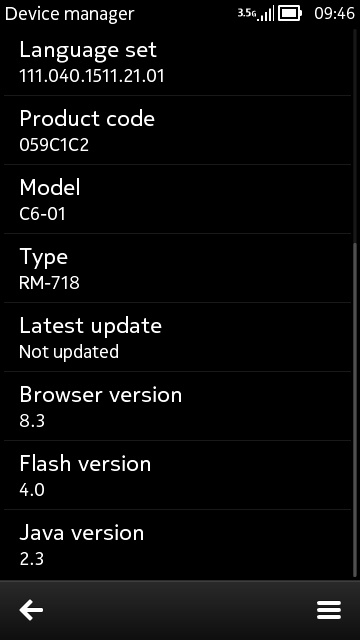
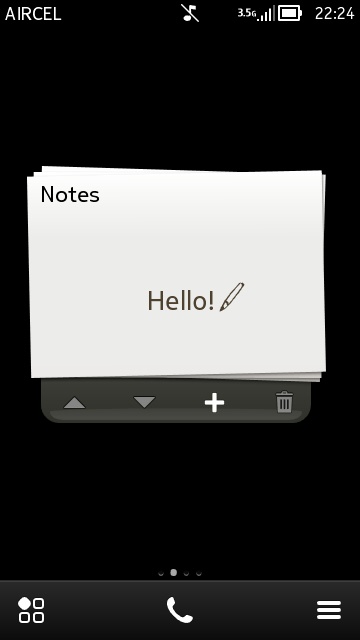




Connect
Connect with us on the following social media platforms.