How To Transfer Your Zune Playlists to Your New WP8 Lumia
WP8 is great, it fixes a lot of issues that people held against the first line-up of Lumias, mainly the low resolution screens and limited hardware differentiation. Another thing WP8 fixed is that it finally got rid of Zune (Fist pump!), zune was slow, clunky and a RAM eater; now with WP8 you can manage directly by some Drag & Drop usage or through the WP8 connector app for Windows 8. Unfortunately that means that those playlists you spent so much time organizing on Zune aren’t compatible with the Windows 8 Connector app.
The process is actually quite simple (but I had no idea how to do it, which is why I’m hoping this guide might help others out)- anyways your Zune playlists will be saved as a “.ZPL” file so simply search for “zpl” on your PC and open the file location.
After that simply rename the Playlist “Justin_Beiber_Is_My_Life.ZPL” tp  “Justin_Beiber_Is_My_Life.WPL“; once that’s done the playlist will be detectable by Windows Media Player, which can be used to sync this playlist with your Lumia under the Sync tab:

And presto! all done!
* I realize this isn’t an issue for most people, but hopefully it’ll help the few who need it.
Category: Applications, Lumia, Nokia, Windows Phone
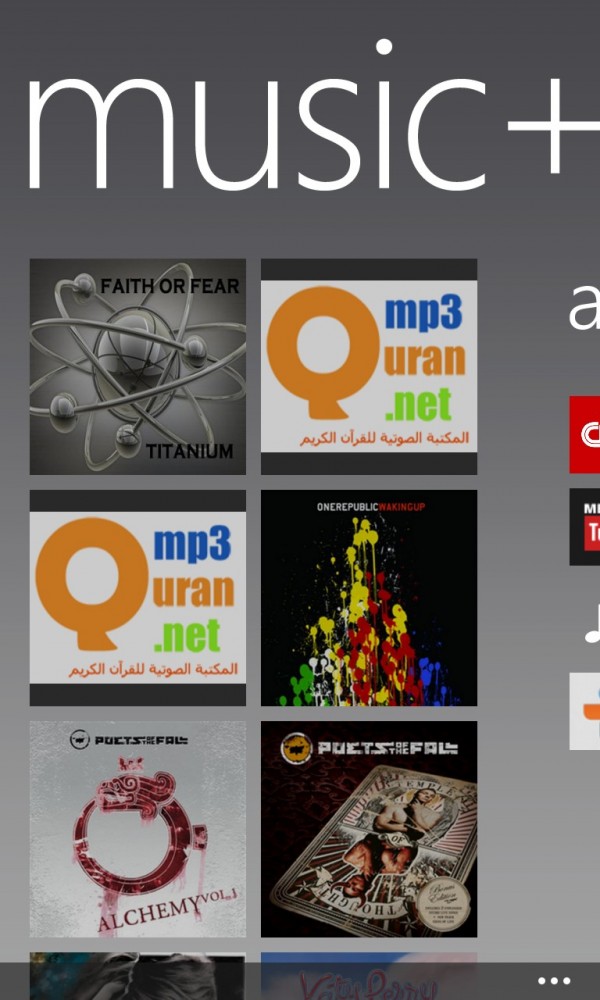
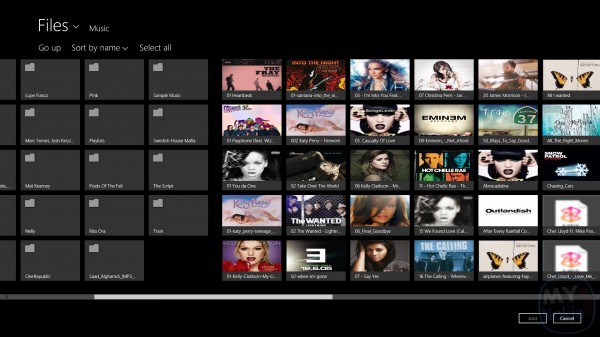
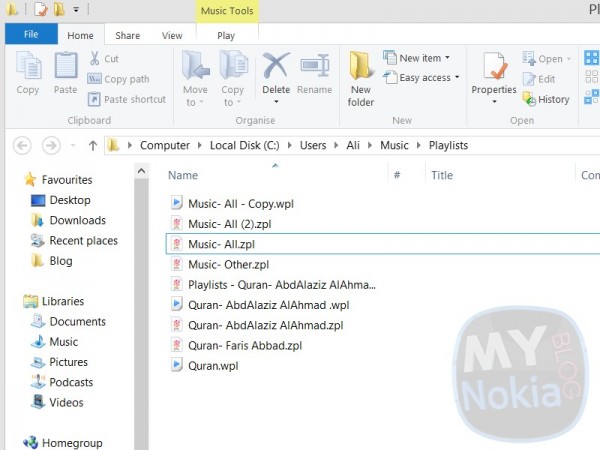




Connect
Connect with us on the following social media platforms.