MNB Reader Generated: OS Wide Magnification in WP8 #TIP
Like if a notification popped up you might wait for it to go away to continue your game while not knowing you could swipe it to the right and be done with it, or when you’re using the keyboard and don’t know that if you held the &123 key and went to the number/symbol you wanted you can skip the layout change.
or that you can actually call the person you’re texting by clicking his name on top. or switch to Facebook messaging by clicking the arrows bellow.
Eventually you’ll learn it , but here’s top notch small feature you didn’t know it was there (or perhaps what to do with it. )
The most amazing feature in WP8 (and exclusive I might add) that no one seems to use often (although very important)
is the magnifying glass
Yeah I know old news, well people just don’t use it creatively that’s all , it’s a feature that can be enabled by going to the accessibility settings, when activated it allows you to zoom anywhere by a 2 fingers double click ,the good news its GLOBAL , it can be used everywhere and I mean everywhere , even when you power off your phone and that little good bye shows you can zoom on that ! 😊
even when launching the phone you could zoom on the Windows Phone splash screen.
Zooming doesn’t impair your apps or games or UI , in fact it responds to touches which will come In handy when you’re faced with an app with small buttons. even more you can PAN by sliding your 2 fingers meaning you don’t have to zoom out unless you’re done . isn’t that great ?.
By now you are saying its just zoom relax … 🙂 Well as a guy with glasses I hate small text and this helps , but the reason I love this is how I actually use it to zoom in a video which isn’t really available natively anywhere this would come handy to get a persons face or a text/clock[/B] .
Another use case would be Close ups photography , you know that feeling when you want to zoom so you can frame or insure the focus of your shot but you still don’t want to actually zoom and ruin the picture , this is the solution for you my flower shooting loving friends.
another cool usage case is photo editing , in apps like Nokia exclusives (Burton/Cinemagraph) or professional photo editing tools (Fantasia Painter) , you might want a more accurate brush strokes and zooming again saves the day.
I think there are as many use cases for this as one could be creative to think of so don’t ignore it , show it off to your friends and enjoy your WP8 phones.
Sound off your questions to me at @nabkawe5.
Category: Lumia, Nokia, Windows Phone

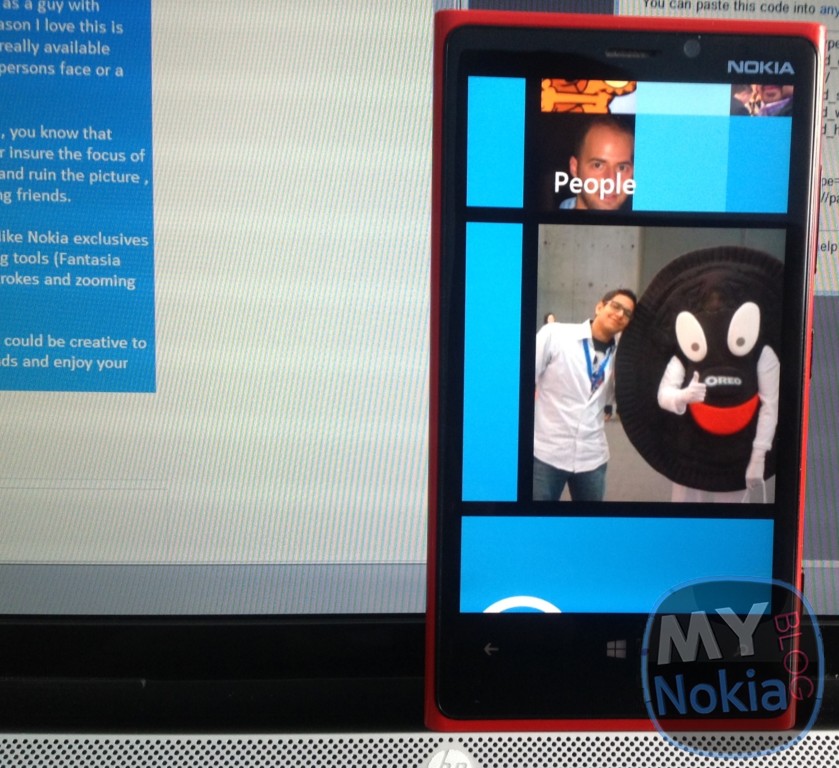




Connect
Connect with us on the following social media platforms.